On my Sapphire R9 390 there seems to be a broken capacitor of sorts on the card. Could you guys help me identify what capacitor this is and how I can fix or replace it? (One where c320 is). I'm currently running water cooling on this 2-year-old card but I have been experiencing black screens lately (idk if drivers or something else)
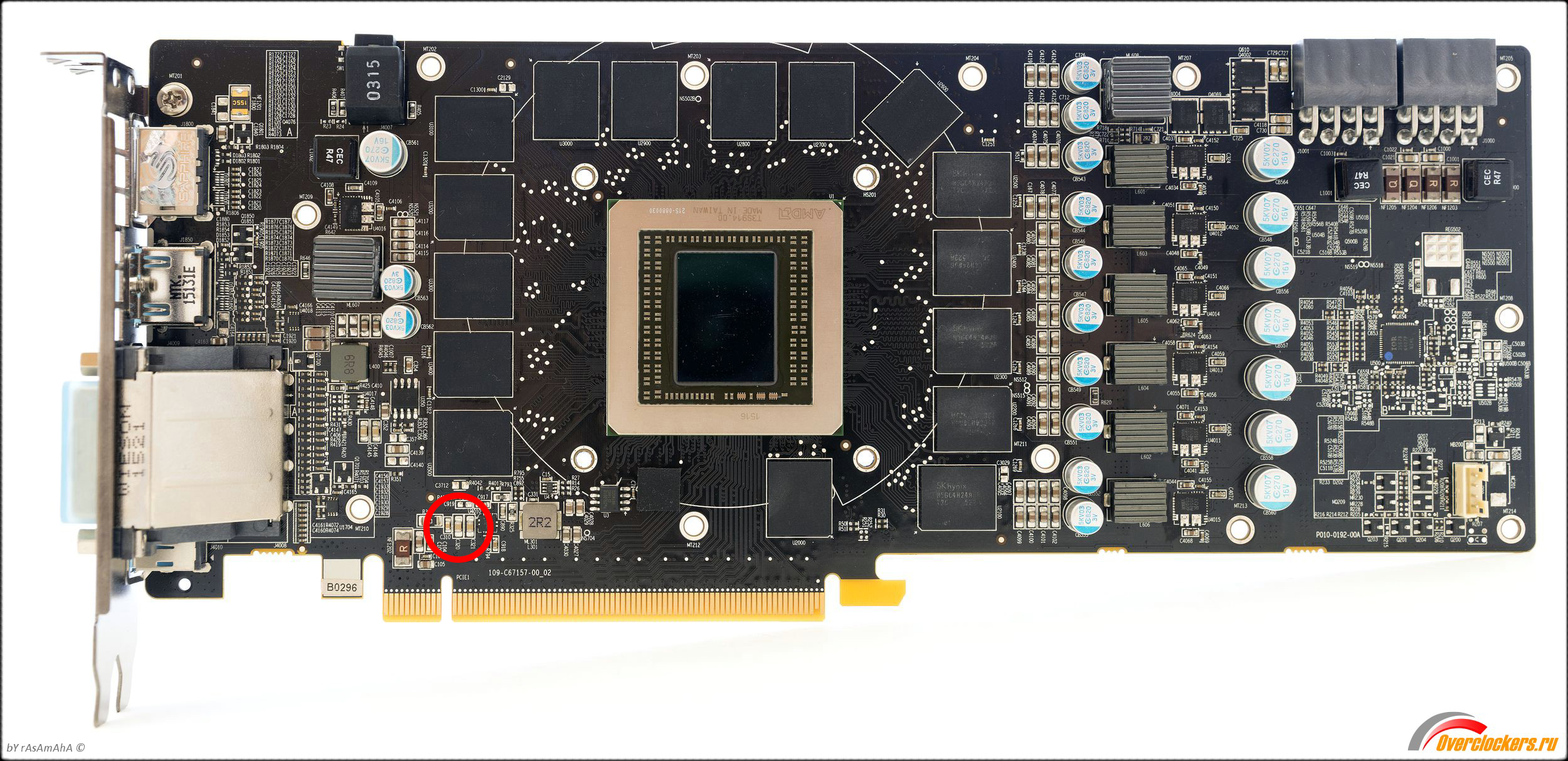
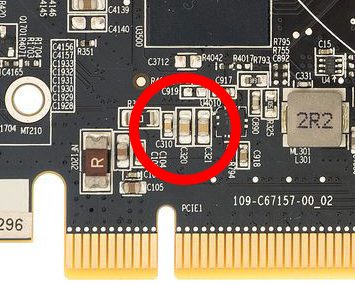

Broken SMD Capacitor
- Thread starter Pandonaut
- Start date
You are using an out of date browser. It may not display this or other websites correctly.
You should upgrade or use an alternative browser.
You should upgrade or use an alternative browser.
John Connor
Lifer
- Nov 30, 2012
- 22,840
- 617
- 121
If you measure the capacitance of the adjacent capacitor at c321, you'll know.
How the hell did you manage that anyway? I rarely have to touch my GPU. Just install and leave it.
https://www.amazon.com/s?ie=UTF8&fi...ode=qs&sourceid=Mozilla-search&tag=mozilla-20
How the hell did you manage that anyway? I rarely have to touch my GPU. Just install and leave it.
https://www.amazon.com/s?ie=UTF8&fi...ode=qs&sourceid=Mozilla-search&tag=mozilla-20
If you measure the capacitance of the adjacent capacitor at c321, you'll know.
How the hell did you manage that anyway? I rarely have to touch my GPU. Just install and leave it.
https://www.amazon.com/s?ie=UTF8&field-keywords=capacitance meter&index=blended&link_code=qs&sourceid=Mozilla-search&tag=mozilla-20
I'm not quite sure either, I don't even know how long its been like that I just noticed recently
What would I search when buying the capacitor?
Last edited:
John Connor
Lifer
- Nov 30, 2012
- 22,840
- 617
- 121
snoopy7548
Diamond Member
- Jan 1, 2005
- 8,061
- 5,057
- 146
It's probably a bypass cap for whatever that IC is next to it (AEAE 212 markings, probably some sort of power converter/regulator). John is right; C321 is likely in parallel, so you should be able to measure it and get a value. But you might not have the means to do that if you're asking this question.
I can't find a datasheet for that IC, so I don't know the recommended bypass capacitance. The cap looks like an 0603 part. I'd probably drop in a 1-2uF, 25V (50V might be better) 0603 X7R capacitor and see what happens.
I can't find a datasheet for that IC, so I don't know the recommended bypass capacitance. The cap looks like an 0603 part. I'd probably drop in a 1-2uF, 25V (50V might be better) 0603 X7R capacitor and see what happens.
Mr Evil
Senior member
Hard to be sure from the photo, but it looks like the capacitor is intact. One side has detached from the pad, and the other is still attached, but the pad has peeled away from the PCB. If that is the case, the best thing to do would be to very carefully bend it back into place and solder the detached end back down.
Anything else is likely to result in the pad tearing off completely, which is more difficult to repair.
Anything else is likely to result in the pad tearing off completely, which is more difficult to repair.
snoopy7548
Diamond Member
- Jan 1, 2005
- 8,061
- 5,057
- 146
mindless1
Diamond Member
- Aug 11, 2001
- 8,059
- 1,445
- 126
Use a multimeter to measure capacitor C321 right next to it, odds are they are the same value. I'm assuming one end goes to the slot contacts but if you can't get a reading like that then desolder the capacitor C321 for a reading. It would be much easier with a hot air station or two soldering irons.
If you have to desolder it then I'd go ahead and buy two new ones to start fresh soldering both new ones in, after cleaning up the pads first.
If you have to desolder it then I'd go ahead and buy two new ones to start fresh soldering both new ones in, after cleaning up the pads first.
JStateson
Junior Member
- Feb 12, 2018
- 3
- 0
- 6
I have a similar problem and was looking for some advise. I bought a used HD 7950 graphics board and it seem to work fine for a few weeks. I added a second board in an adjacent slot but failed to connect the power cables back to the first one. I powered the system up, display came up fine, but I quickly shut it down when I noticed the gigabyte was not working as I had left the cables off. The board no longer works. I assumed a fuse went out and I removed the heat sink. The only fuse I could find was in the correct area and was labeled F4 and it was good. I never found F1..3. However, I did find a blown capacitor, ceramic? maybe tantalum? I dont know its value but the size is large enough to where I think I can solder as I have had some experience (good and bad). I assume the cap cause the problem but perhaps there are fuses I cannot find. Any thoughts?
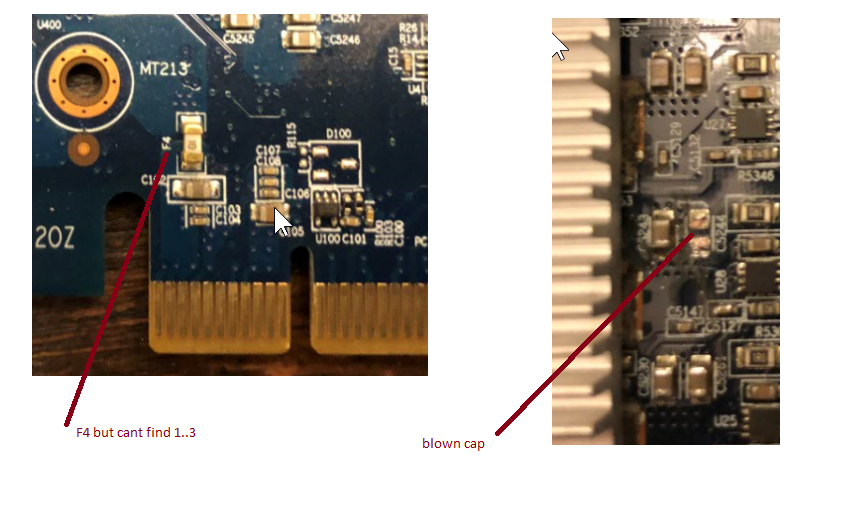
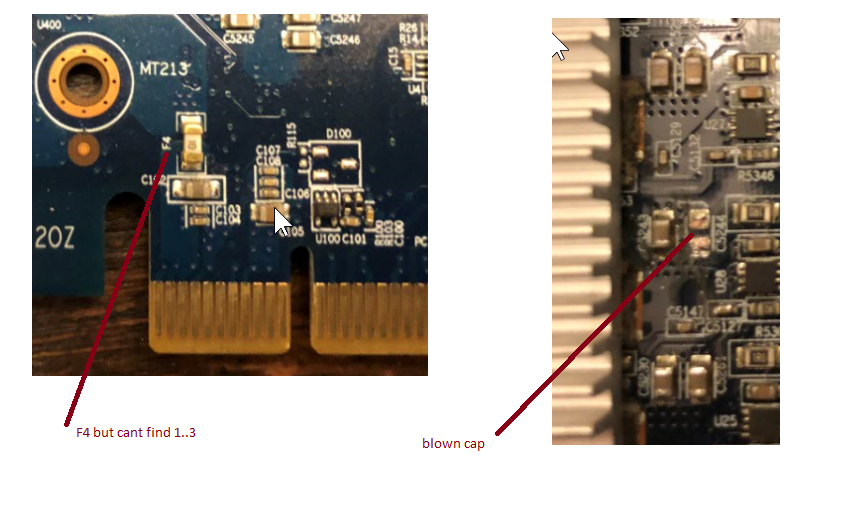
mindless1
Diamond Member
- Aug 11, 2001
- 8,059
- 1,445
- 126
^ Your picture isn't the greatest but the best I can tell, the ceramic cap that's gone was on a power rail and while it should ideally be there, is "probably" not the problem.
Powering up without the power cable connected should not blow any fuses nor caps. I have no explanation except that possibly you were not earth grounded and ESD scrambled the bios.
Is there any chance that you just left the card in the same slot when you pulled the 2nd card out and the bios has defaulted to the 2nd card's slot for the primary video adapter so all you need to do is clear CMOS on the motherboard or switch the 1st questionable card into the slot the 2nd card was added to?
Powering up without the power cable connected should not blow any fuses nor caps. I have no explanation except that possibly you were not earth grounded and ESD scrambled the bios.
Is there any chance that you just left the card in the same slot when you pulled the 2nd card out and the bios has defaulted to the 2nd card's slot for the primary video adapter so all you need to do is clear CMOS on the motherboard or switch the 1st questionable card into the slot the 2nd card was added to?
JStateson
Junior Member
- Feb 12, 2018
- 3
- 0
- 6
I swapped cards and also tried the card on another motherboard. Here are two pics, large, of the front and the back sides. It is similar to Pandonaut's Sapphire but I show an F1 in an area where he has a part labeled NF1202 (N?1202). I assume that is a fuse. I looked really long at my board but was unable to find another fuse. Maybe they are not labeled and the size might be different, but there is no F1, F2, or F3 only that F4 that I could fine. I had a bad experience with an imperial 402 but if this capacitor is a 1206 or larger I can try soldering it. I did not see any recent damage like residue nor any odor and possibly the cap was blown before I received it from ebay.
I will reassemble the board and try a couple of things. For one, I noticed there is a switch near the Crossfire connectors. I never noticed it until I got the heat shield off. Maybe that was accidentally moved. I assume it is associated with Crossfire connections. I also have a "free" 1x riser that came with a graphics board my son bought to upgrade his system. It is a shame that one has to buy a mining graphics board due to shortage of cheaper "normal" boards. It should show up under the Device Manager even if in a 1x slot.
I left it on for some time before I realized it was not working as expected as the other video board worked fine and the display was attached to it.
Thanks for replying, I thought the forum was closing at midnight but I see it is today not last night so I didn't check for an answer till this morning.
[EDIT] It is working!!! Not sure what caused it to start working, but I did move the switch back and forth when I first discovered it. I left it in the same position it was in when it was not working, reassembled, and put it into a different system and it booted OK. I will not be messing with that cap as it is not worth the trouble since it works and I would have to buy a cap kit assortment.
I will reassemble the board and try a couple of things. For one, I noticed there is a switch near the Crossfire connectors. I never noticed it until I got the heat shield off. Maybe that was accidentally moved. I assume it is associated with Crossfire connections. I also have a "free" 1x riser that came with a graphics board my son bought to upgrade his system. It is a shame that one has to buy a mining graphics board due to shortage of cheaper "normal" boards. It should show up under the Device Manager even if in a 1x slot.
I left it on for some time before I realized it was not working as expected as the other video board worked fine and the display was attached to it.
Thanks for replying, I thought the forum was closing at midnight but I see it is today not last night so I didn't check for an answer till this morning.
[EDIT] It is working!!! Not sure what caused it to start working, but I did move the switch back and forth when I first discovered it. I left it in the same position it was in when it was not working, reassembled, and put it into a different system and it booted OK. I will not be messing with that cap as it is not worth the trouble since it works and I would have to buy a cap kit assortment.
Last edited:
William Gaatjes
Lifer
- May 11, 2008
- 19,574
- 1,195
- 126
Is PCI express not ac coupled ? could be one of the AC coupling capacitors pair (per PCIe link) gone bad and that will cause a PCIe link loss.
I am not sure but, value can be anything between 68nF to 270nF depending on the PCIe generation.
I am not sure but, value can be anything between 68nF to 270nF depending on the PCIe generation.
William Gaatjes
Lifer
- May 11, 2008
- 19,574
- 1,195
- 126
I agree. After a better look it sure looks that way.
When looking at the pin out diagram(wiki link) , it sure looks to be a power circuit related capacitor.
https://en.wikipedia.org/wiki/PCI_Express
The PCIe capacitors are always close to the ic transmitter outputs or at least near the edge connector pins where the PCIe tx signals are.
When looking at the pin out diagram(wiki link) , it sure looks to be a power circuit related capacitor.
https://en.wikipedia.org/wiki/PCI_Express
The PCIe capacitors are always close to the ic transmitter outputs or at least near the edge connector pins where the PCIe tx signals are.
JStateson
Junior Member
- Feb 12, 2018
- 3
- 0
- 6
Is there such as thing as an in-circuit capacitor tester?
I do have some old video boards that can be cannibalized. GTS-250 and 9600 GTX come to mind. Not sure what version of PCIe they are or how much damage being in the attic did. I do see a tantalium kit on eBay. If I have problems with it "as is" I could pick a nice disc cap with short leads and bend it over so the fan does not hit.
I do have some old video boards that can be cannibalized. GTS-250 and 9600 GTX come to mind. Not sure what version of PCIe they are or how much damage being in the attic did. I do see a tantalium kit on eBay. If I have problems with it "as is" I could pick a nice disc cap with short leads and bend it over so the fan does not hit.
mindless1
Diamond Member
- Aug 11, 2001
- 8,059
- 1,445
- 126
^ In some cases it may be possible to test capacitance in-circuit, but generally no you can't expect a valid reading.
Ceramic caps tend to be brittle and are not expensive. What I would do is measure the one adjacent to the one that's missing, will need to be in fractions of a millimeter, then go to an electronics supply house like Digikey and search surface mount ceramics, rated for 16V in that size. It'll probably cost about 12 cents plus a couple bucks USPS postage.
Might be one of these, or might not... just an example:
https://www.digikey.com/products/en/capacitors/ceramic-capacitors/60?FV=ffe0003c,380009,mu0.47µF|2049,mu0.48µF|2049,mu0.5µF|2049,mu0.56µF|2049,mu0.59µF|2049,mu0.6µF|2049,mu0.68µF|2049,mu0.75µF|2049,mu0.82µF|2049,mu1.2µF|2049,mu1.3µF|2049,mu1.5µF|2049,mu1.8µF|2049,mu1µF|2049,mu2.2µF|2049,mu2.5µF|2049,mu2.7µF|2049,mu2µF|2049,mu3µF|2049&mnonly=0&ColumnSort=1000008&page=1&stock=1&pbfree=0&rohs=0&cad=0&datasheet=0&nstock=0&photo=0&nonrohs=0&newproducts=0&k=ceramic+capacitor&quantity=&ptm=0&fid=0&pageSize=25&pkeyword=ceramic+capacitor
Then again I would run some stability tests and not bother replacing the cap if it passes the tests. I still don't think it's a critical component and even if it failed testing I would sooner look at heat or other factors before thinking that cap missing is to blame.
Ceramic caps tend to be brittle and are not expensive. What I would do is measure the one adjacent to the one that's missing, will need to be in fractions of a millimeter, then go to an electronics supply house like Digikey and search surface mount ceramics, rated for 16V in that size. It'll probably cost about 12 cents plus a couple bucks USPS postage.
Might be one of these, or might not... just an example:
https://www.digikey.com/products/en/capacitors/ceramic-capacitors/60?FV=ffe0003c,380009,mu0.47µF|2049,mu0.48µF|2049,mu0.5µF|2049,mu0.56µF|2049,mu0.59µF|2049,mu0.6µF|2049,mu0.68µF|2049,mu0.75µF|2049,mu0.82µF|2049,mu1.2µF|2049,mu1.3µF|2049,mu1.5µF|2049,mu1.8µF|2049,mu1µF|2049,mu2.2µF|2049,mu2.5µF|2049,mu2.7µF|2049,mu2µF|2049,mu3µF|2049&mnonly=0&ColumnSort=1000008&page=1&stock=1&pbfree=0&rohs=0&cad=0&datasheet=0&nstock=0&photo=0&nonrohs=0&newproducts=0&k=ceramic+capacitor&quantity=&ptm=0&fid=0&pageSize=25&pkeyword=ceramic+capacitor
Then again I would run some stability tests and not bother replacing the cap if it passes the tests. I still don't think it's a critical component and even if it failed testing I would sooner look at heat or other factors before thinking that cap missing is to blame.
Last edited:
STEALTH BLACK
Junior Member
- Jul 20, 2020
- 2
- 0
- 6
Details for the C320 Capacitor : MLCC CAP, 0805, 10UF/16V, 20%, X6SOn my Sapphire R9 390 there seems to be a broken capacitor of sorts on the card. Could you guys help me identify what capacitor this is and how I can fix or replace it? (One where c320 is). I'm currently running water cooling on this 2-year-old card but I have been experiencing black screens lately (idk if drivers or something else)
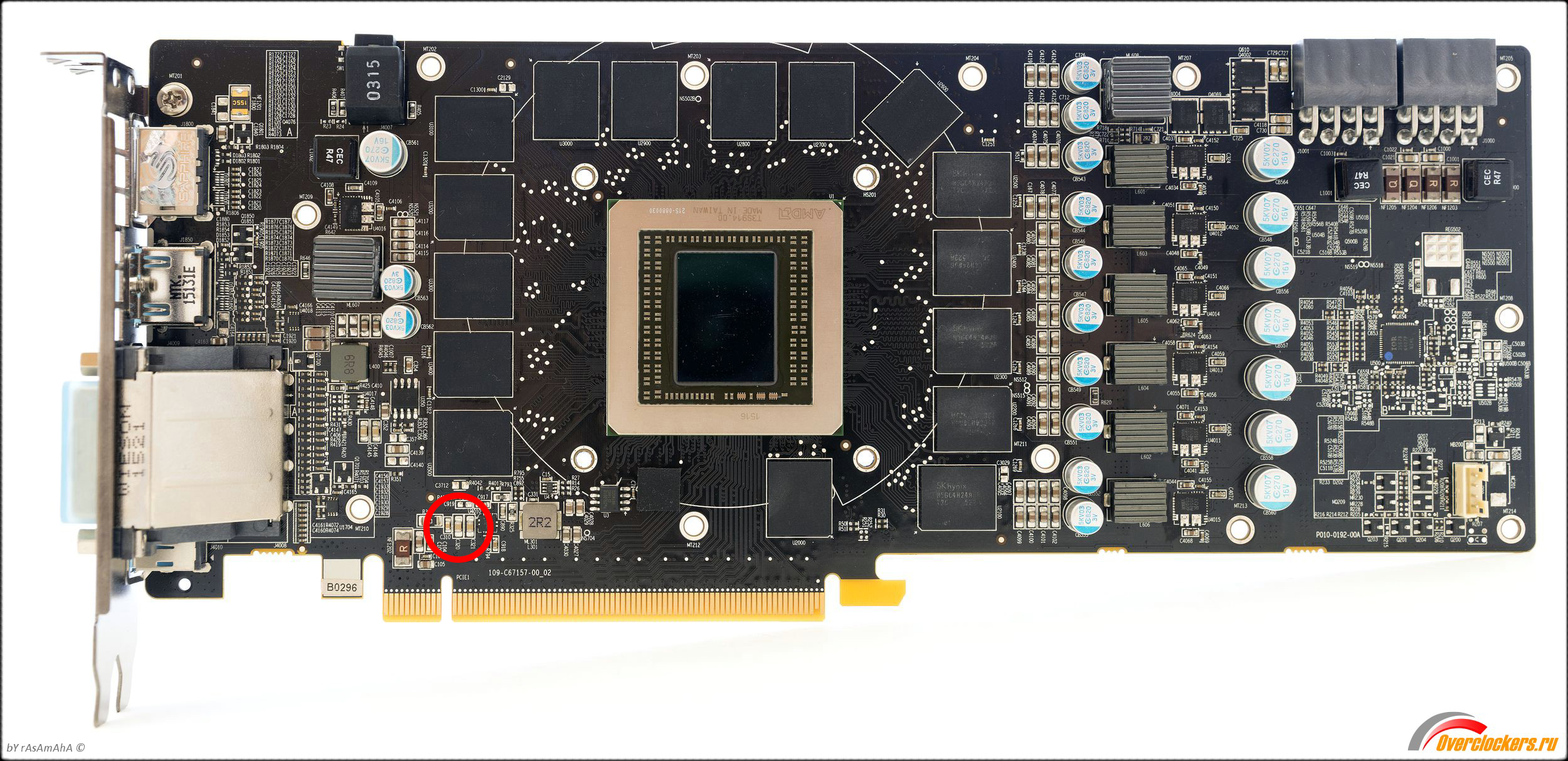
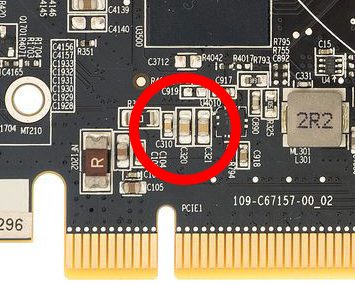

Mr Evil
Senior member
How did you find that out? I doubt Pandonaut will find it useful to know though, as this happened nearly three years ago.Details for the C320 Capacitor : MLCC CAP, 0805, 10UF/16V, 20%, X6S
STEALTH BLACK
Junior Member
- Jul 20, 2020
- 2
- 0
- 6
Yeah, I know, right. Google search brought me on this thread as i happened to have the same GPU with same SMD capacitor broken, since i couldn't find any details about the capacitor here... I mailed the sapphiretech support team to get the capacitor details and they provided me with those details.
Attachments
Mr Evil
Senior member
TRENDING THREADS
-
Discussion Intel current and future Lakes & Rapids thread
- Started by TheF34RChannel
- Replies: 23K
-
-
Discussion Zen 5 Speculation (EPYC Turin and Strix Point/Granite Ridge - Ryzen 9000)
- Started by DisEnchantment
- Replies: 10K
-
Discussion Speculation: Zen 4 (EPYC 4 "Genoa", Ryzen 7000, etc.)
- Started by Vattila
- Replies: 13K
-
Discussion Intel Meteor, Arrow, Lunar & Panther Lakes Discussion Threads
- Started by Tigerick
- Replies: 7K

AnandTech is part of Future plc, an international media group and leading digital publisher. Visit our corporate site.
© Future Publishing Limited Quay House, The Ambury, Bath BA1 1UA. All rights reserved. England and Wales company registration number 2008885.

