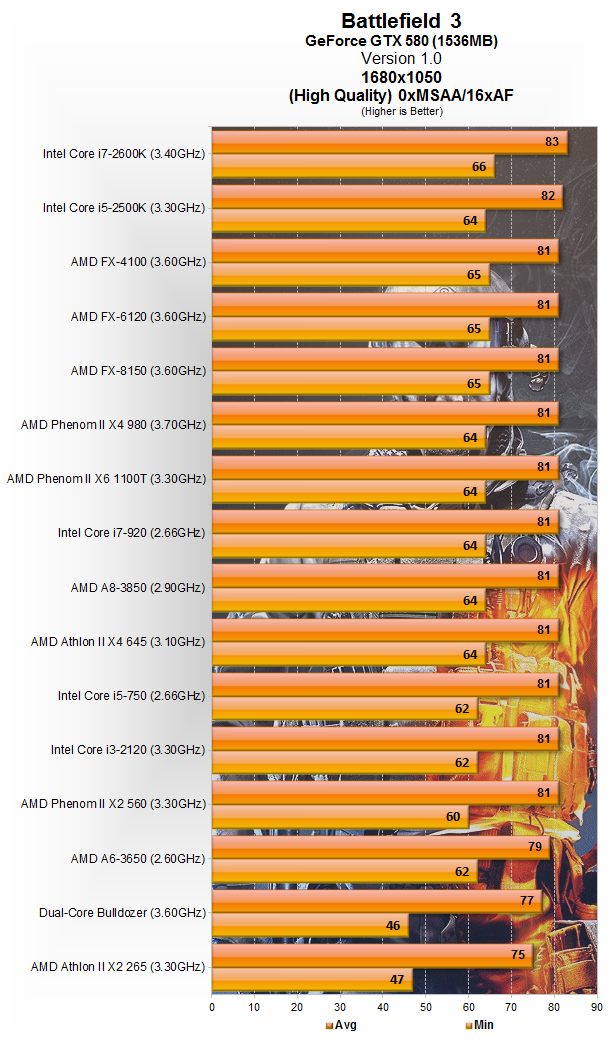moonbogg
Lifer
OK,
I have a 2600k @ 4.3 with HT on. Two GTX 670's in SLI and 8 gigs system ram @ 1866. I play BF3 a lot and care about high FPS because I use a 120hz 1080p monitor.
I see what seems like wicked CPU limitation, but I am not experienced enough to really diagnose this without help. On almost all maps I notice wildly fluctuating GPU loading from 50%-95%. It is usually around 60-70%. I also watched CPU usage and it was (according to the software) about 60-70% across all 8 threads.
My FPS is usually between 80-120, but on B2K maps it goes to 55 or so at some points. This is a widespread "problem" that a lot of people experience with dual high end card setups.
I know the 2600K is fast, but that doesn't mean it isn't bottlenecking. How can I test and measure to actually know what is happening? Should I try to OC my CPU more? It already hits 60c under max load. I might consider a 6 core CPU, but that might be ridiculous and not yield any significant benefit. I heard BF3 fully uses 8 threads so I duno, maybe it would help.
I have a 2600k @ 4.3 with HT on. Two GTX 670's in SLI and 8 gigs system ram @ 1866. I play BF3 a lot and care about high FPS because I use a 120hz 1080p monitor.
I see what seems like wicked CPU limitation, but I am not experienced enough to really diagnose this without help. On almost all maps I notice wildly fluctuating GPU loading from 50%-95%. It is usually around 60-70%. I also watched CPU usage and it was (according to the software) about 60-70% across all 8 threads.
My FPS is usually between 80-120, but on B2K maps it goes to 55 or so at some points. This is a widespread "problem" that a lot of people experience with dual high end card setups.
I know the 2600K is fast, but that doesn't mean it isn't bottlenecking. How can I test and measure to actually know what is happening? Should I try to OC my CPU more? It already hits 60c under max load. I might consider a 6 core CPU, but that might be ridiculous and not yield any significant benefit. I heard BF3 fully uses 8 threads so I duno, maybe it would help.