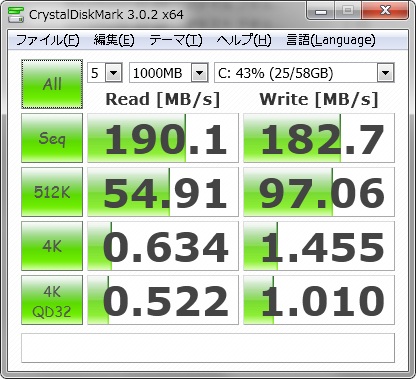- Mar 27, 2009
- 12,968
- 221
- 106
What do you think would be the best low cost storage set-up for revitalizing a SATA 3 Gbps Workstation being repurposed for gaming?
Assume the Game library is in the range of 200GB to 400GB.
(Prior to voting please see notes below. However, if you voted prior to reading the opening post I did keep the option for forum members to change their vote if they want to)
1.) Used Intel 320 Series 80GB SSD* + used WD5000AZLX 500GB 3.5" (7200 rpm) hard drive**. (Consider the possibility of using Steam Mover to selectively move games back and forth between the hard drive and the faster SSD)
2.) 2 x used WD5000AZLX 500GB 3.5" (7200 rpm) hard drive** in RAID 0.
3.) New 1TB hard drive purchased at Newegg.
*Intel 320 Series SSD confirmed to have 15% or less wear on it.
**These short stroked hard drives use 1TB platters/32MB cache and for the purposes of this thread assume they have a manufacture date of 2015 or 2016.
P.S. All these options are $50 (or below).
Assume the Game library is in the range of 200GB to 400GB.
(Prior to voting please see notes below. However, if you voted prior to reading the opening post I did keep the option for forum members to change their vote if they want to)
1.) Used Intel 320 Series 80GB SSD* + used WD5000AZLX 500GB 3.5" (7200 rpm) hard drive**. (Consider the possibility of using Steam Mover to selectively move games back and forth between the hard drive and the faster SSD)
2.) 2 x used WD5000AZLX 500GB 3.5" (7200 rpm) hard drive** in RAID 0.
3.) New 1TB hard drive purchased at Newegg.
*Intel 320 Series SSD confirmed to have 15% or less wear on it.
**These short stroked hard drives use 1TB platters/32MB cache and for the purposes of this thread assume they have a manufacture date of 2015 or 2016.
P.S. All these options are $50 (or below).
Last edited: