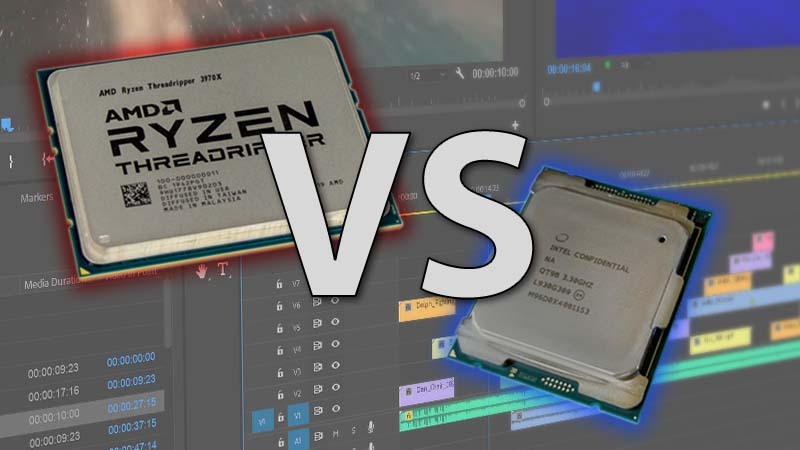I know Adobe has improved scaling in Premiere over the past few years, but I'm not sure if adding more cores and threads will help as much as I thought with H.264 encoding after seeing how the 6700K does without using the iGPU compared to the 3800X.
i7-6700K with iGPU: 14 minutes 59 seconds
i7-6700K without iGPU: 21 minutes 12 seconds
r7 3800X:14 minutes 37 seconds
6700K encoding without the iGPU:
Doubling the cores/threads doesn't come near to doubling CPU only encoding performance.
After looking at more links, it seems like if you match the quality of the iGPU output by reducing the CPU quality then possibly even the latest 8 core CPUs from intel or AMD would be able to match or beat your current iGPU speed. Unfortunately I don't have the hardware to actually test this out but I'll repeat what I said earlier in the thread, if you're happy with the quality from the iGPU and you're only doing one video at a time, it doesn't seem like an upgrade to a more powerful CPU would be worth it unless you want it for other reasons as well.
I'll have to mess around with the encoding settings to see what settings I need to change to do that. I haven't tried it in the past because of all the different options and how many different variables there are to change.
If you're happy with the performance of your current system, I see no reason to upgrade yet. Wait until at least the 4000-series Ryzens.
It seems to me you've already answered your own question with the 3800X benchmarks. Or you could take the easy way, and buy a 3950X. The AMD encoding monster. Intel-wise that would be the 9900K(S), as you point out yourself. You can't really go wrong with either of those, since both are top-notch CPUs.
Either there is a finite budget, or money is no object. To give further recommendations, we'll need to know which it is.
At this point, I'll probably wait to upgrade. I was hoping a newer system with more cores, better IPC, faster RAM, and newer hardware would greatly reduce video encoding times and also deliver higher FPS in gaming now and in the future also with being more "future proof" since I have very limited upgrade options with my current system compared to newer AMD hardware. My only CPU upgrade in a 7700K. I can only use on NVMe SSD in my current system without add in cards. Even then, the limited PCI Express lanes may become an issue when using files from both drives. I've also seen in some 3950X reviews that some game engines still don't work well with 16 cores and show reduced performance and more stuttering and lower minimum and 1% low FPS.
I sold off some computer hardware I wasn't using along with the PC I had connected to my TV and thought between that and selling most of my current system's parts after building a new system that the upgrade costs wouldn't be high. If I'm going to need a $750 CPU to maybe show improvements then i'll wait and see what is available next year.
Maybe I should just learn how to use other video editing software that has better CPU core/thread scaling then look at upgrade options. I've been using Premiere because its the software that I learned to edit videos on and I get the creative cloud subscription for a very low price through a former university I attended.