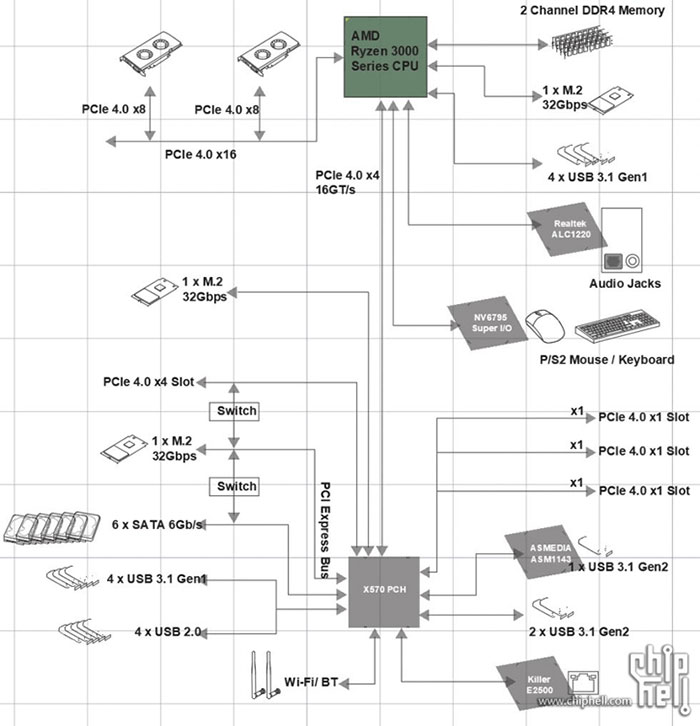Current set up:
* Asus ROG Crosshair VIII Formula mobo
* Aorus RTX 3090 video card
* AMD 5950x CPU (on the way, won't be here for like a week so I can't test the answer to my question)
* Sound blaster Z PCIe x1 internal sound card
* two M.2 cards in the PCIe 4.0 slots
The 3090 is ginormous. It totally blocks the PCIe x1 slot as well as the next PCIe x16 slot. There's not even enough space to try to attempt to fit a riser cable in there. Anyway, the 3rd, bottom PCIe x16 slot is open. I know that I can put the sound card which is x1 into the slot, but my question is, will that then make the 3090 run at x8 instead of x16? The manual is confusing on this. Here's all it says, which doesn't give me an indication about what happens if a non graphics card is in the 3rd slot with nothing in the 2nd.
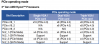
* Asus ROG Crosshair VIII Formula mobo
* Aorus RTX 3090 video card
* AMD 5950x CPU (on the way, won't be here for like a week so I can't test the answer to my question)
* Sound blaster Z PCIe x1 internal sound card
* two M.2 cards in the PCIe 4.0 slots
The 3090 is ginormous. It totally blocks the PCIe x1 slot as well as the next PCIe x16 slot. There's not even enough space to try to attempt to fit a riser cable in there. Anyway, the 3rd, bottom PCIe x16 slot is open. I know that I can put the sound card which is x1 into the slot, but my question is, will that then make the 3090 run at x8 instead of x16? The manual is confusing on this. Here's all it says, which doesn't give me an indication about what happens if a non graphics card is in the 3rd slot with nothing in the 2nd.
Last edited: