Asus 7970 Matrix ROG
- Thread starter Lepton87
- Start date
You are using an out of date browser. It may not display this or other websites correctly.
You should upgrade or use an alternative browser.
You should upgrade or use an alternative browser.
T_Yamamoto
Lifer
- Jul 6, 2011
- 15,007
- 795
- 126
Any reviews or information on the new boost enabled MSI lighting? How do I differentiate it from regular MSI lightings? What are the clocks? Does it OC any better then the standard edition?Are there any physical changes or is it just BIOS shenanigans like 7950 boost, in which case AMD sent reviewers a new BIOS and told them to flash it on regular 7950s. Maybe the difference lies in binning which sometimes can make a big difference, but I doubt it that they are binned differently from other 7970GHz editions. Granted 7950 had HUGE OC headroom so practically every card could handle that BIOS. Is it for sale yet? How does it overclock?Is 1250-1300MHz/1700MHz feasible on this card? Any Asus ROG review achieved at least that clocks, unfortunately MSI lighting non-boost don't OC as well and more important consistently. Sometimes 1200MHz was out of reach even with crazy voltage  Some MSI lightnings OC very badly so I doubt any binning was involved as opposed to asus rog I didn't read a review where at least it reached 1250MHz on the core.
Some MSI lightnings OC very badly so I doubt any binning was involved as opposed to asus rog I didn't read a review where at least it reached 1250MHz on the core.
T_Yamamoto
Lifer
- Jul 6, 2011
- 15,007
- 795
- 126
You can find these out with a quick Google search.
They're only selling boost enabled lightings now. No more non boost unless you buy second hand
They're only selling boost enabled lightings now. No more non boost unless you buy second hand
You can find these out with a quick Google search.
They're only selling boost enabled lightings now. No more non boost unless you buy second hand
I found only that card http://www.msi.com/product/vga/R7970-Lightning.html#?div=Specification form the specification it seems to be working at a constant 1070/5600 MHz with no mention of a boost clock. I'm using a tablet right now and searching for some obscure info is very time-consuming for me.
PS. I live in Poland so availability of cards may differ from other regions. Even specs sometimes differ but that's fortunately rare for PC hardware as opposed to cellular phone that have different SOC for different regions.
Update: I found it it's called 7970 lighting BE with 1070 that boosts to 1150 and at least a mild oc on the memory 6000mhz. No availability in here though while nv titans are flooding the market in comparison. Still, any reviews? My questions still stands.
Last edited:
chimaxi83
Diamond Member
- May 18, 2003
- 5,457
- 63
- 101
I have one 7970 Lightning, and one 7970 PE OC. The second card is identical in every way to the Lightning, it just had a BIOS with lower clocks (which I flashed). Neither card is a boost edition. Neither card is stable at 1250, but both are good up to about 1225/1650 at 1.25V in CF. Cooling is decent too. I'm probably going to rebuild my water loop, not sure how they'll perform under water.
The non-lighting MSI card I can buy in my country has a completely different cooler then lighting. It actually has a blower cooler which would make Tri fire feasible. It's clocked at 1010/5500 and it's a non-boost card.http://elektrosam.pl/p/174/32509/ms...aficzne-podzespoly-komputerowe-komputery.html
R7970-2PMD3GD3/OC. It's got probably a completely different PCB. If it's voltage unlocked it might be worth a try. If it does 1150/6000 I'll be happy. LIGHTING and ROG are close to 25% more expensive and impossible to buy. Is it true that MSI doesn't voltage lock their cards?
R7970-2PMD3GD3/OC. It's got probably a completely different PCB. If it's voltage unlocked it might be worth a try. If it does 1150/6000 I'll be happy. LIGHTING and ROG are close to 25% more expensive and impossible to buy. Is it true that MSI doesn't voltage lock their cards?
My two MSI R7970-2PMD3GD5 cards have just arrived. I couldn't find ASUS ROG cards or MSI Lighting anywhere for sale so I settled for the lesser cards. There's Voltage Control information on the box so adding a little more volts should be doable if not I'm sending them back. For first tests I installed just one. At first I wanted to buy 3 cards but apparently scaling past 2 cards is just horrible on GCN architecture. I remember that it was way better with VLIW4.
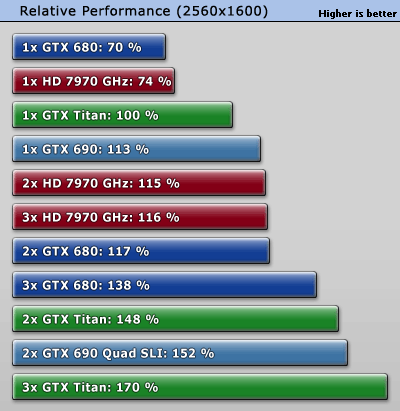
Unfortunately in MSI afterburner I can't change voltages and clock past 1125MHz.
I tried adding the following text line to msiafterburner.cfg file, but to no avail
"[ATIADLHAL]
EnableUnofficialOverclocking = 1
UnofficialOverclockingEULA = I confirm that I am aware of unofficial overclocking limitations and fully understand that MSI will not provide me any support on it.
UnofficialOverclockingMode = 2"
Is there any other software that can do it? Am I doing something wrong with this MSI afterburner? I remember that when I had reference 5870 and 6950 or 6990 I could change voltages and clocks with no problems at all. I tried both MSIAfterburner231 and 3.0.0 beta 7 but it doesn't work I'm going to check if it's actually stable at 1125 on stock voltage, with my luck it probably won't do it.
I'm going to check if it's actually stable at 1125 on stock voltage, with my luck it probably won't do it.
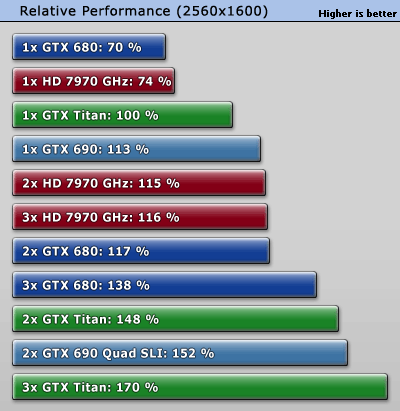
Unfortunately in MSI afterburner I can't change voltages and clock past 1125MHz.
I tried adding the following text line to msiafterburner.cfg file, but to no avail
"[ATIADLHAL]
EnableUnofficialOverclocking = 1
UnofficialOverclockingEULA = I confirm that I am aware of unofficial overclocking limitations and fully understand that MSI will not provide me any support on it.
UnofficialOverclockingMode = 2"
Is there any other software that can do it? Am I doing something wrong with this MSI afterburner? I remember that when I had reference 5870 and 6950 or 6990 I could change voltages and clocks with no problems at all. I tried both MSIAfterburner231 and 3.0.0 beta 7 but it doesn't work
blackened23
Diamond Member
- Jul 26, 2011
- 8,548
- 2
- 0
It's been a long time since I used a 79xx but - The easiest way I remember was to use Asus GPU tweak and unlock extended clocks with it. MSI afterburner can't unlock extended clocks. It's been this way for a while, it requires registry modifications which MSI afterburner will not do.
Once you unlock extended clocks with asus GPU tweak you should be able to use whatever software you want to overclock with. BTW, unofficial overclocking mode isn't a means for extended clocks past 1125.
Once you unlock extended clocks with asus GPU tweak you should be able to use whatever software you want to overclock with. BTW, unofficial overclocking mode isn't a means for extended clocks past 1125.
OILFIELDTRASH
Lifer
- May 13, 2009
- 12,333
- 612
- 126
You might have got some voltage locked cards. There is settings for unlocking voltage and unofficial overclocking in msi afterburner.
TY-1
Member
- Mar 27, 2013
- 186
- 0
- 0
Everything I can find seems to point to the ASUS Matrix 7970 ROG to be out of production. None of the major resellers seem to have any in-stock and some have it marked as Discontinued.
Personally I've found the MSI R7970 Lightning (both original and Boost Edition) to be a little odd in that MSI put four mini-Display Ports alongside the two DVI connectors on it whereas most other companies had a Display Port and HDMI Port alongside two DVI connectors. Does anyone know why MSI did this? The R7970 Lightning is the only card that MSI did it to that I can find.
Personally I've found the MSI R7970 Lightning (both original and Boost Edition) to be a little odd in that MSI put four mini-Display Ports alongside the two DVI connectors on it whereas most other companies had a Display Port and HDMI Port alongside two DVI connectors. Does anyone know why MSI did this? The R7970 Lightning is the only card that MSI did it to that I can find.
Asus GPU tweak worked just fine, thanks. Clocks are extended way past 1125/1575. Unfortunately both are voltage locked even though they are OC editions and it says right on the box "Over Voltage function of GPU" and "GPU VOLTAGE CONTROL" on the front of the box. This is outrageous. Returning them is going to be a nightmare in my country. After editing MSI AB cfg file it popped a box with the following text "I confirm that I am aware of unofficial overclocking limitations and fully understand that MSI will not provide any support on it." So the cards are voltage locked and MSI is a lying company. That's my last MSI product, ever. I'll probably try to return them. I'm extremely disappointed and angry, I hate being lied to by a company.
UPDATE: Sapphire Trixx seems to be able to up the voltage to 1.3V (1.25V) measured with GPU-Z. One card is a complete dud, it doesn't do 1125/1575 at stock voltage and it's consistently hotter then the other one. Probably a case of bad TIM application. Also both card have annoying coil whine
UPDATE: Sapphire Trixx seems to be able to up the voltage to 1.3V (1.25V) measured with GPU-Z. One card is a complete dud, it doesn't do 1125/1575 at stock voltage and it's consistently hotter then the other one. Probably a case of bad TIM application. Also both card have annoying coil whine
Last edited:
I'm going to return those duds, the coil whine is intolerable to the point that I prefer playing SC2 on my notebook MSI GE70 (660M OC). Right now I regret that I didn't buy those discounted GTX690s just before Titan launched because people had those ridiculous expectations that it will be faster then 690 with just one GPU. Back then GTX690 would cost me the same as those two duds. Voltage control is only useful on those cards if you want to run them at stock frequencies, then you can turn the voltage down to 1.05V(maybe more didn't try) from the default 1.168V. Anyway, there is no way to get rid of coil whine, is there?
aaksheytalwar
Diamond Member
- Feb 17, 2012
- 3,389
- 0
- 76
I know how to get rid of the coil whine, 100%. Just get arctic aftermarket cooling, 100% silent T 100% speed.
How does that get rid of that annoying coil whine? According to my knowledge it's got nothing to do with the cooling, it's an issue with the power delivery system. In my case it renders the cards completely unusable, unless you're deaf. If I won't be able to return the cards, does it qualify for an RMA procedure, i.e will the warranty cover it and declare it's a defect or do they have any safeguards against returning cards with deafening coil whines? In hindsight I overestimated the importance of voltage control, the default voltage of 1.168V is already very high as evidenced by the fact that I can reduce it to 1.05V at stock clocks, and increasing the voltage past the stock voltage does not allow for more then a few MHz on the core(the gain's under 50MHz, totally not worth it)
Last edited:
TRENDING THREADS
-
Discussion Zen 5 Speculation (EPYC Turin and Strix Point/Granite Ridge - Ryzen 9000)
- Started by DisEnchantment
- Replies: 25K
-
Discussion Intel Meteor, Arrow, Lunar & Panther Lakes + WCL Discussion Threads
- Started by Tigerick
- Replies: 24K
-
Discussion Intel current and future Lakes & Rapids thread
- Started by TheF34RChannel
- Replies: 23K
-
-

AnandTech is part of Future plc, an international media group and leading digital publisher. Visit our corporate site.
© Future Publishing Limited Quay House, The Ambury, Bath BA1 1UA. All rights reserved. England and Wales company registration number 2008885.

