I'm looking to upgrade an Asus RT-AC87U that has been an absolute train wreck. I'd really like to get a wifi 6 router as I have numerous devices that support it. Looking through reviews at Amazon, I can't find a single Wifi 6 router that doesn't have multiple negative reviews for random device disconnects. Since that's one of the issues I'm having with RT-AC87U (no it's not the effing dc adapter), I'm sensitive to that issue. Are there any bulletproof wifi 6 routers?
Question Are there any Wifi 6 Routers that don't have issues with wireless disconnects?
- Thread starter Mears
- Start date
You are using an out of date browser. It may not display this or other websites correctly.
You should upgrade or use an alternative browser.
You should upgrade or use an alternative browser.
Tech Junky
Diamond Member
- Jan 27, 2022
- 3,825
- 1,343
- 106
Get an AP instead.
NWA110AX - $130
NWA210AX - $160
I use the 210 because it's a bit beefier in performance but, once you set it up you can forget about it and it just works. Plug it into your Asus and you're on your way.
NWA110AX - $130
NWA210AX - $160
I use the 210 because it's a bit beefier in performance but, once you set it up you can forget about it and it just works. Plug it into your Asus and you're on your way.
Tech Junky
Diamond Member
- Jan 27, 2022
- 3,825
- 1,343
- 106
YW!
It's a great device since they've fixed some of the OS issues they had when it first launched.
If you get into using different SSID's and VLAN's you can do up to 16 total SSID's 8 per band and as many VLAN's as you can stomach.
It's also one of the only AP's that's affordable and sustains 160mhz bandwidth. With it configured for 160 and 2.5gbps port I can hit internal speeds up to 1.5gbps.
If you're familiar with doing commands in CLI you can get very granular with the configuration and strip out all of the unnecessary stuff as well.
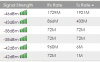
On ideal days and proximity the link rates between AP / Client can hit the full 2400mbps cap. I still think there's something under the hood in the OS that limits the full speed potential but, stability and speed are sometimes better than maximum speed all of the time.
It's a great device since they've fixed some of the OS issues they had when it first launched.
If you get into using different SSID's and VLAN's you can do up to 16 total SSID's 8 per band and as many VLAN's as you can stomach.
It's also one of the only AP's that's affordable and sustains 160mhz bandwidth. With it configured for 160 and 2.5gbps port I can hit internal speeds up to 1.5gbps.
If you're familiar with doing commands in CLI you can get very granular with the configuration and strip out all of the unnecessary stuff as well.
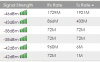
On ideal days and proximity the link rates between AP / Client can hit the full 2400mbps cap. I still think there's something under the hood in the OS that limits the full speed potential but, stability and speed are sometimes better than maximum speed all of the time.
- Oct 25, 1999
- 29,556
- 431
- 126
The Asus RT-AC87U has Amazon 4 Stars and 11% of it is One Star.
The NWA210AX also has in Amazon 4 Stars and 11% of it is One Star.
So… OP remark at the top is meaningless if he chooses the NWA210AX
The published performance of Wireless hardware is relatively meaningless since there important variables that are part of the Wireless technology that Not provided.
Two of the most important variables of any wireless communication that are never present in the Wireless marketers info…
SNR – Signal-to-noise ratio (SNR or S/N) is a measure used in science and engineering that compares the level of a desired signal to the level of background noise. SNR is defined as the ratio of signal power to the noise power, often expressed in decibels. A ratio higher than 1:1 (greater than 0 dB) indicates more signal than noise. ( https://en.wikipedia.org/wiki/Signal-to-noise_ratio )
SWR – standing wave ratio (SWR) is a measure of impedance matching of loads to the characteristic impedance of a transmission line or waveguide. Impedance mismatches result in standing waves along the transmission line. ( https://en.wikipedia.org/wiki/Standing_wave_ratio ).
There are less than 10 manufacturers of the actual WIFI Chipset. They provide the core hardware and the basic firmware/software with their product.
There are over 50 entities that buy one of these WIFI chipset and turned it to a full WIFI product (like Wireless Router, AP, and Wireless Cards).
Some of these try to improve the firmware, many of them just change that visual appearance of it so it will look like their own product.
Unfortunately almost all of the info that we as consumers get is the core rating of the chip set.
What does this mean?
It means that we have No clue how all of the additional circuit PSU, and most important Antennae are preforming (even the placing of the component in the box matters).
Buy WIFI only from easy return vendors. Unpack carefully try the hardware in your specific environment. Measure it with real hardware software (Not silly iPhone App). Best for this measures is a Good Laptop (MacBooks Pro is one example). Measure the real usable environment (Not just in the room that the Router is in).
If the New hardware does not really measure to your expectation and price paid Sent it Back.
P.S. I am not saying that APs are bad, many of them are very good. So… How come the NWA210AX and almost all other APs do not boast with the Visual conundrum of 4 or more external Antenna like many of the new Wireless Router????
The NWA210AX also has in Amazon 4 Stars and 11% of it is One Star.
So… OP remark at the top is meaningless if he chooses the NWA210AX
The published performance of Wireless hardware is relatively meaningless since there important variables that are part of the Wireless technology that Not provided.
Two of the most important variables of any wireless communication that are never present in the Wireless marketers info…
SNR – Signal-to-noise ratio (SNR or S/N) is a measure used in science and engineering that compares the level of a desired signal to the level of background noise. SNR is defined as the ratio of signal power to the noise power, often expressed in decibels. A ratio higher than 1:1 (greater than 0 dB) indicates more signal than noise. ( https://en.wikipedia.org/wiki/Signal-to-noise_ratio )
SWR – standing wave ratio (SWR) is a measure of impedance matching of loads to the characteristic impedance of a transmission line or waveguide. Impedance mismatches result in standing waves along the transmission line. ( https://en.wikipedia.org/wiki/Standing_wave_ratio ).
There are less than 10 manufacturers of the actual WIFI Chipset. They provide the core hardware and the basic firmware/software with their product.
There are over 50 entities that buy one of these WIFI chipset and turned it to a full WIFI product (like Wireless Router, AP, and Wireless Cards).
Some of these try to improve the firmware, many of them just change that visual appearance of it so it will look like their own product.
Unfortunately almost all of the info that we as consumers get is the core rating of the chip set.
What does this mean?
It means that we have No clue how all of the additional circuit PSU, and most important Antennae are preforming (even the placing of the component in the box matters).
Buy WIFI only from easy return vendors. Unpack carefully try the hardware in your specific environment. Measure it with real hardware software (Not silly iPhone App). Best for this measures is a Good Laptop (MacBooks Pro is one example). Measure the real usable environment (Not just in the room that the Router is in).
If the New hardware does not really measure to your expectation and price paid Sent it Back.
P.S. I am not saying that APs are bad, many of them are very good. So… How come the NWA210AX and almost all other APs do not boast with the Visual conundrum of 4 or more external Antenna like many of the new Wireless Router????
Tech Junky
Diamond Member
- Jan 27, 2022
- 3,825
- 1,343
- 106
If you really want to get into the nitty gritty of WIFI there's
Intel
RealTek
Qualcomm
Mediatek
Broadcom
Of those on the client side it's pretty limited with Intel AX200/AX201
Jumping to AXE it's AX210/AX211
There's a new AX411 that just came out as well for 6E
On the router / AP side things are just as limited for the chips that power the WIFI. When you get into consumer vs SMB though there's a big difference in the performance of the WIFI.
Consumer pricing though usually jumps to the $500-$600 range for underperforming systems due to how they're operating with excessive functions trying to be applied to the device to make it more appealing to people that don't know better and end up complaining about the lack of performance.
If you split the functions into specific applications you get better results. An AP for WIFI w/o all the other junk running on it gives more reliable connections / speed. Handling the other functions like DHCP / Firewall / etc. to another device means you're using less resources to handle WIFI.
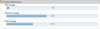
Also, if you need to do a firmware update on something with everything bundled into the same box you have a higher risk of breaking something else unintentionally. You see this all the time with firmware updates on Netgear, Asus, etc. when they try to patch something and break something else.
Taking the approach to fix what's broken over reinventing your LAN and becoming more modular in design considering how often things are updating these days is fiscally more responsible. The days of just upgrading your router are over from the golden days of networking. Being modular these days is a better option as different piece of the puzzle are advancing at different paces.
I bult a PC to consolidate several different functions / devices into a single box to manage. From here though I can control what ports/speeds I want to use and keep it under $200 for the NIC whether it's 5GE / 4 ports (current) or for some reason I need 2.5GE for something different I can put those in for $100. I have full control over the router/switch/WIFI/firewall as needed to make changes to allow additional access or VPN everything through the WAN at line speed ~1gbps+ or w/o VPN hitting 1500mbps.
With the modular design you can also go up the ladder with the AP to an 8x8 radio system if you have the need due to the number of devices on your network and with these AP's you can splinter things by using multiple SSID's / VLAN's to segregate traffic and slow performers from the high speed needs on the 5ghz side.
When more 6E / 6ghz AP's trickle into the market then instead of spending another $500-$600 you can simply swap out the AP for ~$250 or less. If you want to jump on the bandwagon now though it will run you about $750 for the AP that you can actually buy. Giving it a few more months though to bring other OEM options to market will drive the prices down eventually.
Intel
RealTek
Qualcomm
Mediatek
Broadcom
Of those on the client side it's pretty limited with Intel AX200/AX201
Jumping to AXE it's AX210/AX211
There's a new AX411 that just came out as well for 6E
On the router / AP side things are just as limited for the chips that power the WIFI. When you get into consumer vs SMB though there's a big difference in the performance of the WIFI.
Consumer pricing though usually jumps to the $500-$600 range for underperforming systems due to how they're operating with excessive functions trying to be applied to the device to make it more appealing to people that don't know better and end up complaining about the lack of performance.
If you split the functions into specific applications you get better results. An AP for WIFI w/o all the other junk running on it gives more reliable connections / speed. Handling the other functions like DHCP / Firewall / etc. to another device means you're using less resources to handle WIFI.
Also, if you need to do a firmware update on something with everything bundled into the same box you have a higher risk of breaking something else unintentionally. You see this all the time with firmware updates on Netgear, Asus, etc. when they try to patch something and break something else.
Taking the approach to fix what's broken over reinventing your LAN and becoming more modular in design considering how often things are updating these days is fiscally more responsible. The days of just upgrading your router are over from the golden days of networking. Being modular these days is a better option as different piece of the puzzle are advancing at different paces.
I bult a PC to consolidate several different functions / devices into a single box to manage. From here though I can control what ports/speeds I want to use and keep it under $200 for the NIC whether it's 5GE / 4 ports (current) or for some reason I need 2.5GE for something different I can put those in for $100. I have full control over the router/switch/WIFI/firewall as needed to make changes to allow additional access or VPN everything through the WAN at line speed ~1gbps+ or w/o VPN hitting 1500mbps.
With the modular design you can also go up the ladder with the AP to an 8x8 radio system if you have the need due to the number of devices on your network and with these AP's you can splinter things by using multiple SSID's / VLAN's to segregate traffic and slow performers from the high speed needs on the 5ghz side.
When more 6E / 6ghz AP's trickle into the market then instead of spending another $500-$600 you can simply swap out the AP for ~$250 or less. If you want to jump on the bandwagon now though it will run you about $750 for the AP that you can actually buy. Giving it a few more months though to bring other OEM options to market will drive the prices down eventually.
Tech Junky
Diamond Member
- Jan 27, 2022
- 3,825
- 1,343
- 106
Buy WIFI only from east return vendors. Unpack carefully try the hardware in your specific environment. Measure it with real hardware software (Not silly iPhone App). Best for this measures is a Good Laptop (MacBooks Pro is one example). Measure the real usable environment (Not just in the room that the Router is in).
Completely agree with testing / verification / return if it doesn't meet your needs. This is why I use Amazon for so many things.
.S. I am not saying that APs are bad, many of them are very good. So… How come the NWA210AX and almost all other APs do not boast with the Visual conundrum of 4 or more external Antenna like many of the new Wireless Router????
Antenna placement internal / external is dependent on different things as you know. Preference over either placement comes down to the person using it.
Taking this particular model though and say Netgear AP's they sure do look alike in their naming conventions but, the results you get are different in not having such FW issues you see on the netgear side.
I've used different brands and different tech in my personal network and tons of other stuff in my professional environment up to CRS / Nexus / Juniper / etc. Running everything from T1's to 100GE and poking holes in the IT infrastructure for internal corporate networking to tweak things a bit further.
DaaQ
Platinum Member
- Dec 8, 2018
- 2,026
- 1,439
- 136
I've got an UAP6 LR that has constant disconnect issues, it really feels like wifi6 is not reliable. My AC LR never had an issue. I really do not need the speed of AX really either. But our mobile devices support it, and it basically cost me 25-40 dollars to upgrade after selling the AC LR to neighbor down the street.
It has been frustrating to say the least, and I am starting to think the AP may be failing. I am not sure though.
It has been frustrating to say the least, and I am starting to think the AP may be failing. I am not sure though.
The Asus RT-AC87U has Amazon 4 Stars and 11% of it is One Star.
The NWA210AX also has in Amazon 4 Stars and 11% of it is One Star.
So… OP remark at the top is meaningless if he chooses the NWA210AX
Yeah, I actually read the reviews versus relying on the ratios before ordering. None of the negative reviews (granted far fewer) of the NWA210AX mentioned disconnects/intermittent dropouts.
I've got an UAP6 LR that has constant disconnect issues, it really feels like wifi6 is not reliable. My AC LR never had an issue. I really do not need the speed of AX really either. But our mobile devices support it, and it basically cost me 25-40 dollars to upgrade after selling the AC LR to neighbor down the street.
It has been frustrating to say the least, and I am starting to think the AP may be failing. I am not sure though.
That's unfortunate. I was very, very close to ordering the UAP6 LR when I started researching the NWA210AX since I already have other Ubiquiti/UniFi hardware. I ended up going with the NWA210AX primarily because it has 2.5G backhaul and slightly better performance in the reviews I referenced. If I have issues with disconnects, I'll come back to bitch
Tech Junky
Diamond Member
- Jan 27, 2022
- 3,825
- 1,343
- 106
@Mears
Just make sure it's running the latest FW as they just released one.
General info / guides.

 www.zyxel.com
www.zyxel.com
Just make sure it's running the latest FW as they just released one.
General info / guides.

Download Library | Zyxel Networks
Download the latest firmware, User’s manual, Datasheet, Quick Start Guide, Declaration, and Certification here.
DaaQ
Platinum Member
- Dec 8, 2018
- 2,026
- 1,439
- 136
Crosstalk solutions youtube dude, said the UAP6 Lite worked really well. I am wondering if my transmit power is too high causing the disconnects, it is set to auto. At most it needs to go down the hallway past a bedroom wall with a tv mounted on it. Wife seems to have more problems than I do. And everyone else who comes over has to hand me their phone to get it to log on. It is quite strange. I have enabled the telemetry for debugging.
Muadib
Lifer
- May 30, 2000
- 18,124
- 912
- 126
I am all in with Ubiquiti , and love their products. I have the WiFi 6 Long-range AP, and it works great. Does your current setup give you wifi throughout your home? If the answer is yes, then the UAP6 Lite should work well for you. They have a also have a router AP combo unit, the

 store.ui.com
store.ui.com
The biggest problem with their gear is finding it in stock. I've been looking to get one of their cameras since Thanksgiving, and it's now February. EDIT my camera is in stock!! Nice!!

Dream Machine
All-in-one console and security gateway designed to support powerful LAN and WiFi networks. The comprehensive Dream Machine allows home and enterprise users to host multiple UniFi devices and applications. Features: Dual-band WiFi 5 access point Four-port Gigabit switch Advanced network...
The biggest problem with their gear is finding it in stock. I've been looking to get one of their cameras since Thanksgiving, and it's now February. EDIT my camera is in stock!! Nice!!
Last edited:
DaaQ
Platinum Member
- Dec 8, 2018
- 2,026
- 1,439
- 136
Mine must be faulty, or something, have had problems since day 1, never with the UAPAC LR.I am all in with Ubiquiti , and love their products. I have the WiFi 6 Long-range AP, and it works great. Does your current setup give you wifi throughout your home? If the answer is yes, then the UAP6 Lite should work well for you. They have a also have a router AP combo unit, the

Dream Machine
All-in-one console and security gateway designed to support powerful LAN and WiFi networks. The comprehensive Dream Machine allows home and enterprise users to host multiple UniFi devices and applications. Features: Dual-band WiFi 5 access point Four-port Gigabit switch Advanced network...store.ui.com
The biggest problem with their gear is finding it in stock. I've been looking to get one of their cameras since Thanksgiving, and it's now February. EDIT my camera is in stock!! Nice!!
I've been running a full Asus system for years now. I upgrade to the new devices relatively often. I did have issues with the GT-5300 but everyone did. No issues to speak of with any new stuff.
Current setup:

The 10G is awesome. The wifi is rock solid with the multiple aimesh nodes. 4850sqft 2 story brick home. Supports between 80 - 110 devices at any given time. About 1TB a day of data usage. 50/50 wired and wireless.
Current setup:

The 10G is awesome. The wifi is rock solid with the multiple aimesh nodes. 4850sqft 2 story brick home. Supports between 80 - 110 devices at any given time. About 1TB a day of data usage. 50/50 wired and wireless.
- Sep 28, 2005
- 21,087
- 3,598
- 126
I've got an UAP6 LR that has constant disconnect issues,
I have 2 deployed in my house and have 0 disconnect issues.
One is legacy with RGB, the other a newer version with just blue LED.
But then again im running a UDMPro as well, with handoff's, so i do not know if its just handing off to each other when it disconnects.
Care to explain exactly what you do that causes disconnects?
The UAP6 LR's are fast as hell when paired with AX210E chip client side.
Are you running a dedicated Unfi OS device like a cloud key? or even a RPi moded cloud key?
Mine must be faulty, or something, have had problems since day 1, never with the UAPAC LR.
Ouch... that must suck especially at how difficult it is to get one of them.
Is it a legacy version with RGB or a Post production version with just Blue LED?
I would suggest you try to run a dedicated Unifi OS console. They can be run on almost anything from a FreeNAS 11 server, to a Raspberry Pi.
You really need a dedicated Unifi OS console with unifi products, as i have noticed without one running in the background 24/7 they sometimes act "funny".
I've been running a full Asus system for years now.
All i can say is OUCH when consumer gear costs as much as enterprise gear like ASUS does. :X
And going down your list, those are some pretty expensive ASUS gear you have there...
I honestly think tho, that the Zyxel AP's listed above are probably higher tier then ASUS is.
I am also full in on Unifi gear... i am a sucker for OLED screens especially on enterprise grade gear... but OLED > RGB!

I already have other Ubiquiti/UniFi hardware.
If you have the Unifi Backbone already in place, Unifi Gear is definitely better then Zyxel... i have a a 48 port Zyxel switch where u just see the top of it in that picture above.
But having a Unifi Backbone, makes unifi products very stupid easy. Like setting up VLAN, setting up secondary DHCP, setting up IoT for your smart switches so they don't use up the same 192.168.x.x network as the rest of your PC's in that network and such.
For example.. all my switchs are on its own IoT network on a separate VLAN as my PC's and NAS, so by if some chance my smart switch decides to get hacked, it can only report other switches on its network.
But again, this is only if you have the backbone already setup for a unifi network, otherwise i second tech junky's advice on the Zyxel.
Zyxel makes really nice stuff for its price. I would definitely rank them even above TPLink and possibly equaling out with Mikrotik.
eNGenius also makes really nice stuff as well. I have worked with eNGenius products before, and was really happy with them.
Last edited:
Muadib
Lifer
- May 30, 2000
- 18,124
- 912
- 126
Sounds like you need to put in a ticket with Ubiquiti. If it is the unit, they will RMA it.Mine must be faulty, or something, have had problems since day 1, never with the UAPAC LR.
LightningZ71
Platinum Member
- Mar 10, 2017
- 2,607
- 3,293
- 136
I don't know if any of you are interested in a different approach, but, I've had quite good success with setting up a recent model but used computer as a firewall/edge router (most recently Sophos XG on old office small towers and desktops), then using cheaper 802.11AX routers in AP/Bridge mode. While I've seen many of those low end devices have lots of random problems when they were working as a router/firewall/ap/etc, they tend to just fine as just being a network bridge. I like to use about three of them connected to the PC providing isolated networks for things like IoT, mobile devices, streaming devices, etc. Then, I can set QoS and filtering policies for each network as appropriate. Some will bemoan the power draw of the edge router being a PC, but, with an SSD, running with a fanless setup (replace the heatsink with one designed for passive cooling), they often use very little juice in operation, and since they are usually free cast-offs or purchased for very little, the extra energy cost takes a long time to catch up to that initial cost. Additionally, it delays another device winding up in a landfill.
I have 2 deployed in my house and have 0 disconnect issues.
One is legacy with RGB, the other a newer version with just blue LED.
But then again im running a UDMPro as well, with handoff's, so i do not know if its just handing off to each other when it disconnects.
Care to explain exactly what you do that causes disconnects?
The UAP6 LR's are fast as hell when paired with AX210E chip client side.
Are you running a dedicated Unfi OS device like a cloud key? or even a RPi moded cloud key?
Ouch... that must suck especially at how difficult it is to get one of them.
Is it a legacy version with RGB or a Post production version with just Blue LED?
I would suggest you try to run a dedicated Unifi OS console. They can be run on almost anything from a FreeNAS 11 server, to a Raspberry Pi.
You really need a dedicated Unifi OS console with unifi products, as i have noticed without one running in the background 24/7 they sometimes act "funny".
All i can say is OUCH when consumer gear costs as much as enterprise gear like ASUS does. :X
And going down your list, those are some pretty expensive ASUS gear you have there...
I honestly think tho, that the Zyxel AP's listed above are probably higher tier then ASUS is.
I am also full in on Unifi gear... i am a sucker for OLED screens especially on enterprise grade gear... but OLED > RGB!

If you have the Unifi Backbone already in place, Unifi Gear is definitely better then Zyxel... i have a a 48 port Zyxel switch where u just see the top of it in that picture above.
But having a Unifi Backbone, makes unifi products very stupid easy. Like setting up VLAN, setting up secondary DHCP, setting up IoT for your smart switches so they don't use up the same 192.168.x.x network as the rest of your PC's in that network and such.
For example.. all my switchs are on its own IoT network on a separate VLAN as my PC's and NAS, so by if some chance my smart switch decides to get hacked, it can only report other switches on its network.
But again, this is only if you have the backbone already setup for a unifi network, otherwise i second tech junky's advice on the Zyxel.
Zyxel makes really nice stuff for its price. I would definitely rank them even above TPLink and possibly equaling out with Mikrotik.
eNGenius also makes really nice stuff as well. I have worked with eNGenius products before, and was really happy with them.
OUCH is right but was better than any alternatives. I tried Ubiquiti first but had major issues. It was years ago and I swore off ever using them again.. The Asus ecosystem has been amazing for me. It's powerful enough o handle everything I need yet simple enough I've taught my daughters how to adjust/expand when necessary. I'll never use anything else now.
DaaQ
Platinum Member
- Dec 8, 2018
- 2,026
- 1,439
- 136
I am running a UDM Pro for console, I used to have a Edgerouterx which died.I have 2 deployed in my house and have 0 disconnect issues.
One is legacy with RGB, the other a newer version with just blue LED.
But then again im running a UDMPro as well, with handoff's, so i do not know if its just handing off to each other when it disconnects.
Care to explain exactly what you do that causes disconnects?
The UAP6 LR's are fast as hell when paired with AX210E chip client side.
Are you running a dedicated Unfi OS device like a cloud key? or even a RPi moded cloud key?
Ouch... that must suck especially at how difficult it is to get one of them.
Is it a legacy version with RGB or a Post production version with just Blue LED?
I would suggest you try to run a dedicated Unifi OS console. They can be run on almost anything from a FreeNAS 11 server, to a Raspberry Pi.
You really need a dedicated Unifi OS console with unifi products, as i have noticed without one running in the background 24/7 they sometimes act "funny".
All i can say is OUCH when consumer gear costs as much as enterprise gear like ASUS does. :X
And going down your list, those are some pretty expensive ASUS gear you have there...
I honestly think tho, that the Zyxel AP's listed above are probably higher tier then ASUS is.
I am also full in on Unifi gear... i am a sucker for OLED screens especially on enterprise grade gear... but OLED > RGB!

If you have the Unifi Backbone already in place, Unifi Gear is definitely better then Zyxel... i have a a 48 port Zyxel switch where u just see the top of it in that picture above.
But having a Unifi Backbone, makes unifi products very stupid easy. Like setting up VLAN, setting up secondary DHCP, setting up IoT for your smart switches so they don't use up the same 192.168.x.x network as the rest of your PC's in that network and such.
For example.. all my switchs are on its own IoT network on a separate VLAN as my PC's and NAS, so by if some chance my smart switch decides to get hacked, it can only report other switches on its network.
But again, this is only if you have the backbone already setup for a unifi network, otherwise i second tech junky's advice on the Zyxel.
Zyxel makes really nice stuff for its price. I would definitely rank them even above TPLink and possibly equaling out with Mikrotik.
eNGenius also makes really nice stuff as well. I have worked with eNGenius products before, and was really happy with them.
It is basically all mobile devices, multiple disconnects, sometimes have to forget and and re enter ssid and password, change from randomized macs to device macs. It seems to only affect wifi6 equipment.
It is weird, sometimes device mac works better, sometimes randomized.
- Sep 28, 2005
- 21,087
- 3,598
- 126
I am running a UDM Pro for console, I used to have a Edgerouterx which died.
It is basically all mobile devices, multiple disconnects, sometimes have to forget and and re enter ssid and password, change from randomized macs to device macs. It seems to only affect wifi6 equipment.
It is weird, sometimes device mac works better, sometimes randomized.
I would definitely hit up the ubiquiti help forums for this.
At the very least put in a support ticket.
I think possibly you may have a faulty AP, which should get RMA'd.
At the very least, you could try to reset the AP completely, and repair it also.
Maybe a firmware update got messed up, or something.
DaaQ
Platinum Member
- Dec 8, 2018
- 2,026
- 1,439
- 136
Yea mine has the RGB on it has a tested date of 5/17/21I would definitely hit up the ubiquiti help forums for this.
At the very least put in a support ticket.
I think possibly you may have a faulty AP, which should get RMA'd.
At the very least, you could try to reset the AP completely, and repair it also.
Maybe a firmware update got messed up, or something.
DaaQ
Platinum Member
- Dec 8, 2018
- 2,026
- 1,439
- 136
they approved rma request, now waiting on if they will cross ship.I would definitely hit up the ubiquiti help forums for this.
At the very least put in a support ticket.
I think possibly you may have a faulty AP, which should get RMA'd.
At the very least, you could try to reset the AP completely, and repair it also.
Maybe a firmware update got messed up, or something.
DaaQ
Platinum Member
- Dec 8, 2018
- 2,026
- 1,439
- 136
I would definitely hit up the ubiquiti help forums for this.
At the very least put in a support ticket.
I think possibly you may have a faulty AP, which should get RMA'd.
At the very least, you could try to reset the AP completely, and repair it also.
Maybe a firmware update got messed up, or something.
Asking because I know Ubiquity did weird POE stuff early on, and their documentation sucks.
But would this switch https://store.ui.com/collections/unifi-network-switching/products/unifi-switch-lite-8-poe
run the 24v nanobeam ac gen2s and the UAP6 LR plus 2 G4 bullet cameras?
I have 1 nanobeam ac gen2 on my side, using 24v PoE injector, then a 48v PoE injector for the UAP6 LR then the G4 bullet cams say they use 4W and are PoE af for power, Wondering if the 24v pass thru on the Nanobeam AC Gen2 would power them?
Fallen Kell
Diamond Member
- Oct 9, 1999
- 6,230
- 543
- 126
To be perfectly honest, I prefer using PoE injectors over letting a switch with PoE provide the power. All it takes is for someone to unplug that port from the switch and plug something else in for a quick test or selecting the wrong port to turn PoE on in the switch configuration and all of a sudden, poof, goes the magic grey smoke....
TRENDING THREADS
-
Discussion Zen 5 Speculation (EPYC Turin and Strix Point/Granite Ridge - Ryzen 9000)
- Started by DisEnchantment
- Replies: 25K
-
Discussion Intel Meteor, Arrow, Lunar & Panther Lakes + WCL Discussion Threads
- Started by Tigerick
- Replies: 23K
-
Discussion Intel current and future Lakes & Rapids thread
- Started by TheF34RChannel
- Replies: 23K
-
-

AnandTech is part of Future plc, an international media group and leading digital publisher. Visit our corporate site.
© Future Publishing Limited Quay House, The Ambury, Bath BA1 1UA. All rights reserved. England and Wales company registration number 2008885.

