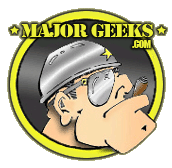- Sep 10, 2022
- 9
- 1
- 16
Stupid question.
For years of using Windows now, every time I had to switch computers, either because I had to reset mine or because I purchased a new one, I always went online to look for my programs in order to download them again on the new system. Not only did I have to try and remember all the programs that I was using, but it was also a pain in the ass to have to go to each website and download the .exe file.
My stupid question is, could I have, all this time, just backed up or copy pasted to an external USB thumb drive or hard drive, the downloads folder where all my .exe applications are usually stored, and connected that drive to the new system and re-install everything from the folder?
For years of using Windows now, every time I had to switch computers, either because I had to reset mine or because I purchased a new one, I always went online to look for my programs in order to download them again on the new system. Not only did I have to try and remember all the programs that I was using, but it was also a pain in the ass to have to go to each website and download the .exe file.
My stupid question is, could I have, all this time, just backed up or copy pasted to an external USB thumb drive or hard drive, the downloads folder where all my .exe applications are usually stored, and connected that drive to the new system and re-install everything from the folder?