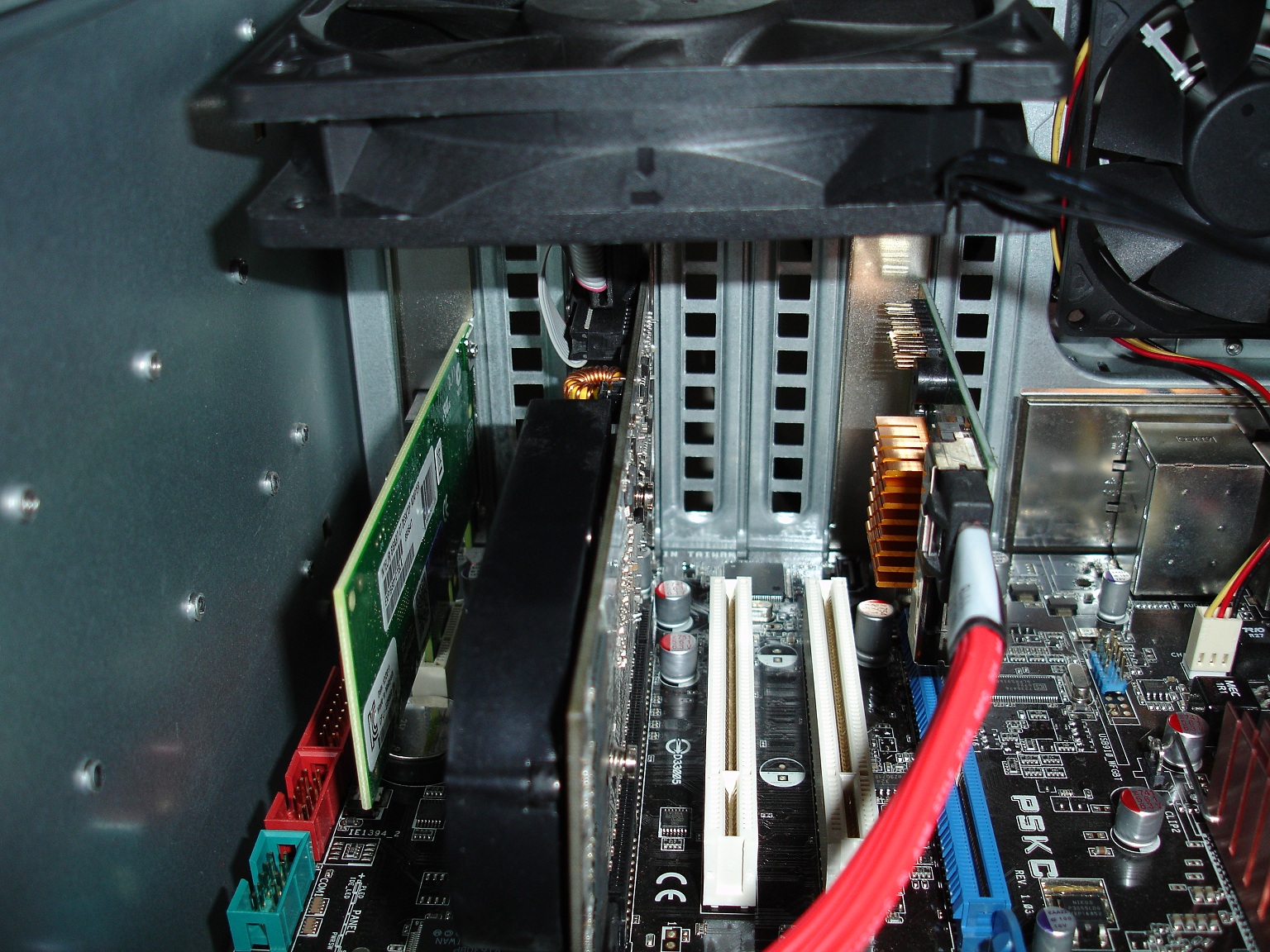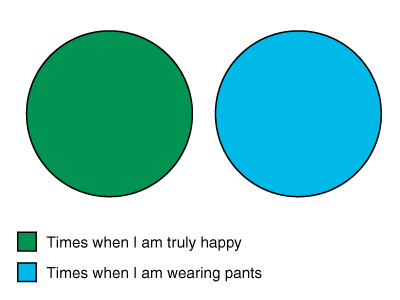- Feb 13, 2011
- 993
- 37
- 91
A friend of mine is running a 980 Ti setup in SLI. The cards are EVGA models using the ACX 2.0 cooler. The top card runs at around 15 degrees higher than the bottom card, which he's not comfortable with. There's a side fan blowing in, but the top card is still getting up to about 88C.
He's using a Fractal Design Define R5 - airflow setup is overall pretty good, just the top GPU is getting hot under load.
I was thinking of maybe using some zip ties to mount either 40 mm or 60 mm fans to the small grill that sits beside the PCI slots to exhaust some of the warm air that the top GPU is just pushing around. I know such small fans don't move a lot of air, but I don't really know that moving a lot of air is necessary in this case.
He's using a Fractal Design Define R5 - airflow setup is overall pretty good, just the top GPU is getting hot under load.
I was thinking of maybe using some zip ties to mount either 40 mm or 60 mm fans to the small grill that sits beside the PCI slots to exhaust some of the warm air that the top GPU is just pushing around. I know such small fans don't move a lot of air, but I don't really know that moving a lot of air is necessary in this case.