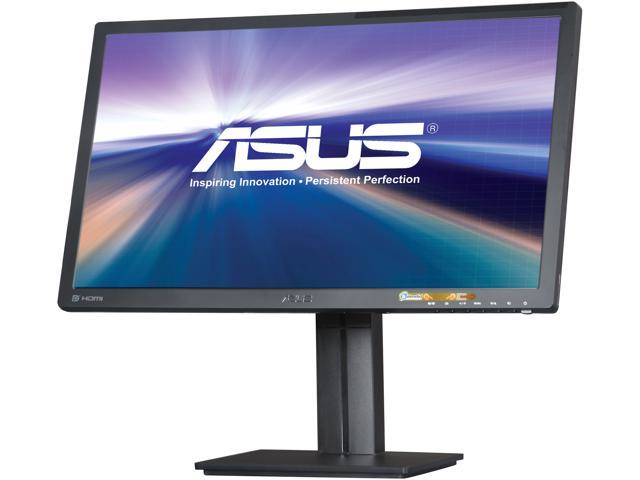- Mar 10, 2007
- 3,661
- 603
- 126
So, I loaded Steam before I got off for the night yesterday, but my screensaver never came on and my PC never went into sleep mode for some reason and now there's a fairly clear burnt image of the Steam home page on my monitor. Is there any way to fix this or is this now a permanent feature?