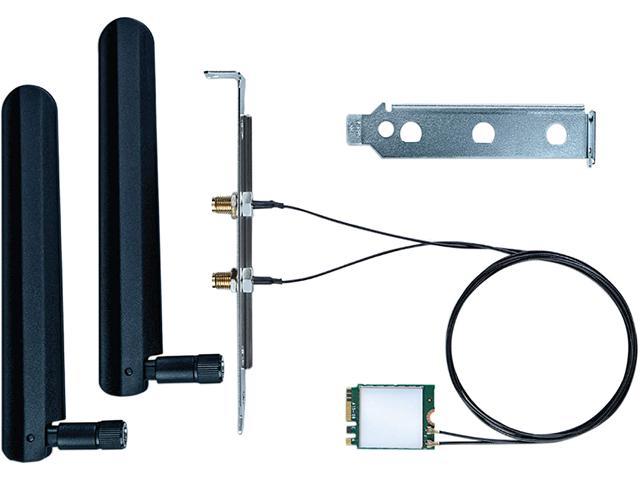- May 7, 2020
- 77
- 0
- 66
Motherboard is ASUS Z-390-P. I will use a intel wireless 9260 for its M.2 2230 WiFi card slot. But where do I get the antennas to connect it?
Last edited:
Hi there, is there something that holds the IPEX cable in place?
Hi there, is there something that holds the IPEX cable in place?
i mean the other end, where the antenna connectsThe MHF4 connector snaps on to the WiFi card like a button.
i mean the other end, where the antenna connects
What are those pre-drilled backplates called ? Can I buy them ?oh, they will have a standard washer / nut configuration. Your mainboard backplate may have predrilled holes, or templates for pushing them out. Otherwise just find the correct size drill bit and make your own where ever suitable.
Motherboard is ASUS Z-390-P. I will use a intel wireless 9260 for its M.2 2230 WiFi card slot. But where do I get the antennas to connect it?
They typically come with your mainboard. You either have one or you do not. This is the same plate you typically have USB ports, network port, audio jacks, etc in. It is usually slightly springy and rather thin.What are those pre-drilled backplates called ? Can I buy them ?
What is the difference in using the on-board M.2 2230 vs the ones you recommend ?They typically come with your mainboard. You either have one or you do not. This is the same plate you typically have USB ports, network port, audio jacks, etc in. It is usually slightly springy and rather thin.
Alternatively, you can just put the two holes in the back of your case somewhere in reach of the wires, and mount the antenna barrels there.
Insert_Nickname referenced a kit above, perhaps it has an alternate approach included.
...
are you sure you would not rather have something like this?:
https://www.newegg.com/p/pl?d=pci+w...4114&isdeptsrh=1&Order=1&SrchInDesc=bluetooth
What is the difference in using the on-board M.2 2230 vs the ones you recommend ?