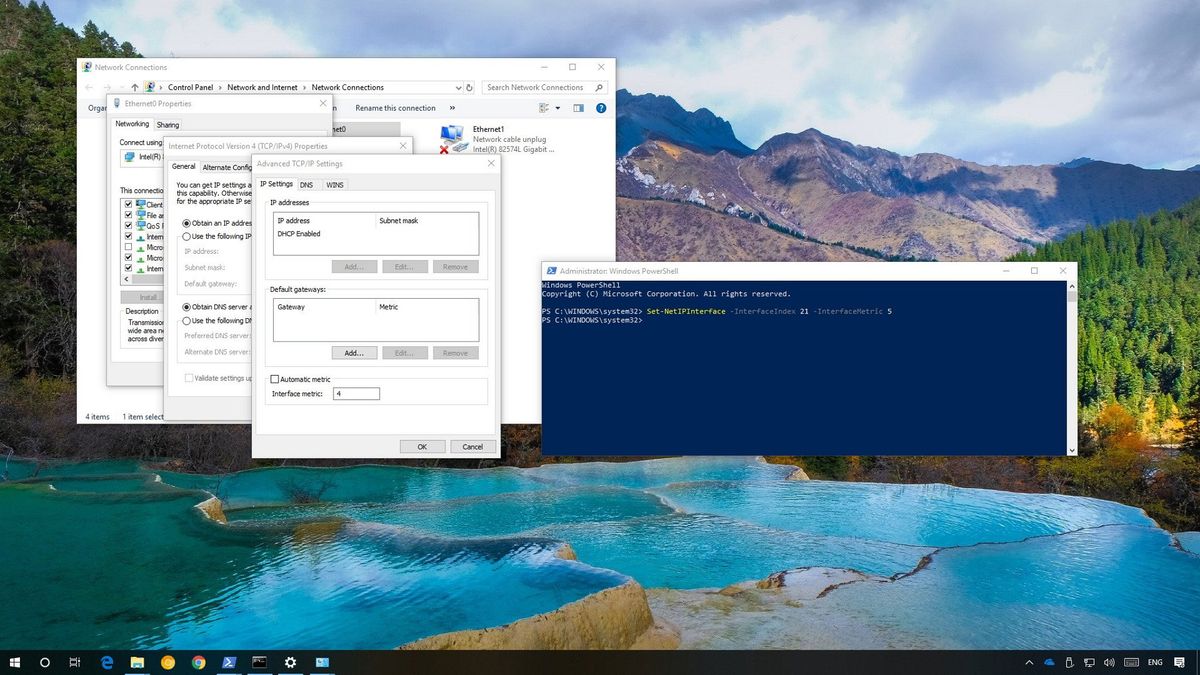- Sep 1, 2010
- 4,076
- 906
- 136
I've been having this rather weird network connectivity issues on one of my PC's... but before I try explaining all of my ethernet drivers are up to date and I'm on the latest build of Windows 10.
This board has both a Aquantia 5G LAN port and a Intel I211 Gigabit LAN port, in which I am using the latter. Now, typically either one will work but for some reason some things work and others do not. For example, my web browsers can get to all sites no problem (and I've turned off my web caching server and proxy settings to test) but Steam, Blizzard app, my email client, AnyDesk and pinging other machines on the same exact network does not. Meanwhile Discord, Microsoft Store, Teams and Epic Games launcher all work fine...
I've reinstalled my Antivirus software and temporarily disabled my shields but nothing seems to help. Thoughts?
This board has both a Aquantia 5G LAN port and a Intel I211 Gigabit LAN port, in which I am using the latter. Now, typically either one will work but for some reason some things work and others do not. For example, my web browsers can get to all sites no problem (and I've turned off my web caching server and proxy settings to test) but Steam, Blizzard app, my email client, AnyDesk and pinging other machines on the same exact network does not. Meanwhile Discord, Microsoft Store, Teams and Epic Games launcher all work fine...
I've reinstalled my Antivirus software and temporarily disabled my shields but nothing seems to help. Thoughts?