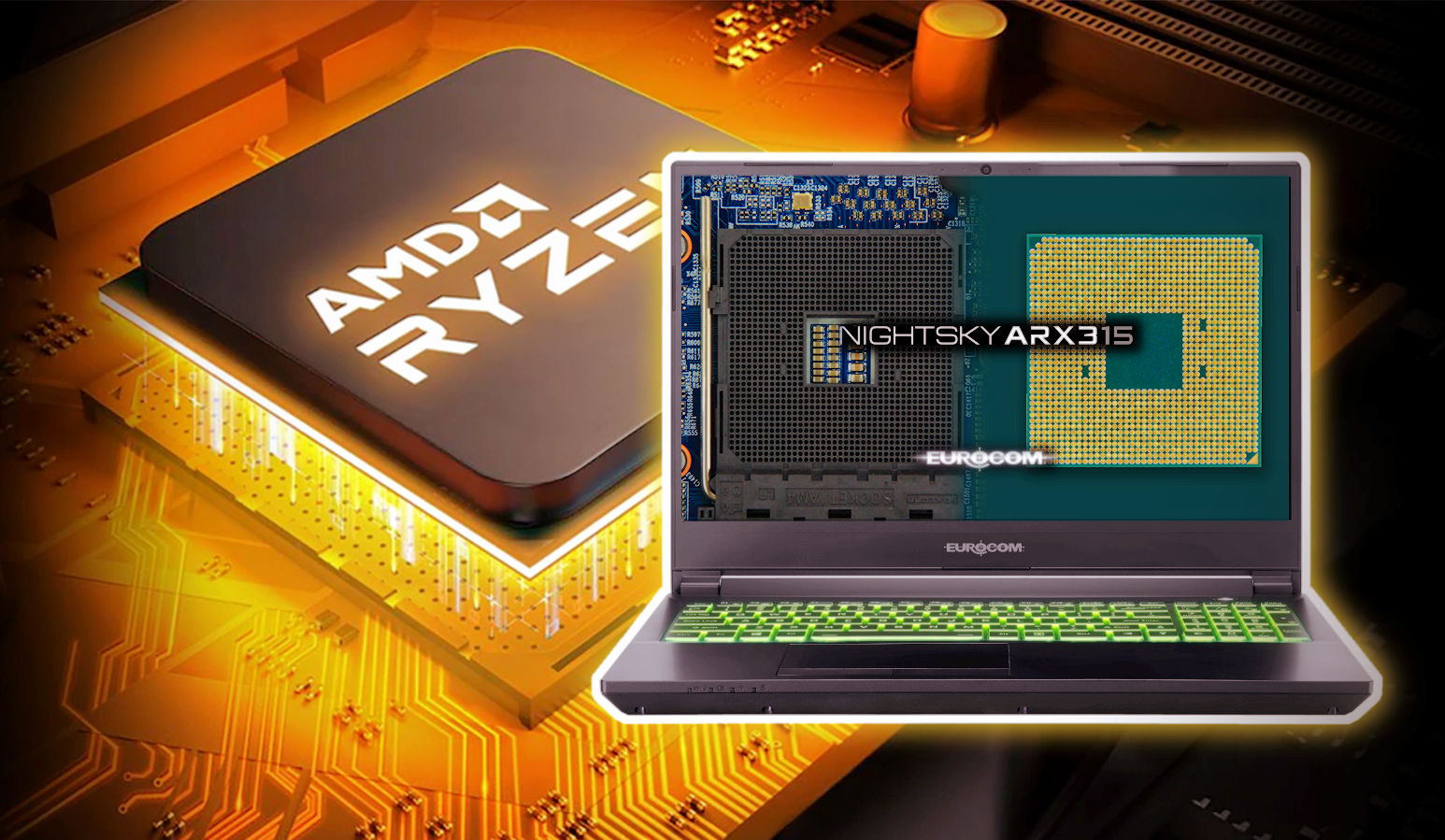So i have done some further testing..
The good:
This motherboard + memory combo have no problems booting up (atleast) 4400MT/sec memory speeds on
dual rank 2x16GB running pretty tight timings (flat CL15).
Really wish for a good sample of 6950x v-$ which let me run high fclk🙏
Motherboard boots pretty much every settings i try, and when it don't, the recovery-system works flawlessly
 The bad:
The bad:
I seem to get lower performance with this motherboard @ the same static clocks compared to my old asus motherboard.
If we take Cinebench r20 which don't care about memory for example:
Crosshair VIII Hero @ 4700/4600 static clocks = ~12.1k points in r20
Unify X MAX @ 4700/4600 static clocks = ~11.9k points in r20
Hopefully this comes down to the rather old AGESA on the only bios released for this motherboard atm, SMU 56.52.0 (1.2.0.3c)
Crossing my fingers this get fixed in new bios..
Some funkiness: (LLC lol scaling)
LLC 8 (weakest) = upto ~20% cpu vdroop
LLC 7 (second weakest) = ~3% cpu vdroop
My CPU is still the same 5950x, cant run above 1900fclk without reduced performance, and have pretty much given up trying at this point..
The interesting:

VS

When testing how high memory-speed this motherboard + memory combo would run decoupled from flck with the minimum fiddling in the bios, (second day i have this motherboard) i also decided to perform some basic benchmark comparisons @ a static 4500/4400mhz cpu clock against my standard synced flck 1900 CL profile..
Since the IO die on my 5950x is so bad limiting me to lowish 1900:1900:3800 when running synced, it really depend on what the benchmark I'm running for it to be faster than running 1600:1100:4400 asynced..

VS
 1600:1100:4400 asynced
1600:1100:4400 asynced
Linpack = 659 average gflops
y-cruncher = 60.990 seconds
1900:1900:3800 synced
Linpack = 661 average gflops
y-cruncher = 63.711 seconds
Even more testing needed..