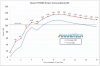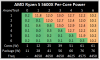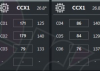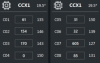So it is a deliberate decision by AMD to get rid of worse dies instead of pure lottery?
I would not call them worse. They bin them as worse but that's not the same. The worse die on my 5900X would be probably good die on 5600X.
Every core on my worse die boost well over 4.9 GHz (on my better die every core boost over 5 GHz). Some of those cores on worse die would probably boost higher with no problem but AMD limited them down I guess. Almost every core on my worse die can do -30 in Curve Optimizer. And probably much better.
Only Curve Optimizer is limited to max -30. That could allow them boost higher but they are not able with curve set on them by binning. Just by setting -30 on most cores I raised their boost about 200 MHz.
On the other hand my best core on better die can not do anything in Curve Optimizer. It has already maxed curve of voltages. Thanks to that actually my best core is not my best core. My best core now is core 0 where setting over -20 on Curve Optimizer gives me better boost than on my 'best' core 3.
I am not complaining definitely. But it looks like they mark cores quite arbitrary. They must meet probably some specification to be marked as best core, or the second best core. Not actually being really best core on the die.
When I speak about setting voltage in Curve Optimizer, I don't speak about going to BIOS and put some numbers, boot into Windows and call it a day if it doesn't crash for a few hours. I mean I really tested them for few hours with Core Cycler and other programs on one core.
That's why I know my best core 3 can not do anything in Curve Optimizer. But core 0 with setting -20 on Curve Optimizer is just plainly better (and it's not even my second best core).
Of course there is always chance that even my heavy testing didn't show that -20 on core 0 is just too aggressive. But so far so good, testing was done as much as I could.
Personally I suspect they have mostly good or very good dies. Chiplets are small, it's their second generation on 7 nm process. In the meantime TSMC probably also learned quite a bit about clocking high chips on their 7 nm (look at the clocks of RDNA2).
Basically I was very surprised when I put my CPU into mainboard. After all the hoopla with boosting on Zen 2 processors, my 5900X (and probably most others either) was boosting to 4.95 GHZ right out of gate with default BIOS. So well over specification.
Basically AMD reached 5 GHz barrier just silently not making too much fuss about it.