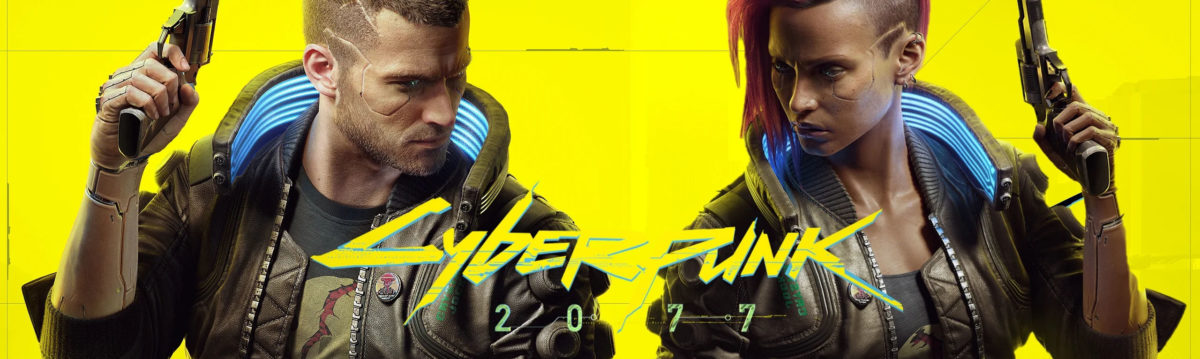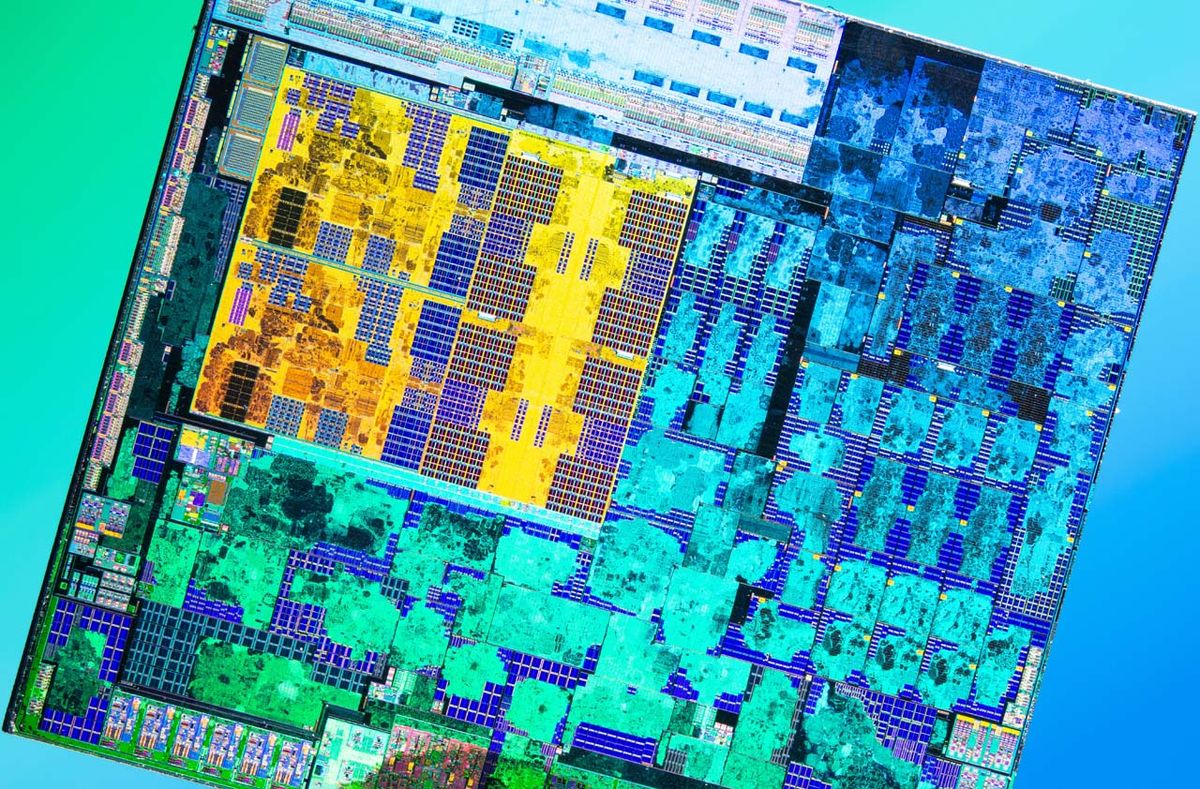people on other forums complain about WHEA error.. windows event viewer-> windows logs -> system
I get them aswell when i overclock my memory, but the system is stable.. tested 5hours + in ramtest.. so continue to run it overclocked..
i think its a bios problem.. but some people already talking about RMA..
What you guys think? We got bad CPUs? Or it just a bios thing?
I'm leaning towards the uEFI implementation. I guess it could be a combo of uEFI and Windows in the end? AMD did announce they are working on a uEFI version that will make achieving higher FCLK's possible/stable....Maybe it's the WHEA error issue?
What WHEA error do you get? Which CPU? How high is your ram clocked?
The reason I ask is I've tried 2 motherboards with my 5900x and Samsung b-die kit with different results.
1st MB (X570) I'd get no errors up to 3600/1800 1:1
3800/1900 1:1 the WHEA errors would start, but slowed down once the ram was stable, but I couldn't eliminate them entirely.
4000/2000 1:1 I could stabilize the memory, but WHEA errors were uncontrollable. I wasn't even at the FCLK limit as I could boot higher. Ram overclocking ability changed from uEFI version to version on this MB. There were 3-4 uEFI versions that wouldn't play nicely with 1900 FCLK at all.
It was always the same WHEA error. Don't remember exactly, but I think it was ID 19? Something to do with the CPU cache system recovering from a error I believe.
2nd MB (B550) I can do 3800/1900 1:1 with no WHEA errors. The downside is I haven't been able to do 4000/2000 1:1 yet, but I haven't really tried too much as I'm swapping my ram out once my 32GB's get here....Not like 3800 C14 was slow anyways.
Current ram kit G.Skill F4-3200C14D-16GFX
Future ram kit G.Skill (2x) F4-3600C16D-16GTZN
I'll shoot for 3600 CL14 with the 4 sticks as my goal, but will be seeing what I can do with 3800MHz.