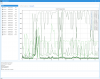Hi all,
Question on this basic build. This is a workstation, not a gaming machine for reference, I crunch data all day. I have an nVidia 750Ti that I'll use for display, again, no games, I use this strictly because it was inexpensive and has three monitor output which I use all three. This system's focus is the CPU and memory on a fast bus operating on SSD/NVMeM2 data to move the bits rapidly. But without attempting to spend triple for some flagship stuff, trying to be reasonable with budget focusing on value. No overclocking, I need it to be stable at 100% load for a long period of time each day.
The prices for the 3000 series are ridiculous right now and out of stock, and the 5000 series are priced appropriately but also out of stock, at least the one I'm looking at. The 5600x at $299 seems to be a good deal for the cost. I'm willing to wait for that to simply come back in stock (Newegg at least priced appropriately currently). That said, I'm thinking of doing the guts of the build now so I can benefit the newer platform (my system is 10 years old, FX8350, AM3, DDR3) while waiting for the new CPU's to come into stock over the next 2 or 3 months (sigh).
I'm thinking of just using an Athlon 3000G APU until a newer 5000 series CPU becomes available and priced appropriately then swap out. Nevermind, can't use APU on the B550.
Here's the motherboard I'm thinking of:
ASUS TUF Gaming B550-Plus ($159)
(USB stick BIOS flashing without CPU/Memory, lots of PCIe slots and SATA ports for me)
Update: I think I will skip B550 and just go back to X570 chipset so that I can use most CPU's. The prices are the same for B550 vs X570 and that's just stupid. I can use an old $50 APU on X570 until a 5000 series Ryzen is available for an appropriate price. Maybe the ASUS TUF X570 Gaming WiFi for $150.
CPU:
Ryzen 5600X ($299) or eventually 5900X once available maybe used.
Memory options:
TeamGroup DDR4 32Gb 3600Mhz CL18 (Option A) $110
Corsair Vengeance LPX DDR4 32Gb CL18 (Option B) $125
GSkill DDR4 32Gb 3600Mhz VL16 (Option C) $150
Crucial 16Gb DDR4 Ballistix 3600Mhz CL16 (Option D) $93
Other Memory options in this price range? Goal seems to be 3600Mhz and around CL16 if possible. I'm ok with 16Gb, would prefer to go ahead to 32Gb though if I can.
Would it better to do 4x8Gb (32Gb) of matched RAM? Or is it ok to just do two sticks of 32Gb? I don't see myself going to 64Gb anytime soon on this platform.
Update: Now considering just getting some TeamGroup DDR4 32Gb (16x2) 3200Mhz CL16 memory at $110.
Edit: Doh, can't use an APU on the B550. Bleh. Nothing to hold me over then. Gonna have to just wait. Nah back to X570 chipset then.
I already have the PSU, case, SSD/NVMeM2, CPU cooler, etc ready to go. Just need the above guts.
Thoughts? Better options for similar price?
Very best,