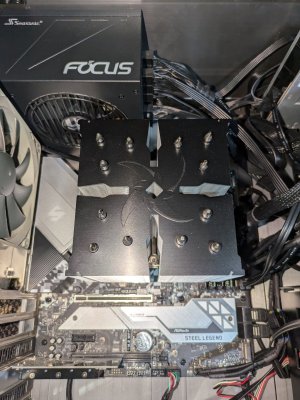- Jul 18, 2003
- 12,379
- 1,004
- 126
I have a computer I primarily use as a Plex and file server in my home. I've built it around the ideas of maximum reliability and stability, with a secondary want for it to run on as little electricity as possible while still doing what I want it to. To that end, I made this build run with as few moving parts as possible. Even the graphics card, a Gigabyte 1660 Ti, only spins up its fans when under a substantial load. Also, I've used 2666Mhz ECC RAM and recently I swapped out a Wraith Prism for a very large tower cooler; the Scythe Ninja 5 Rev.b, after viewing a video comparing several HSFs running without any fans attached. On the reliability side, I'm using a graphite thermal pad instead of thermal compound to ensure I never have to worry about the thermal grease migrating, drying out, etc. I did have to source the cooler from eBay, as it was not readily available for purchase Online otherwise. As a bonus, it nicely matches the black and silver aesthetic of my case too. 
Fanless PC comparison video -
Cooler used - https://www.amazon.com/Scythe-Cooler-Single-LGA1700-LGA1151/dp/B09XPXC7TG
Case fans are 2x 92mm Noctua NF-B9 pulling in air low and in the front of the case, and 1x 120mm Noctua NF-P12 plus the stock 120mm Seasonic Focus 850w power supply fan exhausting out the top rear of the case. The case is a very old Zalman Z-Machine GT1000 and it is made entirely out of 4mm aluminum panels.
I did 3 consecutive runs of Cinebench R23 to test the cooling effectiveness. Running the system any longer than 30 minutes did not increase the temperature any higher than what was observed during the 3rd run.
Run 1 - Max temp running Cinebench R23 for 10 minutes is 68.5°C, ran around 3.9Ghz all-core, and the score is 12,869.
Run 2 - Max temp running Cinebench R23 for 10 minutes is 69.0°C, ran around 3.9Ghz all-core, and the score is 13,002.
Run 3 - Max temp running Cinebench R23 for 10 minutes is 70.4°C, ran around 3.9Ghz all-core, and the score is 12,979.
For reference, the CPU Idles around 40°C max and the networking equipment plus the computer uses about 82w total power. Power draw under 100% CPU load running Cinebench R23 is around 135w for this same setup.
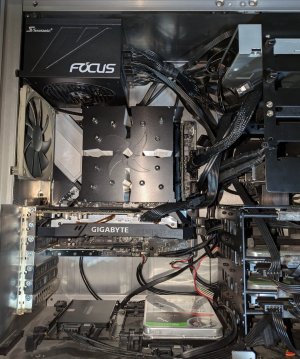

Fanless PC comparison video -
Cooler used - https://www.amazon.com/Scythe-Cooler-Single-LGA1700-LGA1151/dp/B09XPXC7TG
Case fans are 2x 92mm Noctua NF-B9 pulling in air low and in the front of the case, and 1x 120mm Noctua NF-P12 plus the stock 120mm Seasonic Focus 850w power supply fan exhausting out the top rear of the case. The case is a very old Zalman Z-Machine GT1000 and it is made entirely out of 4mm aluminum panels.
I did 3 consecutive runs of Cinebench R23 to test the cooling effectiveness. Running the system any longer than 30 minutes did not increase the temperature any higher than what was observed during the 3rd run.
Run 1 - Max temp running Cinebench R23 for 10 minutes is 68.5°C, ran around 3.9Ghz all-core, and the score is 12,869.
Run 2 - Max temp running Cinebench R23 for 10 minutes is 69.0°C, ran around 3.9Ghz all-core, and the score is 13,002.
Run 3 - Max temp running Cinebench R23 for 10 minutes is 70.4°C, ran around 3.9Ghz all-core, and the score is 12,979.
For reference, the CPU Idles around 40°C max and the networking equipment plus the computer uses about 82w total power. Power draw under 100% CPU load running Cinebench R23 is around 135w for this same setup.
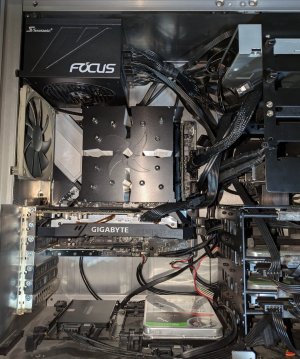

Attachments
Last edited: