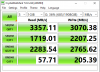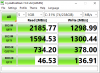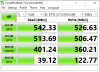I'm about to replace my 2 TB 7200 rpm HDD. My OS is on an M.2 SSD and my main storage is on a 1 TB Samsung SATA SSD. So this is just my backup drive. The HDD is the loudest component in my system and is slow.
My main goal is reliability while still being fas. In the future i may recycle this SSD in a media PC and will put the OS on. Doesn't need to break speed records, but shouldn't be a dog.
Normally I would buy a Samsung 860 EVO SATA for $300 (all prices Newegg for reference) and be done with it. Now they have a budget 870 QVO for $250. But this article makes it look like it is just barely faster than an HDD (they had a 5400 rpm HDD for comparison, mine is 7200 rpm). So i think I rather pay the $50 extra to get a known 860 EVO.
In the past I stayed away from companies that just re-label, or have a spotty reputation. Samsung seemed to be vertically integrated like Intel and they just work. But it is a few years since i bought the last SSD and things may have improved and the "bad" manufacturers may have disappeared
some questions:
Are the $200 drives from Crucial, WD, ADATA any good? I realize if something cost 2/3 there is a reason.
My main goal is reliability while still being fas. In the future i may recycle this SSD in a media PC and will put the OS on. Doesn't need to break speed records, but shouldn't be a dog.
Normally I would buy a Samsung 860 EVO SATA for $300 (all prices Newegg for reference) and be done with it. Now they have a budget 870 QVO for $250. But this article makes it look like it is just barely faster than an HDD (they had a 5400 rpm HDD for comparison, mine is 7200 rpm). So i think I rather pay the $50 extra to get a known 860 EVO.
In the past I stayed away from companies that just re-label, or have a spotty reputation. Samsung seemed to be vertically integrated like Intel and they just work. But it is a few years since i bought the last SSD and things may have improved and the "bad" manufacturers may have disappeared
some questions:
Are the $200 drives from Crucial, WD, ADATA any good? I realize if something cost 2/3 there is a reason.