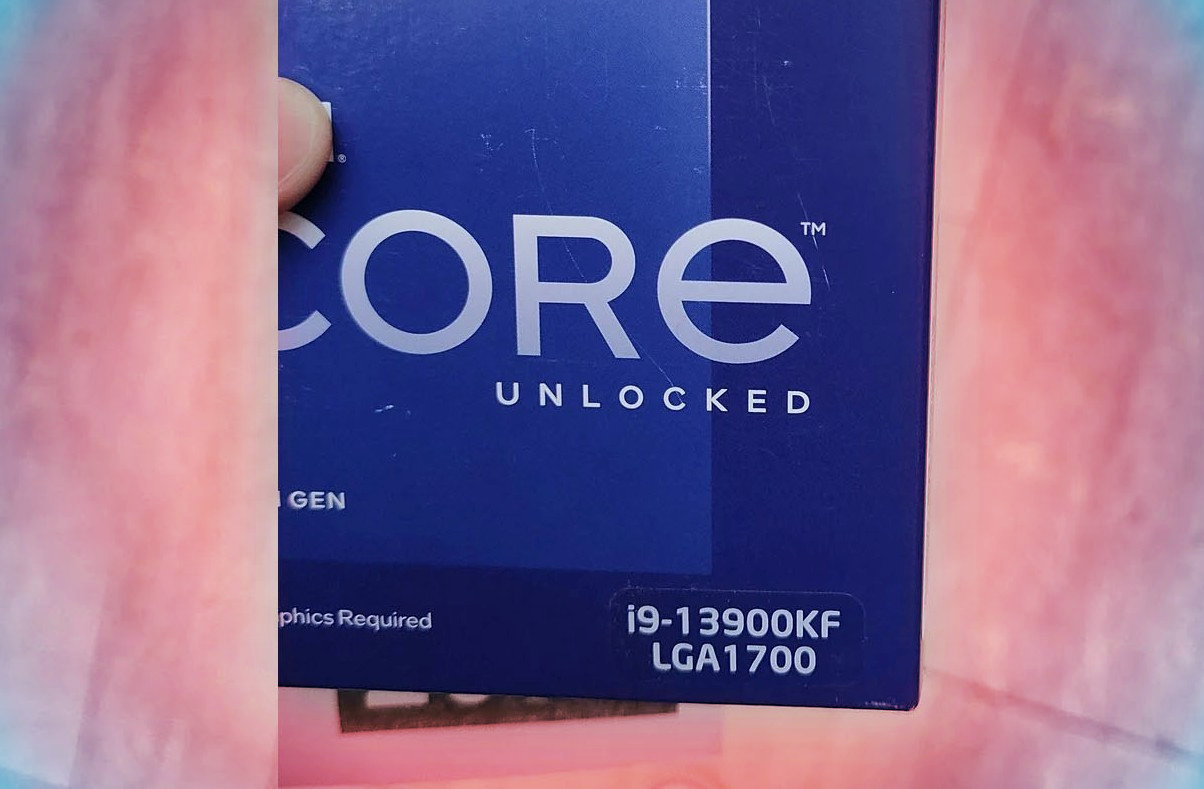- Mar 10, 2007
- 3,734
- 670
- 126
1. What YOUR PC will be used for.
Strictly gaming.
2. What YOUR budget is.
Up to $5,000 but as always, I'd like to keep it as low as possible.
3. What country YOU will be buying YOUR parts from.
USA / Online stores.
5. IF YOU have a brand preference.
EVGA for the PSU is about the only preference these days but I'm pretty flexible even on this. I've ran through a few Corsair PSUs that have all died on me, but my current EVGA is still going strong after 7 years.
6. If YOU intend on using any of YOUR current parts, and if so, what those parts are.
Headset + 2X 512GB SSDs
7. IF YOU plan on overclocking or run the system at default speeds.
I might tweak some things here and there but I don't think I'll do anything as extreme as I did with my current system.
8. What resolution, not monitor size, will you be using?
4K 144hz. My only question would be since I'm going to use my current 2k monitor as a second screen, will that have any effect on a 4k monitor I purchase? In the past, all my monitors have been more or less the same so this one is new for me.
9. WHEN do you plan to build it?
Around October 20th.
10. Do you need to purchase any software to go with the system
Just the OS as far as I'm aware.
Now that that's all cleared up, time to get to the list.
CPU - i9-13900KF @ $630 PRE-ORDERED + $100 Heatsink
GPU - Nvidia RTX 3090ti Founder's Edition@ $1,100 PRE-ORDERED
PSU - EVGA SuperNova 1000w Platinum @ $200 ORDERED
RAM - G.Skill Trident Z5 32GB (6600) @ $310 BACK ORDERED
Mobo - ASUS ROG Strix Z790-E @ $500 PRE-ORDERED
HDD - 2X Samsung 980 Pro 2TB @ $380 + 2X NVMe Heatsinks @ $40 ORDERED
Case - MSI Gungnir @ $105 ORDERED
Monitor - ASUS ROG Strix 27" @ $700 @ $700 ORDERED
Peripherals - Random RGB Cherry keyboard $100 / Logitech G502 Wired @ $40
OS - Windows 11 Pro 64 bit @ $160 ORDERED
Overall current price - $4385
As I said before, I'm always happy to spend less than the proposed amount but I'm willing to go all the way to $5,000 so if there's a reason I should spend more somewhere else, please let me know why. I'll keep updating this as parts come and go and as I start finalizing my selections. I'd like to get this all ordered in one piece but since there's some deals going on right now with Amazon and I'm sure more deals will spring up later, I can always grab piece by piece.
Strictly gaming.
2. What YOUR budget is.
Up to $5,000 but as always, I'd like to keep it as low as possible.
3. What country YOU will be buying YOUR parts from.
USA / Online stores.
5. IF YOU have a brand preference.
EVGA for the PSU is about the only preference these days but I'm pretty flexible even on this. I've ran through a few Corsair PSUs that have all died on me, but my current EVGA is still going strong after 7 years.
6. If YOU intend on using any of YOUR current parts, and if so, what those parts are.
Headset + 2X 512GB SSDs
7. IF YOU plan on overclocking or run the system at default speeds.
I might tweak some things here and there but I don't think I'll do anything as extreme as I did with my current system.
8. What resolution, not monitor size, will you be using?
4K 144hz. My only question would be since I'm going to use my current 2k monitor as a second screen, will that have any effect on a 4k monitor I purchase? In the past, all my monitors have been more or less the same so this one is new for me.
9. WHEN do you plan to build it?
Around October 20th.
10. Do you need to purchase any software to go with the system
Just the OS as far as I'm aware.
Now that that's all cleared up, time to get to the list.
CPU - i9-13900KF @ $630 PRE-ORDERED + $100 Heatsink
GPU - Nvidia RTX 3090ti Founder's Edition@ $1,100 PRE-ORDERED
PSU - EVGA SuperNova 1000w Platinum @ $200 ORDERED
RAM - G.Skill Trident Z5 32GB (6600) @ $310 BACK ORDERED
Mobo - ASUS ROG Strix Z790-E @ $500 PRE-ORDERED
HDD - 2X Samsung 980 Pro 2TB @ $380 + 2X NVMe Heatsinks @ $40 ORDERED
Case - MSI Gungnir @ $105 ORDERED
Monitor - ASUS ROG Strix 27" @ $700 @ $700 ORDERED
Peripherals - Random RGB Cherry keyboard $100 / Logitech G502 Wired @ $40
OS - Windows 11 Pro 64 bit @ $160 ORDERED
Overall current price - $4385
As I said before, I'm always happy to spend less than the proposed amount but I'm willing to go all the way to $5,000 so if there's a reason I should spend more somewhere else, please let me know why. I'll keep updating this as parts come and go and as I start finalizing my selections. I'd like to get this all ordered in one piece but since there's some deals going on right now with Amazon and I'm sure more deals will spring up later, I can always grab piece by piece.
Last edited: