- Oct 9, 1999
- 4,228
- 2,016
- 136
With the release of Alder Lake less than a week away and the "Lakes" thread having turned into a nightmare to navigate I thought it might be a good time to start a discussion thread solely for Alder Lake.
It's funny you see it this way, as I read Intel's move as reactionary still. In terms of being able to pack more cores, think of the following relative size ratios between the current cores involved: Golden Cove 4 units , Zen3 2 units, Gracemont 1 unit. In terms of silicon area 8+32 Coves+Monts would be roughly equivalent to 32 Zen cores. The more Intel gets engaged in this core count war, the more it scales up to Zen versus Gracemont. It won't be pretty, Zen is a nimble, flexible core.
Uh, that's not how it works. The following is based on what Anandtech says.Even if z3d obliterates them in sterile game benches, the 12900k will run games on the p cores and thanks to the new scheduler the e cores will act as a completely different CPU, gaming without any loss due to OBS or whatever else you run alongside, not even the 5950x does that because it all looks like one single pool of cores so background tasks still hurt performance by a lot.
In terms of being able to pack more cores, think of the following relative size ratios between the current cores involved: Golden Cove 4 units , Zen3 2 units, Gracemont 1 unit. In terms of silicon area 8+32 Coves+Monts would be roughly equivalent to 32 Zen cores. The more Intel gets engaged in this core count war, the more it scales up to Zen versus Gracemont. It won't be pretty, Zen is a nimble, flexible core.
Uh, that's not how it works. The following is based on what Anandtech says.
This is what classification Thread Director uses:
Only Class 3 is communicated to the OS to be scheduled to the E-cores. Then there's the fact that under balanced power plan, only in-focus apps are going to be scheduled to the P-cores. To stop this behaviour, one must
- Class 3: Bottleneck is not in the compute, e.g. IO or busy loops that don’t scale
- Class 0: Most Applications
- Class 1: Workloads using AVX/AVX2 instructions
- Class 2: Workloads using AVX-VNNI instructions
So in effect running something in the background will cause it to run on the E-cores, unless you run two monitors (which many people do) in which case all background processes are prioritized for the P-cores first. Using OBS to record while using two monitors, or for that matter using any other app on the second monitor while gaming will put all those threads on the P-cores first. So what you are describing - that P-cores being free of background tasks - will not happen in reality.
- Running dual monitors stops it
- Changing Windows Power Plan from Balanced to High Performance stops it
- There’s an option in the BIOS that, when enabled, means the Scroll Lock can be used to disable/park the E-cores, meaning nothing will be scheduled on them when the Scroll Lock is active.
You can, but then that would be like the user doing the Thread Director's job.You cant just manually assign process to a X cores like it was always possible?
Are you sure about that?
Looks to me like at 3.7GHz they're exactly the same perf/W as Zen 3, except that's without taking into account any extra performance you can extract with SMT. ~5W per core for Gracemonts at 3.7GHz vs 6.1W per core average for Zen 3 at 3.775GHz.
For a small core that's surprisingly low perf/W. I want to see what power/perf scaling is like on Gracemont, but it seems pretty sub-par at 3.7GHz.
Intel already tried xeon phi, it's not relevant to desktop use.Actually, it's possible to pack more than 40Gracemont cores in 12900K die space. Noting that 5950X uses almost 160mm2 core complex(80 x 2), Gracemont MT grinder is actually quite a good machine if similar die space is allocated(thus more core to reduce clock speed).
If we make a hypothetical die that allocates all GC area + IGPU to Gracemonts then that one will be running 40~50 Gracemonts and will be a true MT beast in the desktop segment.
Couldn't agree with you more. Intel has been led astray by its "visionaries" in the past, with devastating consequences leading to years of bad decisions, like the Pentium 4 debacle. It was AMD that saved gamers from Intel's heater-cum-CPU.Let us not forget the wisdom of Intel. AMD was 1st to 1ghz. Intel didn't believe 64 bit CPU's were necessary and Intel believed 4 core processors were all consumers would ever need.
Yes I'm sure intel spend all this time and resources on the scheduler to not take any of this into account.Uh, that's not how it works. The following is based on what Anandtech says.
This is what classification Thread Director uses:
Only Class 3 is communicated to the OS to be scheduled to the E-cores. Then there's the fact that under balanced power plan, only in-focus apps are going to be scheduled to the P-cores. To stop this behaviour, one must
- Class 3: Bottleneck is not in the compute, e.g. IO or busy loops that don’t scale
- Class 0: Most Applications
- Class 1: Workloads using AVX/AVX2 instructions
- Class 2: Workloads using AVX-VNNI instructions
So in effect running something in the background will cause it to run on the E-cores, unless you run two monitors (which many people do) in which case all background processes are prioritized for the P-cores first. Using OBS to record while using two monitors, or for that matter using any other app on the second monitor while gaming will put all those threads on the P-cores first. So what you are describing - that P-cores being free of background tasks - will not happen in reality.
- Running dual monitors stops it
- Changing Windows Power Plan from Balanced to High Performance stops it
- There’s an option in the BIOS that, when enabled, means the Scroll Lock can be used to disable/park the E-cores, meaning nothing will be scheduled on them when the Scroll Lock is active.
intel was the one that made a real pure 64 bit CPU and nobody wanted to make the effort to switch to it.Let us not forget the wisdom of Intel. AMD was 1st to 1ghz. Intel didn't believe 64 bit CPU's were necessary and Intel believed 4 core processors were all consumers would ever need.

What you said has nothing to do with your claim that having different types of cores will mean that stuff that people like to run in the background will always get assigned to the E-cores, leaving the P-cores free to do the heavy duty stuff.Yes I'm sure intel spend all this time and resources on the scheduler to not take any of this into account.
We have already seen benches that run on p cores because of the priority setting used, I' m sure they are going to figure it out, if it's not already figured out.
I7 12700KF review from Hardware Unboxed:

intel was the one that made a real pure 64 bit CPU and nobody wanted to make the effort to switch to it.
Intel also released a 6core CPU in 2010 to the desktop market. AMD FX line launched in 2011

Product Specifications
quick reference guide including specifications, features, pricing, compatibility, design documentation, ordering codes, spec codes and more.ark.intel.com
I am not an Intel hater. I had to forcefully retire my dad's e6400 Core 2 Duo after 11 years. It ran (stock 2.13ghz) @ 3.2ghz for 11 years. He didn't want to retire it. My Q6600 ran (stock 2.4ghz) @ 3.6ghz 24x7 for years. The days of crazy OC's. My 3570k ran 4.5ghz everyday for close to 8 years.intel was the one that made a real pure 64 bit CPU and nobody wanted to make the effort to switch to it.
Intel also released a 6core CPU in 2010 to the desktop market. AMD FX line launched in 2011

Product Specifications
quick reference guide including specifications, features, pricing, compatibility, design documentation, ordering codes, spec codes and more.ark.intel.com
What facts have you used to come up to this conclusion?
The i7 9900 is an 8c/16t SKU with 65W TDP and a base clock of 3.1Ghz. If we remove the extra power used by HT, which we know scales almost linearly with added performance boost, the result would be a Skylake 8c/8t CPU with 48W TDP and 3.1Ghz. And that's on 14nm. Since then Intel has introduced not one, but two mature revisions of their 10nm technology (10SF and now Intel 7). A "modern" Skylake on Intel 7 would not only match E-core power efficiency @3.7Ghz, it would most likely clock at 4Ghz+ within the same TDP.
If you're still unconvinced, here's a 10510U doing 2.9Ghz in Prime95 while package power tracking is @24W. Remove 2W from uncore/SOC then remove at least 20-25% power from HT and you are left with 17W for 4c/4t SKylake @ 2.9Ghz under Prime95. Switch to a more realistic workload such as CB, increase power allocation by 40% (17W -> 24W) and you'll easily reach 3.4Ghz+. Now switch from 14nm to Intel 7 and you get at least 20% more performance, meaning 4Ghz+.
You have been told repeatedly, by Intel themselves nonetheless, that E-cores were built with two main goals:
1. power efficiency at low loads / very low clocks
2. area efficiency at high clocks
Intel made it abundantly clear in their engineering oriented presentations (such as the one at Hot Chips) that efficiency cores will be less power efficient than performance cores when churning through meaningful workloads. The point of E cores is to pack a lot of them in the same area.
View attachment 52392
Take a look at the graph above, I highlighted the area where P cores offers higher power efficiency over E core. See how it stretches over most of the frequency spectrum of the E core? While Skylake may be a grandpa' core, it still has P core pedigree and was built with high dynamic range in mind.
intel was the one that made a real pure 64 bit CPU and nobody wanted to make the effort to switch to it.
Intel also released a 6core CPU in 2010 to the desktop market. AMD FX line launched in 2011
I am not an Intel hater. I had to forcefully retire my dad's e6400 Core 2 Duo after 11 years. It ran (stock 2.13ghz) @ 3.2ghz for 11 years. He didn't want to retire it. My Q6600 ran (stock 2.4ghz) @ 3.6ghz 24x7 for years. The days of crazy OC's. My 3570k ran 4.5ghz everyday for close to 8 years.
On this forum I was the one who constantly said AMD should be careful. This is intel we are talking about. True to form intel released Rocket Lake earlier this year and quickly followed it up with Alder Lake yesterday.
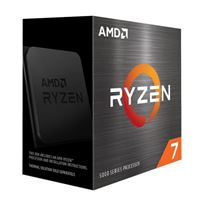
Itanium dropped x86, a big no-no.intel was the one that made a real pure 64 bit CPU and nobody wanted to make the effort to switch to it.
Intel also released a 6core CPU in 2010 to the desktop market. AMD FX line launched in 2011
Not if you take into account half the bottleneck testing he did. We're all not blind to the 'ways' of that guy. Anandtech did a 384p game testing in the Zen 3 review, iirc, where's that now? A cpu gaming test is not the same as a gpu gaming test.Yes, hm is short gaming performance vs R7 5800X is more or less same.
Hm, i9 has 5mb larger L3 Cache 30mb. "That is a small difference", but it can be important advantage over i7 25MB L3 Cache.
If we paste 64MB 3D V-Cache on R7 5800X/R9 5900X what could we get in gaming.
View attachment 52403
Yes, hm is short gaming performance vs R7 5800X is more or less same.
Hm, i9 has 5mb larger L3 Cache 30mb. "That is a small difference", but it can be important advantage over i7 25MB L3 Cache.
If we paste 64MB 3D V-Cache on R7 5800X/R9 5900X what could we get in gaming.
View attachment 52403
You may want to tone that down a bitItanium was one of the biggest if simply not biggest mistake of Intel looking purely from the CPU perspective.
Btw, your memory is not good, AMD Thuban (aka Phenom II X6) was released on late April 2010.
https://en.wikipedia.org/wiki/Phenom_II#Thuban
Can I hear, "Thank you, Intel"?This is what I am talking about with AMD. The one thing they understand is pricing their products. Particularly when they are behind Intel which is most of the time.
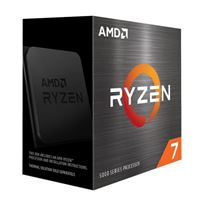
AMD Ryzen 7 5800X Vermeer 3.8GHz 8-Core AM4 Boxed Processor - Heatsink Not Included - Micro Center
Get it now! Get the high-speed gaming performance of the world's best desktop processor. Encode faster. Render faster. Iterate faster. Create more, faster with AMD Ryzen processor.www.microcenter.com
You may want to tone that down a bit


