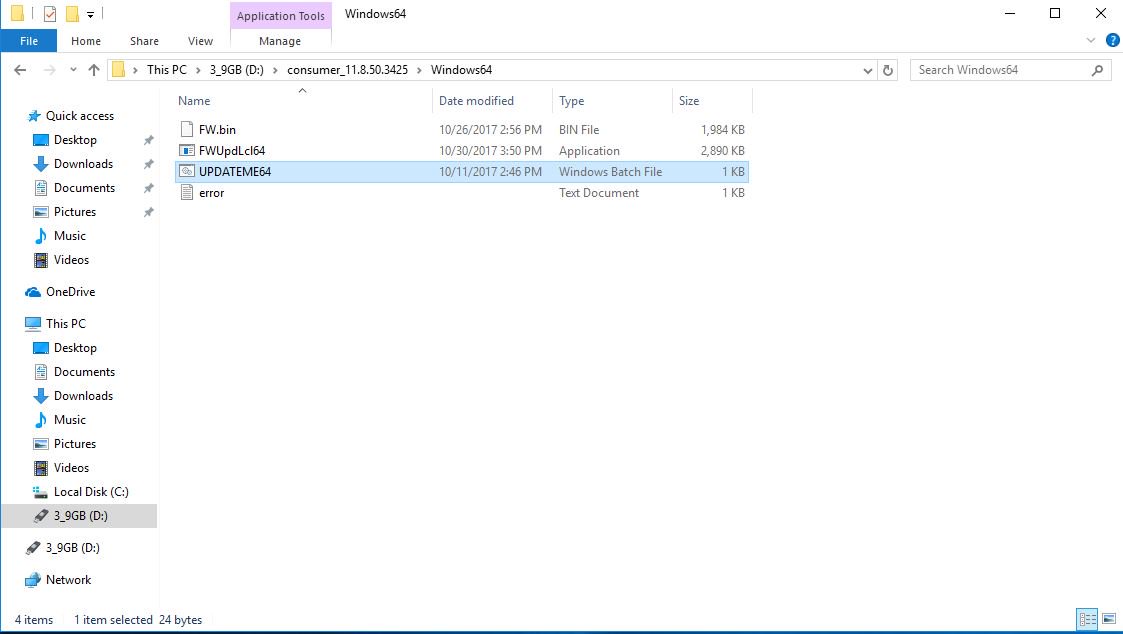Looking for advice on if it is possible and if so, how to disable the security threat posed by the Intel Management Engine and the included AMT features of the extended BIOS parameters which are included in the A17 version of BIOS of my Dell Optiplex model 980 desktop computer. Yes, I have talked to both Intel and Dell about this until I am blue in the face and neither of them can (or will) give me info on how to disable the potential security threat posed by the IME - see link.
Yes, A17 is the latest version of BIOS available for motherboard.
https://security-center.intel.com/advisory.aspx?intelid=intel-sa-00086&languageid=en-fr
Thanks.
Yes, A17 is the latest version of BIOS available for motherboard.
https://security-center.intel.com/advisory.aspx?intelid=intel-sa-00086&languageid=en-fr
Thanks.