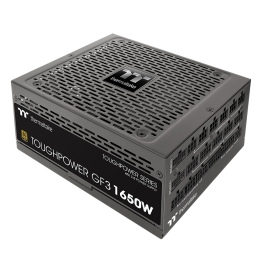I assume that you will want a high power CPU to push those. So, another 250W + rest of system = 1200W at max? Are power spikes no longer an issue with Nvidia?
7950x/x3D. And i wont hesitate to run it in eco mode, if needed.
I dont think i will ever be running all the components under heavy load at the same time, it will either be:
gaming - CPU and one GPU at the time, additionally gaming is not usually as heavy as the likes of Cinebench or Prime95
rendering - there is a part, where the scene is "built" before rendering, this is multi-threaded and taxes all the cores, however GPUs are idle at the time
rendering - actual rendering process, where GPUs are loaded, but CPU only lightly
i truly dont see any other use-case, where all of these would be fully loaded, except maybe some artificial benchmark, like TimeSpy, and i dont need to run those.
Regarding power-spikes, apparently this has been fixed, or at least significantly reduced, at least per Nvidia´s own marketing. Remains to be seen, if its true, when the actual independent reviews pop-up, but i am inclined to believe it. However, it concerns strictly FE card, which i wont be getting, so hopefully this will be true for AIB versions as well.