Brainonska511
Lifer
- Dec 10, 2005
- 28,879
- 14,134
- 136
It's pretty insane that a tech website can't get their mobile site working correctly.
The ad in question is the HP Spectre one
The ad in question is the HP Spectre one
It's pretty insane that a tech website can't get their mobile site working correctly.
The ad in question is the HP Spectre one
Or just fix the site so ads can no longer block content.Yeap. That's the ad. Seems like it would be an easy call/email/ticket to whomever their ad distributor is to block that ad.

Forum is 100% unusable on mobile. Congratulations.
This one popped up. Medieval Times
View attachment 9010
Just looks at these posts for just one second.Why is making this ad perform regularly such a problem for AT?
Screen blocking ads have been a problem periodically for years.
Why is AT the only site I visit where I consistently get this:
Or this:

Haha yeah let me install an additional app or two and fight with the settings so I can maybe see some of the content I want to see on a TECH forum. No thanks. I'll stick to the desktop. If I were a mobile-only user I would have abandoned this site months ago.Uhh... that is not true at all. Not all pages of this forum have ads, for example your user profile page, or create a thread page does not have an ad.
Also, if you use FireFox Nightly on mobile, and select request desktop site, the issue does not exist, and thus the forum is usable on mobile. Just one has to select request desktop site/page.
Just looks at these posts for just one second.
Did you try loading the page in landscape view? Many times loading a webpage when in landscape view can sometimes prevent this type of issue from occurring.

Oh that stuff. I don't think AnandTech nor Purch can do anything about that issue. It's an issue with AdChoices or/and Google Ads. The ad probably does not have a scalping aspect attribute, thus what ever HTML/CSS/JS code was hard coded, that is what it would display. Probably was hard coded for computers using a pt or another non-pixel based web rendering mapping, thus it does not go away. Where as in request PC site, the browser knows about this issue and thus would convert the lengths to an aspect of a mobile.
By the way... did you see the part where it says "scroll", that just tells you the ad was designed for non mobile devices. If there is an white box with an x or a blue color x anywhere, tap that. 4 options would appear and select "ad was covering content". The ad would close then after it shows a Google logo, and it saying "sorry, we will try to not show you this ad again."
But honestly, I do not think that this is a issue at the AnandTech or Purch end.








