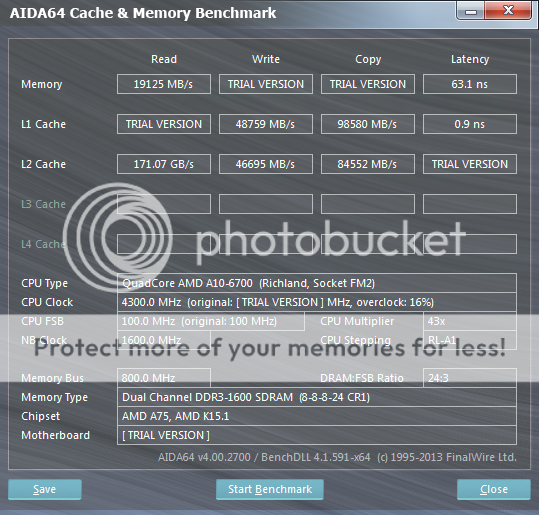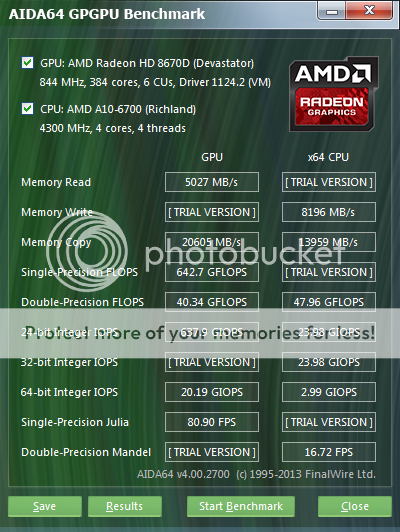William Gaatjes
Lifer
- May 11, 2008
- 22,734
- 1,487
- 126
It seems to have more effect on write rather then read speeds. I'm pushing slightly over 10800MB/s with 9-9-9-27 CR1 @ 1600MHz and NB @ 1800MHz. The "funny" bit is that I have higher write speeds then with the memory at 2133MHz (10500MB/s) and only slightly lower read speed...
I must say that 1.35V Crucial low-profile 1600MHz with 9-9-9-24 timings is looking very tempting right now. Should be an excellent compromise between performance and power consumption...
I wonder if you would get optimal results with 1866MHz memory when compared to 1600MHz and 2133MHz. It would make sense given the NBfrequency of 1800MHz.
I wonder what would happen if you could set your NB frequency at 1866MHz and memory at 1866MHz.