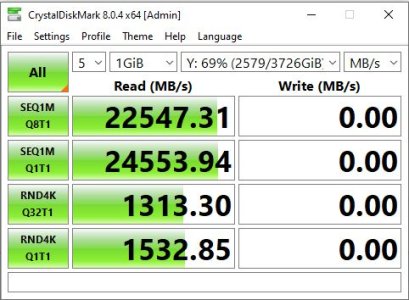This is a head-scratcher.
Background:
I am getting ready to start building up a new computer and will be moving four physical hard drives over from the old PC to the new PC. These hard drives contain photos and back-ups of the photos and data files (documents, music, etc.). Basically 2 HDDs (4TB each, X: and Y that hold different photo catalogues, a 10 TB HDD that holds back-ups of the 2x4TB drives, and another 4TB HDD that backs up other documents, music, etc. plus program files (P: and Q
that hold different photo catalogues, a 10 TB HDD that holds back-ups of the 2x4TB drives, and another 4TB HDD that backs up other documents, music, etc. plus program files (P: and Q . On my existing PC, in addition to these HDDs I have 3 SSDs for the O/S, documents and program files (1TB, 2TB and 1TB respectively C:, D: and E
. On my existing PC, in addition to these HDDs I have 3 SSDs for the O/S, documents and program files (1TB, 2TB and 1TB respectively C:, D: and E .
.
Still trying to source out a new case for the new build looking for something that can hold at least 4 3.5 inch HDDs. In the present day that limits my choices. I have an old MediaSonic 4 drive external e-sata/USB Raid Enclosure so I think to myself, compare speeds of the HDDs currently in my existing build, drop the drives into the MediaSonic and compare speeds and see if comparable or not. Just to see if maybe I don't need a case with room for the 4 HDDs. So I start out physically pulling out all 4 HDDs out of my old PC and just putting the P: and Q: drives in the external enclosure to test speeds (not good BTW).
Mystery:
Here is the part that is weird. My two photo drives (X: and Y are sitting on my desk not connected to anything. Windows Explorer shows 4 drives, C:, D:, E: and Y: (??? (Y: is not physically connected to the PC)). Disk Management also shows 4 drives, and the properties of the Y; drive indicate a physical HDD (WDC WD40EFRX-68WT0N0). I can access photographic files with Adobe Lightroom from this Y: drive. But my case is wide open, and there are only the three SSDs. Nothing else.
are sitting on my desk not connected to anything. Windows Explorer shows 4 drives, C:, D:, E: and Y: (??? (Y: is not physically connected to the PC)). Disk Management also shows 4 drives, and the properties of the Y; drive indicate a physical HDD (WDC WD40EFRX-68WT0N0). I can access photographic files with Adobe Lightroom from this Y: drive. But my case is wide open, and there are only the three SSDs. Nothing else.
Anyone have any idea what is going on???
I will add that in the past, Windows Explorer did show two Y: Drives which I always attributed to some odd glitch and so I ignored it.
Additional Info:
I benchmarked the Y: drive with CrystalDiskMark before removing it and had read/write speeds of 146.2/137.0 MB/s. I just reran this with the mystery Y:, and it only reported Read speeds in the 22,500 MB/s range. Did I somehow set up a copy of my Y: drive onto a RAM-disk? No idea how I managed that if I did so. I would have thought doing so would have required a pretty comprehensive setup process (that I would have noticed) rather than possibly an accidental keystroke somewhere.
Background:
I am getting ready to start building up a new computer and will be moving four physical hard drives over from the old PC to the new PC. These hard drives contain photos and back-ups of the photos and data files (documents, music, etc.). Basically 2 HDDs (4TB each, X: and Y
Still trying to source out a new case for the new build looking for something that can hold at least 4 3.5 inch HDDs. In the present day that limits my choices. I have an old MediaSonic 4 drive external e-sata/USB Raid Enclosure so I think to myself, compare speeds of the HDDs currently in my existing build, drop the drives into the MediaSonic and compare speeds and see if comparable or not. Just to see if maybe I don't need a case with room for the 4 HDDs. So I start out physically pulling out all 4 HDDs out of my old PC and just putting the P: and Q: drives in the external enclosure to test speeds (not good BTW).
Mystery:
Here is the part that is weird. My two photo drives (X: and Y
Anyone have any idea what is going on???
I will add that in the past, Windows Explorer did show two Y: Drives which I always attributed to some odd glitch and so I ignored it.
Additional Info:
I benchmarked the Y: drive with CrystalDiskMark before removing it and had read/write speeds of 146.2/137.0 MB/s. I just reran this with the mystery Y:, and it only reported Read speeds in the 22,500 MB/s range. Did I somehow set up a copy of my Y: drive onto a RAM-disk? No idea how I managed that if I did so. I would have thought doing so would have required a pretty comprehensive setup process (that I would have noticed) rather than possibly an accidental keystroke somewhere.
Attachments
Last edited: