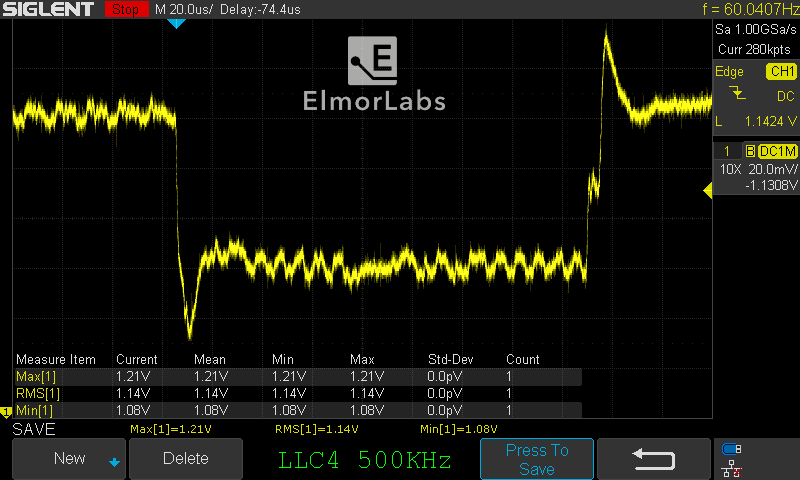I was able to get my 9900k to a stable 5.3 GHZ @ 86 C on RealBench with an Auros Master, which makes me think I have some room to spare for 5.4 GHZ. I'm able to do daily tasks and gaming without interruption with the below @ 5.4
My settings are:
CPU v.core 1.430
vcore calibration @ UltraExtreme (Last out of 8 in hierarchy)
hyperthreading off
CPU internal ac/dc load line to Performance
Enhanced Multi-Core Performance On
I have run both InterBurn and RealBench in 5.4 but they freeze along with my mouse cursor in the beginning for about 7-10 seconds and then goes to blue screen. I have upped the voltage numerous times but mainly get the screen freeze. What am I missing to get this baby stable?
My settings are:
CPU v.core 1.430
vcore calibration @ UltraExtreme (Last out of 8 in hierarchy)
hyperthreading off
CPU internal ac/dc load line to Performance
Enhanced Multi-Core Performance On
I have run both InterBurn and RealBench in 5.4 but they freeze along with my mouse cursor in the beginning for about 7-10 seconds and then goes to blue screen. I have upped the voltage numerous times but mainly get the screen freeze. What am I missing to get this baby stable?