- Mar 18, 2007
- 11,964
- 158
- 106
Does any review site show the advantages of having 16 GB over 8 GB for gaming today ?
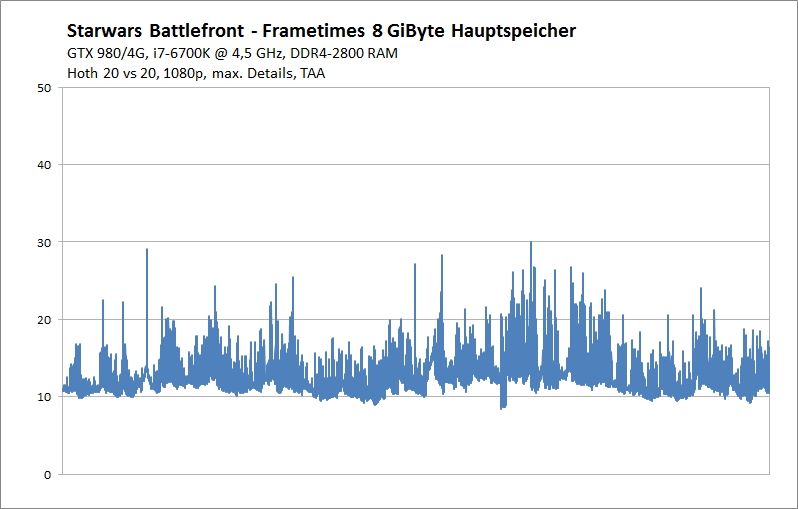
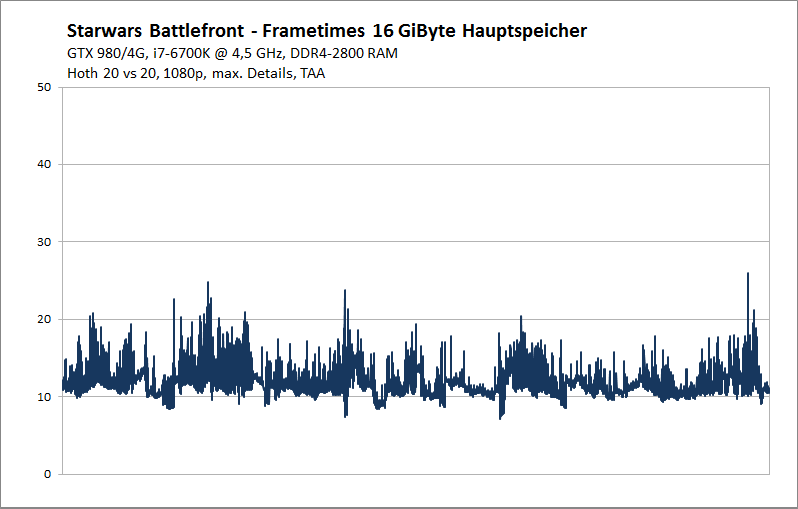
Yes you can purchase another two 8 GB sticks later for 32GB. However most people through the years up grade there system before the ram, DDR5 is around the corner.If I get 16 GB now (two 8 GB sticks) and want to later add two more 8 GB sticks for 32 GB will this still work in dual channel mode ?
Yes you can purchase another two 8 GB sticks later for 32GB. However most people through the years up grade there system before the ram, DDR5 is around the corner.
I had that problem before, it was a software application problem. When windows runs out of memory it uses a sap file on the hard drive for memory.I upgraded to 16GB, because if I opened a web browser (netflix, strategy guide, chat app, etc.) while gaming, Windows 10 would complain that it was OoM.
I upgraded to 16GB, because if I opened a web browser (netflix, strategy guide, chat app, etc.) while gaming, Windows 10 would complain that it was OoM.
Dunno. It worked fine with Win7. Upgraded to 10, and boom. Page file settings are default.Sounds like an incorrectly configured paging file or a memory leak. You should not get OOMs with 8 GB of RAM.
So it must be a problem with the program running in windows 10 because you were running the same amount of memory 8GB in windows 10.Dunno. It worked fine with Win7. Upgraded to 10, and boom. Page file settings are default.
I leave my computer on for months on a stretch, so if it were a memory leak, it would presumably have eventually caught up with me @ 16GB too, no?


