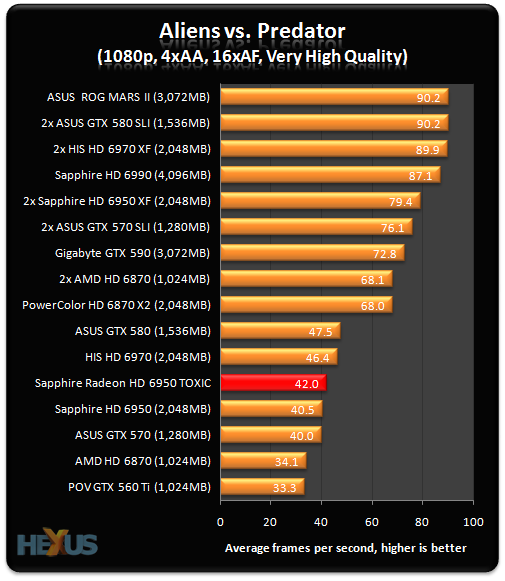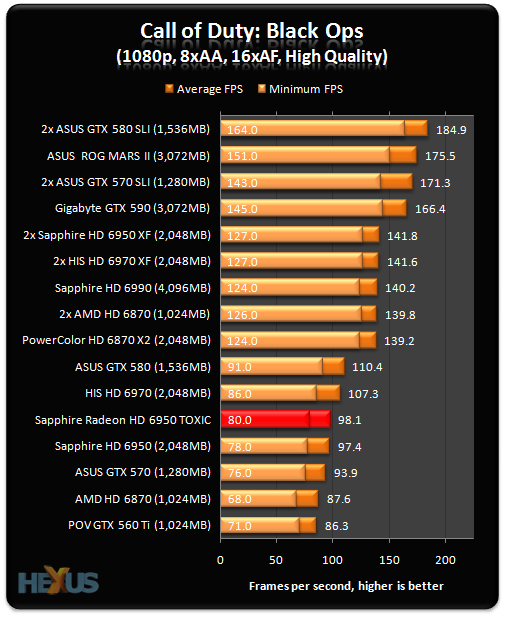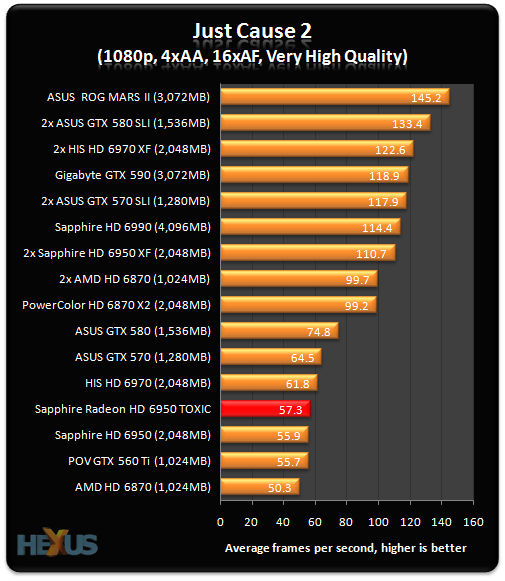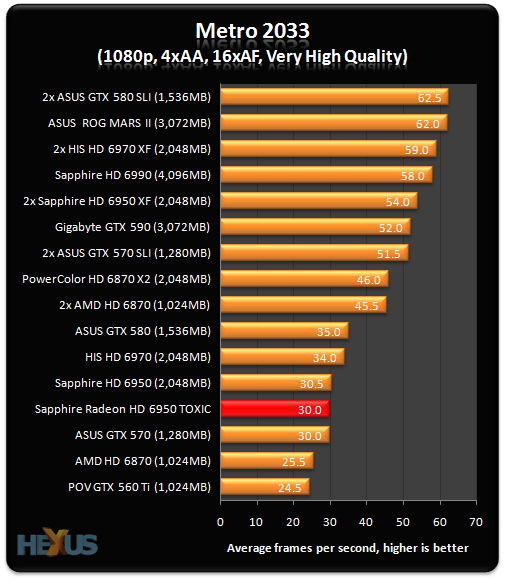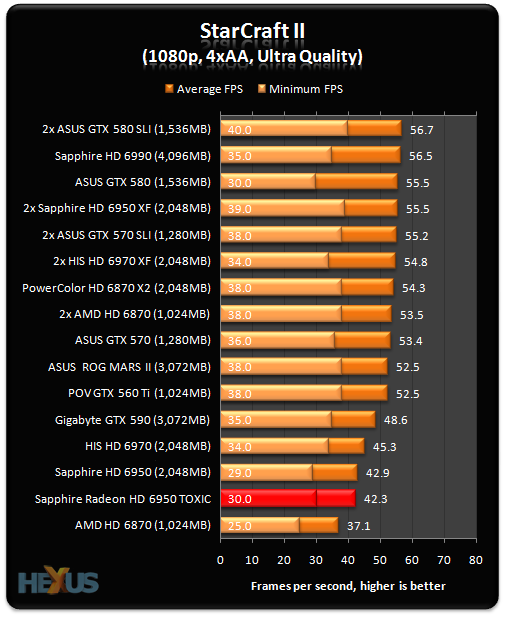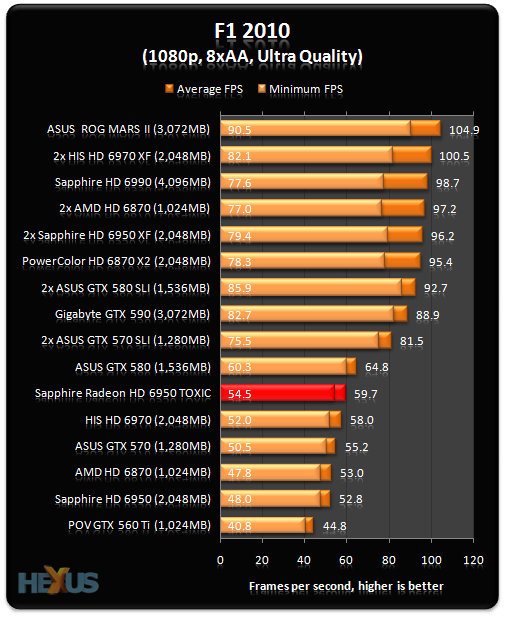- Feb 14, 2010
- 5,039
- 0
- 76
I just bought a Sapphire Dirt 3 edition 6950 2GB. I haven't installed it yet, but I have a small question.
See, the BIOS switch (I think it's a BIOS switch anyway) doesn't look quite like the ones on the reference cards. This is a picture of my card, by the way:

This is the area around the Crossfire connector:

And zoomed in a bit more...

See how there's a switch?
It's set back from the edge, under the heatsink cover, so the only way to move it is with a knife or something.
I just want to be assured by the opinion of people more knowledgeable than I am; without ever having put it in my computer, I think this is a BIOS switch. Do you guys think it is a BIOS switch also? If so, which position is 1 and which is 2? Or does it not matter?
See, the BIOS switch (I think it's a BIOS switch anyway) doesn't look quite like the ones on the reference cards. This is a picture of my card, by the way:

This is the area around the Crossfire connector:

And zoomed in a bit more...

See how there's a switch?
It's set back from the edge, under the heatsink cover, so the only way to move it is with a knife or something.
I just want to be assured by the opinion of people more knowledgeable than I am; without ever having put it in my computer, I think this is a BIOS switch. Do you guys think it is a BIOS switch also? If so, which position is 1 and which is 2? Or does it not matter?