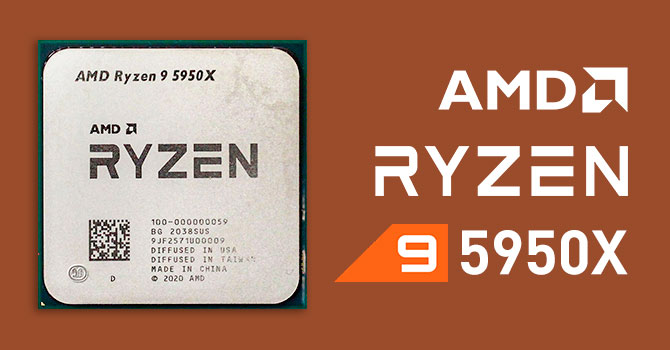- Oct 28, 2013
- 502
- 150
- 116
I've read that the 5600 when it releases in January will be equivalent to the 10600K. From this review, the 10600K is only about 3% faster than the 3600 at 1440p (the only resolution I care about):
https://www.techspot.com/review/2031-intel-core-i5-10600k/
I don't use my desktop for anything other than gaming. I don't really want to pay $450 CAD for a 5600X if the difference is so marginal in gaming, I'd rather wait for the 5600. I have a 3600 now (paid $165 USD new), but I just bought a B550 MSI Gaming Plus MB because it was so cheap ($95 USD with the discount/Steam code). I want to give my B450 MSI Gaming Pro Carbon AC board to my son, but either he or I will need a new CPU. Just get another 3600 if it gets real cheap in the next few weeks/month? Thoughts? Are there any other legitimate reasons to pay so much for a 5000 series chip?
EDIT: Actually from this review that has 1440p data for the 5600X, there's only a 3% difference between it and the 3600 too:
https://www.techpowerup.com/review/amd-ryzen-5-5600x/17.html
I maybe just answered my own question
https://www.techspot.com/review/2031-intel-core-i5-10600k/
I don't use my desktop for anything other than gaming. I don't really want to pay $450 CAD for a 5600X if the difference is so marginal in gaming, I'd rather wait for the 5600. I have a 3600 now (paid $165 USD new), but I just bought a B550 MSI Gaming Plus MB because it was so cheap ($95 USD with the discount/Steam code). I want to give my B450 MSI Gaming Pro Carbon AC board to my son, but either he or I will need a new CPU. Just get another 3600 if it gets real cheap in the next few weeks/month? Thoughts? Are there any other legitimate reasons to pay so much for a 5000 series chip?
EDIT: Actually from this review that has 1440p data for the 5600X, there's only a 3% difference between it and the 3600 too:
https://www.techpowerup.com/review/amd-ryzen-5-5600x/17.html
I maybe just answered my own question
Last edited: