- Jun 25, 2008
- 36
- 0
- 66
First, the specs:
Lian Li PC61
MSI K9A2 Platinum 790FX
AMD Athlon 64 X2 5000+ Black Edition @ 3.2GHz
Xigmatek S1283 Rifle CPU Cooler
4GB OCZ SLI-Edition DDR2 800
Visiontek HD4850
WD Caviar 250GB
X-Fi XtremeMusic
Samsung 17" 740n
Okay, so I picked up a 4850 a few days ago (Visiontek). I've been trying to figure out whats up with my low benchmarks.
3DMark06 in Vista = 7416
Crysis Benchmarks:
Run #1- DX10 1024x768 AA=No AA, 32 bit test, Quality: Custom ~~ Overall Average FPS: 31.365
Run #2- DX10 1024x768 AA=4x, 32 bit test, Quality: Custom ~~ Overall Average FPS: 30.105
Run #3- DX10 1280x1024 AA=No AA, 32 bit test, Quality: Custom ~~ Overall Average FPS: 29.915
Run #4- DX10 1280x1024 AA=4x, 32 bit test, Quality: Custom ~~ Overall Average FPS: 27.265
Additionally, I have my processor overclocked to 3.2GHz. This thing is stable (Prime ran for 24 hours). Since having popped in my 4850, I cannot get Prime run Stable at these speeds. Even 3DMark06 will cause my system to reboot on occasion.
My GPU-Z also caught me by surprise. Most people running a PCI-e 2.0 card on a 2.0 board will show in their Bus Interface:
PCI-E 2.0 x16 @ x16 2.0
I don't. I show:
PCI-E x16 @ x16
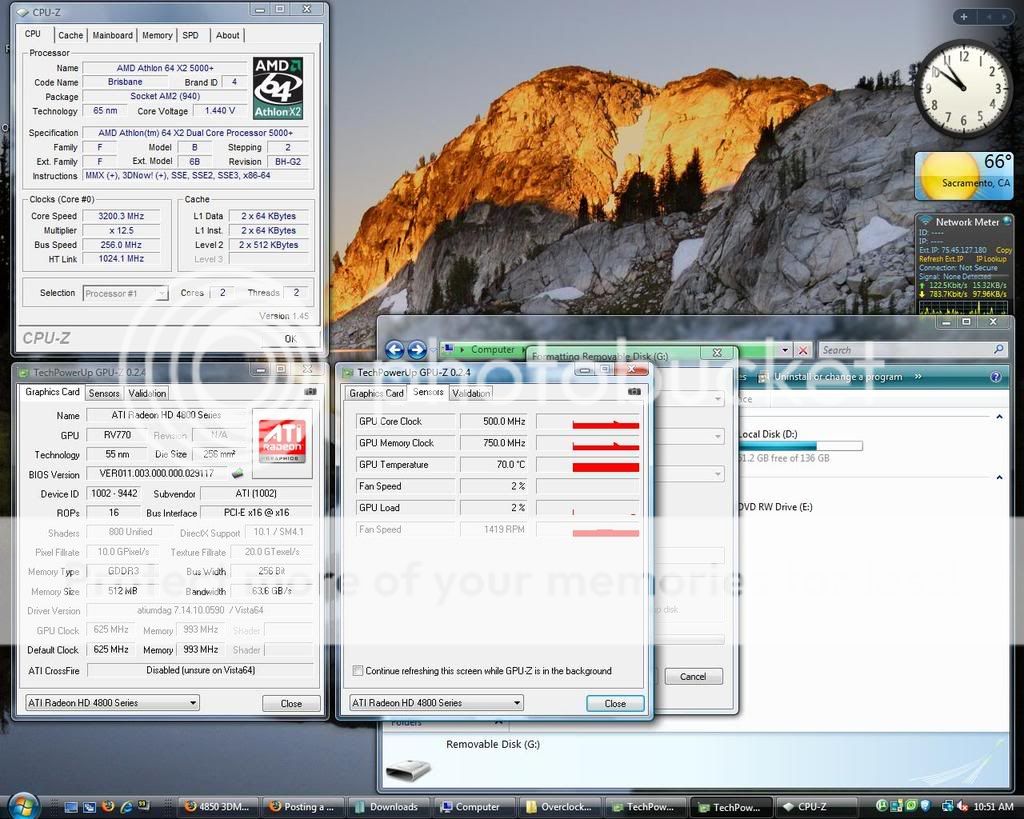
I do have a PCI-E 2.0 board. So that's my story thus far. Any ideas??
Lian Li PC61
MSI K9A2 Platinum 790FX
AMD Athlon 64 X2 5000+ Black Edition @ 3.2GHz
Xigmatek S1283 Rifle CPU Cooler
4GB OCZ SLI-Edition DDR2 800
Visiontek HD4850
WD Caviar 250GB
X-Fi XtremeMusic
Samsung 17" 740n
Okay, so I picked up a 4850 a few days ago (Visiontek). I've been trying to figure out whats up with my low benchmarks.
3DMark06 in Vista = 7416
Crysis Benchmarks:
Run #1- DX10 1024x768 AA=No AA, 32 bit test, Quality: Custom ~~ Overall Average FPS: 31.365
Run #2- DX10 1024x768 AA=4x, 32 bit test, Quality: Custom ~~ Overall Average FPS: 30.105
Run #3- DX10 1280x1024 AA=No AA, 32 bit test, Quality: Custom ~~ Overall Average FPS: 29.915
Run #4- DX10 1280x1024 AA=4x, 32 bit test, Quality: Custom ~~ Overall Average FPS: 27.265
Additionally, I have my processor overclocked to 3.2GHz. This thing is stable (Prime ran for 24 hours). Since having popped in my 4850, I cannot get Prime run Stable at these speeds. Even 3DMark06 will cause my system to reboot on occasion.
My GPU-Z also caught me by surprise. Most people running a PCI-e 2.0 card on a 2.0 board will show in their Bus Interface:
PCI-E 2.0 x16 @ x16 2.0
I don't. I show:
PCI-E x16 @ x16
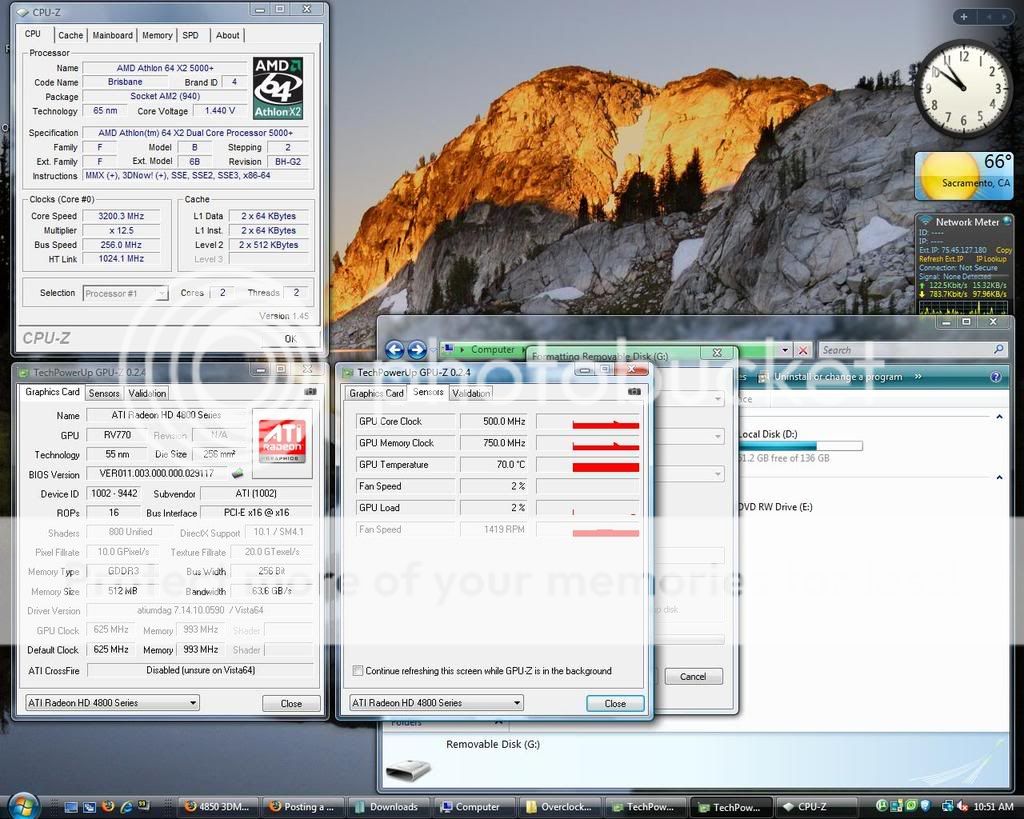
I do have a PCI-E 2.0 board. So that's my story thus far. Any ideas??


