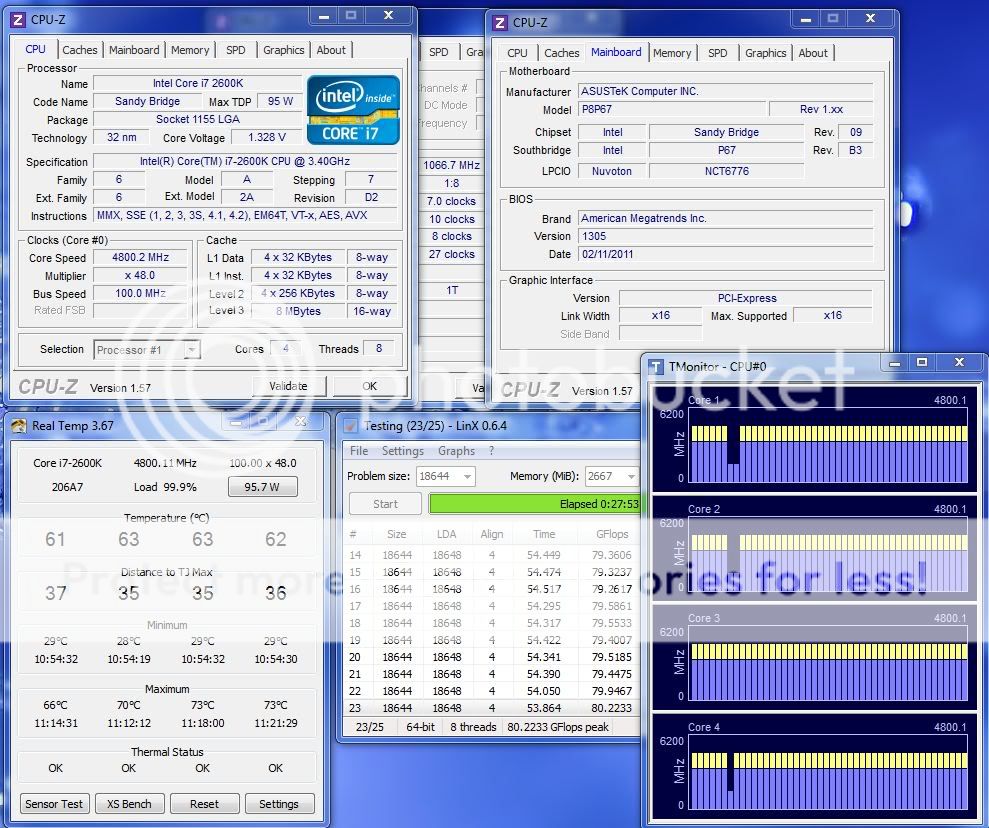- Jul 16, 2001
- 442
- 0
- 0
I was playing around last night and decided to start overclocking the processor. I figured I'd use that one that utility that comes with the Asus motherboards and that would give a tiny bit of a boost. Well, yeah tiny alright.... it went from 3.4ghz to 4.4ghz. Anyways, after it did that it works perfectly, idle like 25-30C and maximum load gets to 65-70C, not too bad for the Cooler Master Hyper 212+. My question is, I assume this thing is using auto voltage in the bios because when idle it's using 1.0v but on load I saw like 1.32v or around that. Is this safe for the 2600k or should I be hard set to a certain voltage? I'm just trying to get this all set before I start oc'ing the video card and ram.