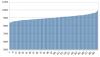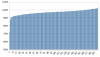OK, a full loaded 5950x, then a fully loaded 12700F, both at stock.
Ryzen 9 5950X = host ID
1070652
according to post #7, running 31 tasks simultaneously
sample: 200 validated GFN 17Mega results,
from tasks which were sent on March 10 around 06:45 UTC and returned on March 10...12
task durations:
9,037 s on average
10-percentile: 8,642 s, 90-percentile: 9,471 s, CV: 3.6 %
task credits:
481.815 on average
10-percentile: 481.820, 90-percentile: 481.820, CV: 0.0 %
-->
4.61 kPPD per thread,
143 kPPD per host
distribution of the task durations:
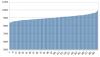 Core i7-12700F
Core i7-12700F = host ID
1129353
according to post #7, running 19 tasks simultaneously
sample: 200 validated GFN 17Mega results
from tasks which were sent on March 9 around 01:00 UTC and returned on March 10...12
task durations:
9,689 s on average
10-percentile: 9,322 s, 90-percentile: 10,032 s, CV: 3.3 %
task credits:
481.800 on average
10-percentile: 481.800, 90-percentile: 481.800, CV: 0.0 %
-->
4.30 kPPD per thread,
82 kPPD per host
distribution of the task durations:
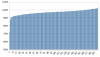
There is no bi-modal distribution, and the coefficient of variation (CV) is low too, lower even than on the 5950X. Hence, either each E core performs the same as one thread on a P core in this sample, or the OS's scheduler shifted each task between E and P cores all the time. — Or an E core performs at least somewhat similar to a thread of a P core,
and the OS's scheduler shifted each task between E and P cores several times, such that all tasks spent similar fractions of their time on each of the two types of cores.
Well, since it took ~2h40m for a task to complete, it is fair to assume that each task spent some time on either type of cores. Hence, those 4.30 kPPD per thread are a mixture of the performances of P core threads and E cores.
I still don't know whether or not either of the computers was cache starved = memory bottlenecked. Going by the per-host kPPD, and assuming that per-host memory performance was quite similar between the two hosts, then memory performance was
not a dominating factor in these two samples.