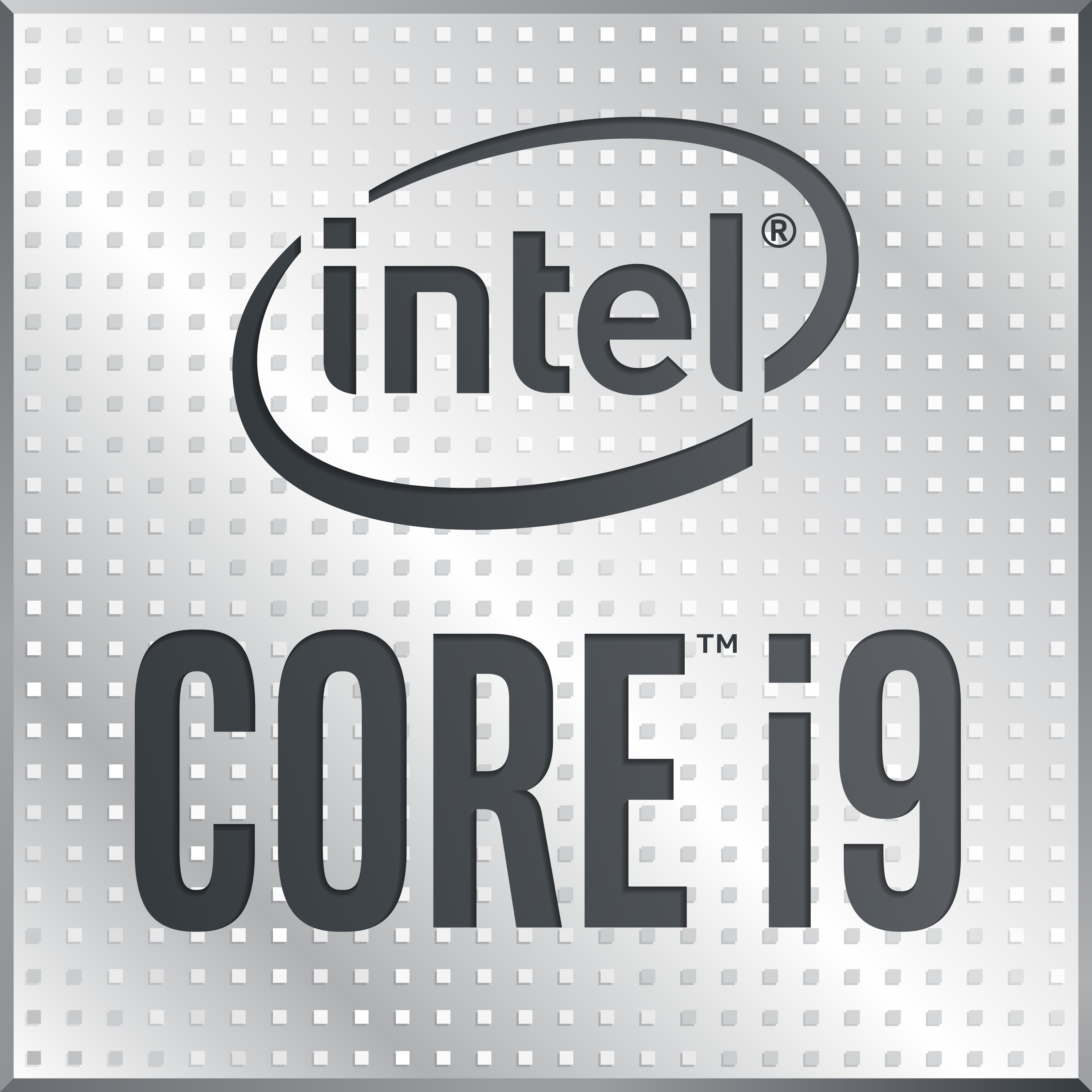Hi everyone,
I'm not sure if this is the best forum for this question, so please move it to a more appropriate location if necessary.
Long story short, I have Z490 Aorus Master motherboard, and I've been using the 10900k for 2 years. I decided to do a little side "upgrade" to 11900k (just wanted the PCIe4..), So I got myself a brand new 11900k and PCIe4 nvme drive. The installation went smooth, I upgraded the bios and installed windows..everything was ok.
Until I tried to load the XMP profile on the memory. I tried everything I know of, even tried to set the timings manually but nothing helped. I tried several RAM kits, same issue. It just won't post with settings that are not the stock JEDEC. It's only 3600 cl16..nothing too xtreme. The 11900k should be able to run this no problem.
I don't know if it's the CPU to blame or maybe the motherboard's Rocket lake support. I didn't see others complaining about the F20 bios and rocket lake.
I really didn't expect this. F20 bios should fully support Z490 with Rocket lake.
Maybe you can help me to find what's wrong? why can't I load the xmp profile? maybe I need to set something in the bios I don't know about? I tried to mess with all the settings I know of that could maybe effect this but nothing helped.
When running in stock JEDEC settings everything is fine, I even did a short RAM stability test and it is ok.
EDIT: And another thing I want to add, I replaced it back to the 10900k with the same F20 bios, and it loaded the XMP without any issues. So it can be the 11900k maybe not functioning properly or maybe the combination of the 11900k with the z490 motherboard/ F20 bios.
I would appreciate if someone got some light to shed on this.
Thx again.
I'm not sure if this is the best forum for this question, so please move it to a more appropriate location if necessary.
Long story short, I have Z490 Aorus Master motherboard, and I've been using the 10900k for 2 years. I decided to do a little side "upgrade" to 11900k (just wanted the PCIe4..), So I got myself a brand new 11900k and PCIe4 nvme drive. The installation went smooth, I upgraded the bios and installed windows..everything was ok.
Until I tried to load the XMP profile on the memory. I tried everything I know of, even tried to set the timings manually but nothing helped. I tried several RAM kits, same issue. It just won't post with settings that are not the stock JEDEC. It's only 3600 cl16..nothing too xtreme. The 11900k should be able to run this no problem.
I don't know if it's the CPU to blame or maybe the motherboard's Rocket lake support. I didn't see others complaining about the F20 bios and rocket lake.
I really didn't expect this. F20 bios should fully support Z490 with Rocket lake.
Maybe you can help me to find what's wrong? why can't I load the xmp profile? maybe I need to set something in the bios I don't know about? I tried to mess with all the settings I know of that could maybe effect this but nothing helped.
When running in stock JEDEC settings everything is fine, I even did a short RAM stability test and it is ok.
EDIT: And another thing I want to add, I replaced it back to the 10900k with the same F20 bios, and it loaded the XMP without any issues. So it can be the 11900k maybe not functioning properly or maybe the combination of the 11900k with the z490 motherboard/ F20 bios.
I would appreciate if someone got some light to shed on this.
Thx again.
Last edited: