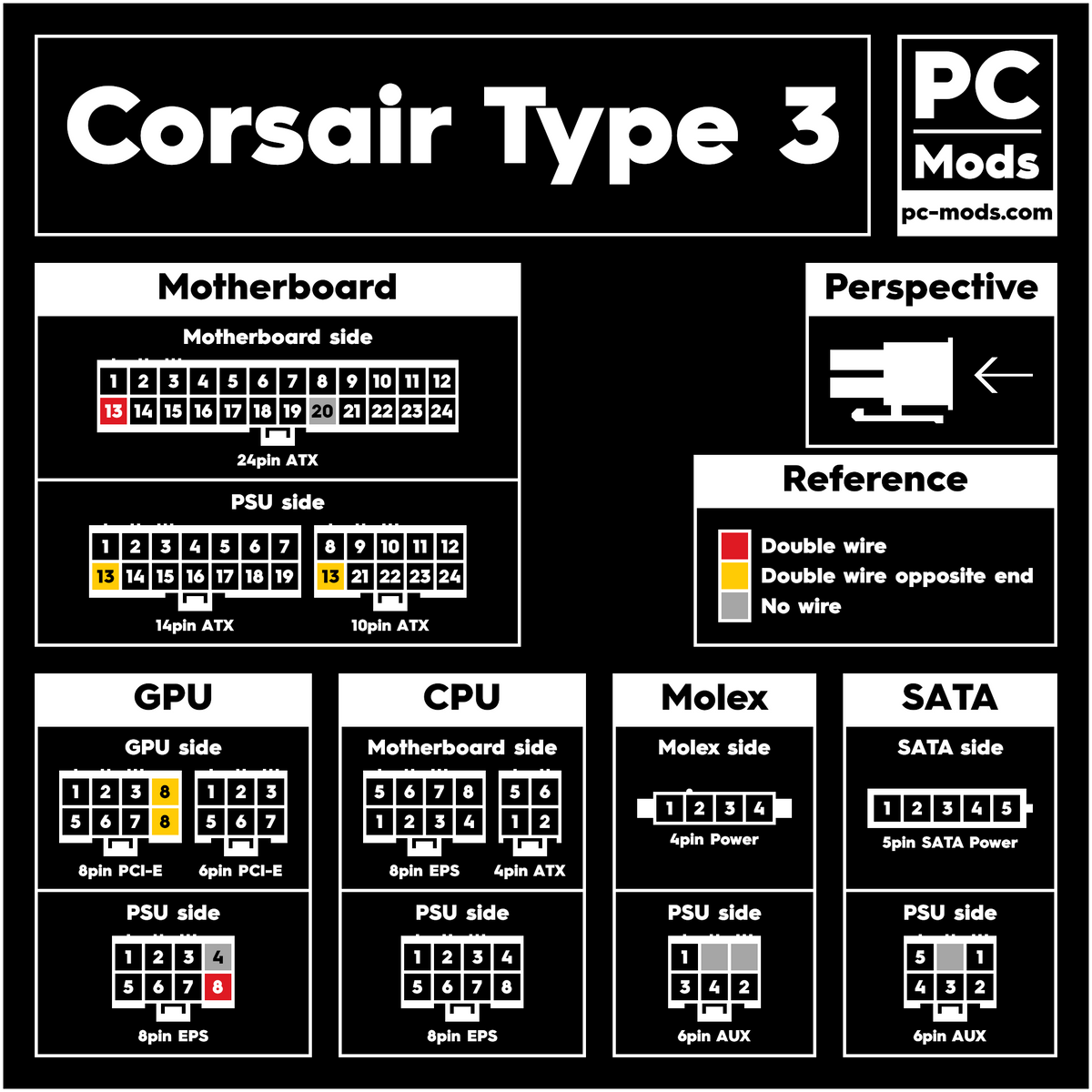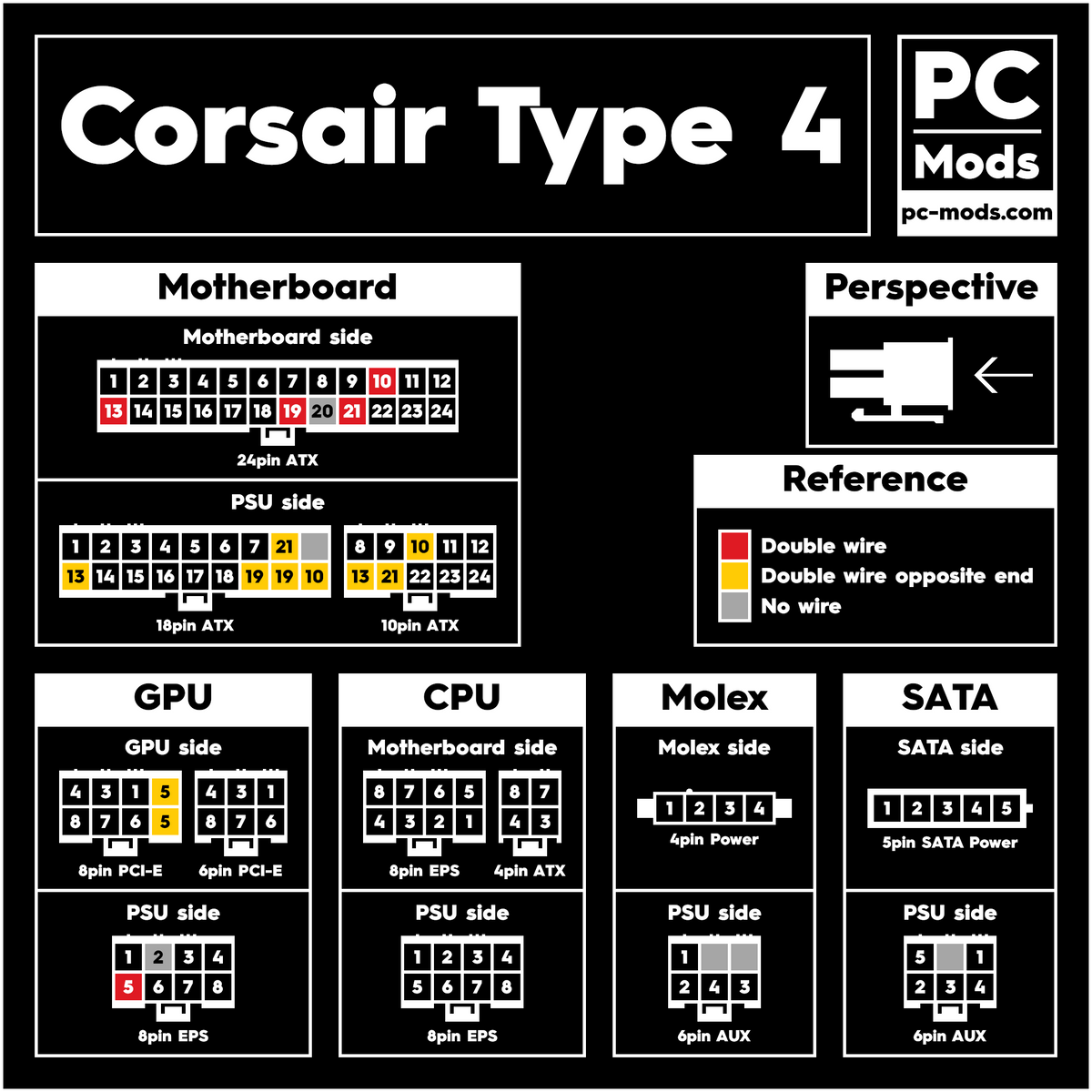I know for some reason you're not suppose to use Molex to Sata adapters since they tend to catch fire. As someone that understands electrical I don't quite understand why, but I just know it's a known issue. Molex to sata = lose your data. Heard that many times. I am adding local storage to my workstation to troubleshoot a weird issue I have with VirtualBox for when I want to run VMs locally, so I want to rule out NFS as being the issue. I'm going to add 4 3TB hard drives pulled from a recent server upgrade and do a raid 10.
I put in a SAS HBA and fed them with a break out cable, but now I need power. I don't know what I did with the rest of the modular cables that came with my PSU. It is a Corsair CX600m. There are spare power plugs on the PSU and I do own a molex crimper, so I could make my own cable but the sata part, not so much as those are rather specialized and usually molded. Is there a known safe solution for getting more sata power connectors if I don't have the modular cables anymore? I do have tons of cables for a Fatality 1000 but it clearly states on it that it's only for that model (and that's OCZ so different manufacturer). So probably a bad idea to try that in case the pin out is different and it sends the wrong voltage to the wrong pin on the sata side. Or are these made actually standard so should the pin out be the same?
Normally I would use a case with a sata backplane that handles all of this but this is a bit of a janky setup and the drives are installed internally.
I do have 2 of those OCZ fatality PSUs sitting in a case doing nothing, so very worse case scenario I can just swap the whole PSU... but if there is a way I can avoid that I'll take that option.
I put in a SAS HBA and fed them with a break out cable, but now I need power. I don't know what I did with the rest of the modular cables that came with my PSU. It is a Corsair CX600m. There are spare power plugs on the PSU and I do own a molex crimper, so I could make my own cable but the sata part, not so much as those are rather specialized and usually molded. Is there a known safe solution for getting more sata power connectors if I don't have the modular cables anymore? I do have tons of cables for a Fatality 1000 but it clearly states on it that it's only for that model (and that's OCZ so different manufacturer). So probably a bad idea to try that in case the pin out is different and it sends the wrong voltage to the wrong pin on the sata side. Or are these made actually standard so should the pin out be the same?
Normally I would use a case with a sata backplane that handles all of this but this is a bit of a janky setup and the drives are installed internally.
I do have 2 of those OCZ fatality PSUs sitting in a case doing nothing, so very worse case scenario I can just swap the whole PSU... but if there is a way I can avoid that I'll take that option.