- Oct 13, 1999
- 22,377
- 2
- 81
Zap's Mini Review: Gigabyte GA-G41M-ES2L
INTRODUCTION
The Gigabyte GA-G41M-ES2L is a budget motherboard for socket LGA 775 based on the Intel G41 chipset for all Core 2 family of processors. The G41 chipset is the spiritual successor of the G31 chipset and brings with it greater memory support of 8GB versus 4GB in the older chipset, plus the ability to use DDR3 as a manufacturing option.
I purchased mine from Tiger Direct. As of today (12/26/09) Newegg has it for $59.99 with free shipping, eWiz/SuberBiiz has it for 64.99 with free shipping (plus 5% Bing cashback) and Tiger Direct has it for $59.99 (free shipping on orders over $100, 12.8% Bing cashback).
ONE OF THREE
There are three different Gigabyte G41 chipset motherboards on the market, so I will try to explain the differences. The three boards are:
GA-G41M-ES2L – motherboard that I tested
GA-G41MT-ES2L – maybe same as tested, except uses DDR3 (4GB max instead of 8GB for DDR2 versions, a chipset limitation)
GA-G41M-ES2H – PCI Express x16 slot is electrically x4 lanes, has onboard DVI and HDMI, 3x PCI slots but no PCIe x1 slot
I’ve bolded the differences in model number and listed the main features. Basically the GA-G41M-ES2H is the board you want if you are only going to be using onboard graphics and likely would NEVER upgrade your graphics. Otherwise you would want one of the other boards. I got the one I tested because I already have DDR2 RAM, but if buying new RAM I would likely choose the GA-G41MT-ES2L because of the DDR3 support since DDR2 and DDR3 are near price parity and most budget setups don’t need over 4GB RAM. Unfortunately I do not have the GA-G41MT-ES2L to test so do not know if the other features (such as excellent BIOS) are retained.
SPECIFICATIONS
Gigabyte GA-G41M-ES2L
Intel G41 chipset with ICH7
Supports socket LGA 775 Core 2 Duo, Core 2 Quad, Celeron, Pentium 4
Supports FSB 800/1066/1333
Two DDR2 slots for dual channel operation, 8GB max
one PCI Express x16**, one PCI Express x1, two PCI slots
four SATA 3Gb/s and one EIDE (two drives), plus one FDD
Realtek ALC888B HD audio
Realtek RTL8111DL gigabit Ethernet
Intel GMA X4500 onboard graphics with VGA output
Micro ATX form factor
**Newegg incorrectly lists this as having a PCI Express 2.0 x16 slot. The G41 chipset only supports PCI Express 1.1.
BIOS
This is the most enthusiast-friendly BIOS I've ever seen in a budget micro ATX board. Some of the settings border on ridiculous.
FSB 100-1200MHz in 1MHz increments
PCI Express Auto/90-150MHz in 1MHz increments
CPU Vcore Auto/Normal/0.50000v-1.60000v in 0.00625v increments
DRAM Voltage Auto/Normal/1.800-2.300 in 0.10v increments
CPU Termination Auto/Normal, 1.050-1.500 in 0.05-0.10v increments
CPU Reference Voltage (the options seemed to change and go up as I overclocked higher)
Memory multipliers
200MHz FSB auto/2.66/3.33/4.00
266MHz** FSB auto/2.00/2.50/3.00
333MHz** FSB auto/1.60/2.00/2.40
At stock FSB the corresponding memory clocks would be 533/667/800MHz.
CPU multiplier 6-12.5x in 0.5x increments (except missing 6.5x)
Use the keystroke CTRL-F1 to "unlock" some of the more advanced BIOS settings such as memory latencies beyond the normal set.
**CPUs with these FSB were not tested, but I list these because other Gigabyte motherboards behaved in this manner.
TEST CONFIGURATION
Gigabyte GA-G41M-ES2L motherboard
Intel Pentium Dual Core E5200
Thermalright MST-9775LE heatsink
NMB-MAT 92x25mm fan
OCZ DDR2-1066 5-5-5-15 1.8v
BFG GTS 250 1GB graphics card
BFG LS-550 power supply
Samsung F1 1TB
IMPRESSIONS
Gigabyte crammed a lot of motherboard into a small space. This board is barely bigger than Flex ATX!
There are two fan headers, a 4 pin for CPU and a spare 3 pin. The PCI Express x16 slot is the second down from the Northbridge, making RAM easy to change with a video card installed. The capacitors for the CPU VRM are solid. The 24 pin and 4 pin power plugs are in the proper locations on the edges of the board.
There were some layout oddities. The spare 3 pin is at the bottom center of the board (when mounted in a normal tower case). This is a strange location because it is not ideal for either the rear exhaust fan nor the front intake fan. The front audio headers are just below the audio ports at the I/O shield area. This means the cable has to stretch over the motherboard. Admittedly most motherboards have the headers in this retarded location.
The chipset heatsink is very low profile. During my testing it did not get very hot but I used a downward-blowing CPU heatsink which provided ancillary cooling. If a “tower” style CPU heatsink is utilized, you will need to pay attention to the chipset temperature.
The PCI Express x16 slot has a “reversed” clip. What I mean by this is that most clips are accessible from between the card and the RAM slots. This one is BELOW the card. The reason for this is because there are two capacitors between the end of the PCI Express x16 slot and the RAM slots that would interfere with a more normal clip. There is a problem with this reversed layout, however. The clip would be underneath the graphics card fansink, which can be a big problem when mounted inside of a case with a dual-slot graphics card installed.
Speaking of dual-slot graphics cards, you will lose at least one of the four SATA ports.
OVERCLOCKING
The BIOS makes overclocking easy by reporting expected CPU and memory speeds depending on the FSB and multipliers you select. This is something I wish all overclockable boards had.
With so many BIOS settings, the board should be a decent overclocker, and it does not disappoint. I only tested with a 200MHz FSB CPU so the highest FSB I got was around 340MHz. This is in line with other boards using low FSB CPUs. Typically when using a higher FSB CPU, not only are the memory multipliers lowered, the motherboard runs on relaxed timings as well, resulting in much higher FSB. This is in theory as I did not test this board with a higher FSB CPU, but the Gigabyte GA-G31M-S2L that I tested previously hit a LOT higher under those conditions, and many other boards I’ve tested exhibited the same behavior.
Testing in 10MHz FSB increments and with boosted voltages (including CPU VCORE to 1.400v) and relaxed memory timings the maximum FSB I was able to POST with was 340MHz. 350MHz FSB resulted in no POST. CPU multiplier was tested from 6x to 12.5x and the results were the same. This means it POSTed at 4.25GHz. I would expect final overclocks to be in the near 4GHz range.
EDIT: (12/27/09) I decided to test with an E7300 and I'm glad I did. The board would still not POST at 350MHz FSB with a higher FSB CPU. Thus, while it is still great for overclocking a 200MHz FSB CPU like the E5200 that I originally tested with, I'm afraid it isn't sufficient for overclocking a higher stock FSB chip.
EDIT: (1/2/10) I tried an E8200 CPU in the board to see if defaulting at 1333MHz FSB would get the board to open up, but alas it still won't POST at 350MHz. I even tried lowering multiplier and raising FSB really high in case it was a FSB "hole" but nope, just no POST.
UNDERCLOCKING
Those paying attention to the BIOS settings I outlined above may have noticed that there are settings allowing undervolting and underclocking.
To get this out of the way, underclocking using the FSB simply does not work. Selecting any FSB speed below the detected speed of your chip will cause a no POST situation. Unlike with the older GA-G31M-S2L board, this newer board was unable to do a POST recovery most of the time, requiring a CMOS clearing. This is a shame because the BIOS allows for speeds as low as 100MHz FSB to be selected. This would mean a CPU speed of 600MHz with the minimum 6x multiplier. Alas, that is not to be had.
I'm happy to report that the CPU undervolting does work, so you still can underclock to 6x multiplier with reduced voltages.
EDIT: CONCLUSIONS
Enough overclocking to satisfy most budget overclockers with 800MHz FSB CPUs, some underclocking potential for those wanting to make an energy efficient home server. The major layout drawbacks are that one to two SATA ports will be covered if you use a dual slot video card, plus a few other minor layout issues. If you can live with that plus a possible FSB cap of 340MHz, then this board is as good a choice as any other, and better than most micro ATX boards in its price range.
The Gigabyte GA-G41M-ES2L is Zap Approved *with reservations*
EDIT: PICTURES
This is the test setup.

Here is a closeup of the graphics card area with card not installed, but held over the slot. The horizontal red line shows where the card would cover the SATA port and border on the second one. Some cards might have even thicker fansinks since this card doesn't get as close to the next slot as others I've seen. Thus, a second SATA port might be in danger of being partially covered. The red rectangle outlines the PCIe slot clip area. You can see the two capacitors that necessitates the "reverse" clip lever. You can also see how far the card will cover the clip lever. Indeed even some single-slot cards such as older 8800 GT with the original full coverage fansink will cover the clip lever to some extent. I was able to get the card out pretty easily but I can see that it would be a chore once installed in a case with the graphics card less than two inches from the bottom. It is possible to use a thin slotted screwdriver from the other side right next to the capacitors by coming in at an angle and pressing on the clip itself instead of the lever, but that might be tricky. One possible solution is to just break the clip off before installing a card. This might be okay for a computer that never gets moved, but the card might pop out during transportation plus I don't know if warranty would be voided.
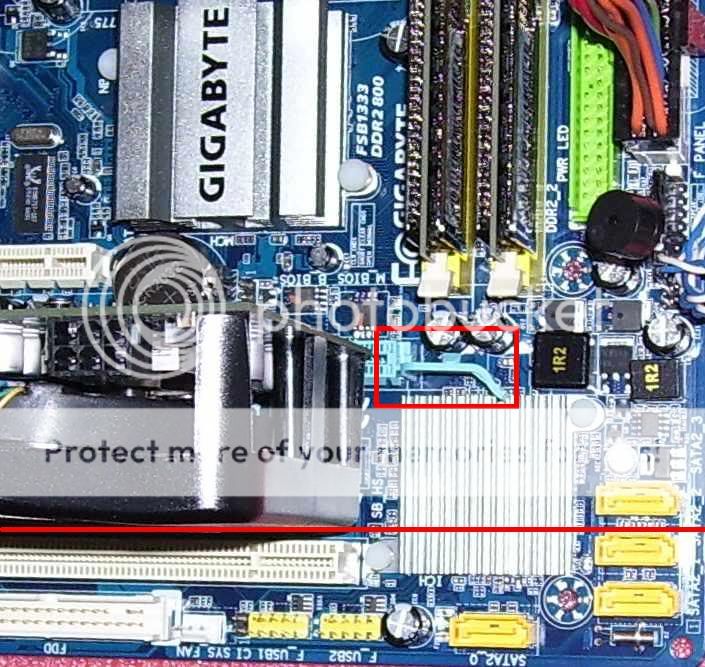
LINKS
(don’t forget Bing cashback when shopping)
Gigabyte GA-G41M-ES2L at Newegg
Gigabyte GA-G41M-ES2L at eWiz/SuperBiiz
Gigabyte GA-G41M-ES2L at Tiger Direct/Circuit City/CompUSA
Zap’s Mini Review: Foxconn G45M-S (mentioned above)
Zap’s Mini Review: Asus P5QPL-AM (another board I reviewed with same chipset)
Zap’s Mini Review: Gigabyte GA-G31M-S2L (older chipset version of reviewed board)
Intel® G41 Express chipset
INTRODUCTION
The Gigabyte GA-G41M-ES2L is a budget motherboard for socket LGA 775 based on the Intel G41 chipset for all Core 2 family of processors. The G41 chipset is the spiritual successor of the G31 chipset and brings with it greater memory support of 8GB versus 4GB in the older chipset, plus the ability to use DDR3 as a manufacturing option.
I purchased mine from Tiger Direct. As of today (12/26/09) Newegg has it for $59.99 with free shipping, eWiz/SuberBiiz has it for 64.99 with free shipping (plus 5% Bing cashback) and Tiger Direct has it for $59.99 (free shipping on orders over $100, 12.8% Bing cashback).
ONE OF THREE
There are three different Gigabyte G41 chipset motherboards on the market, so I will try to explain the differences. The three boards are:
GA-G41M-ES2L – motherboard that I tested
GA-G41MT-ES2L – maybe same as tested, except uses DDR3 (4GB max instead of 8GB for DDR2 versions, a chipset limitation)
GA-G41M-ES2H – PCI Express x16 slot is electrically x4 lanes, has onboard DVI and HDMI, 3x PCI slots but no PCIe x1 slot
I’ve bolded the differences in model number and listed the main features. Basically the GA-G41M-ES2H is the board you want if you are only going to be using onboard graphics and likely would NEVER upgrade your graphics. Otherwise you would want one of the other boards. I got the one I tested because I already have DDR2 RAM, but if buying new RAM I would likely choose the GA-G41MT-ES2L because of the DDR3 support since DDR2 and DDR3 are near price parity and most budget setups don’t need over 4GB RAM. Unfortunately I do not have the GA-G41MT-ES2L to test so do not know if the other features (such as excellent BIOS) are retained.
SPECIFICATIONS
Gigabyte GA-G41M-ES2L
Intel G41 chipset with ICH7
Supports socket LGA 775 Core 2 Duo, Core 2 Quad, Celeron, Pentium 4
Supports FSB 800/1066/1333
Two DDR2 slots for dual channel operation, 8GB max
one PCI Express x16**, one PCI Express x1, two PCI slots
four SATA 3Gb/s and one EIDE (two drives), plus one FDD
Realtek ALC888B HD audio
Realtek RTL8111DL gigabit Ethernet
Intel GMA X4500 onboard graphics with VGA output
Micro ATX form factor
**Newegg incorrectly lists this as having a PCI Express 2.0 x16 slot. The G41 chipset only supports PCI Express 1.1.
BIOS
This is the most enthusiast-friendly BIOS I've ever seen in a budget micro ATX board. Some of the settings border on ridiculous.
FSB 100-1200MHz in 1MHz increments
PCI Express Auto/90-150MHz in 1MHz increments
CPU Vcore Auto/Normal/0.50000v-1.60000v in 0.00625v increments
DRAM Voltage Auto/Normal/1.800-2.300 in 0.10v increments
CPU Termination Auto/Normal, 1.050-1.500 in 0.05-0.10v increments
CPU Reference Voltage (the options seemed to change and go up as I overclocked higher)
Memory multipliers
200MHz FSB auto/2.66/3.33/4.00
266MHz** FSB auto/2.00/2.50/3.00
333MHz** FSB auto/1.60/2.00/2.40
At stock FSB the corresponding memory clocks would be 533/667/800MHz.
CPU multiplier 6-12.5x in 0.5x increments (except missing 6.5x)
Use the keystroke CTRL-F1 to "unlock" some of the more advanced BIOS settings such as memory latencies beyond the normal set.
**CPUs with these FSB were not tested, but I list these because other Gigabyte motherboards behaved in this manner.
TEST CONFIGURATION
Gigabyte GA-G41M-ES2L motherboard
Intel Pentium Dual Core E5200
Thermalright MST-9775LE heatsink
NMB-MAT 92x25mm fan
OCZ DDR2-1066 5-5-5-15 1.8v
BFG GTS 250 1GB graphics card
BFG LS-550 power supply
Samsung F1 1TB
IMPRESSIONS
Gigabyte crammed a lot of motherboard into a small space. This board is barely bigger than Flex ATX!
There are two fan headers, a 4 pin for CPU and a spare 3 pin. The PCI Express x16 slot is the second down from the Northbridge, making RAM easy to change with a video card installed. The capacitors for the CPU VRM are solid. The 24 pin and 4 pin power plugs are in the proper locations on the edges of the board.
There were some layout oddities. The spare 3 pin is at the bottom center of the board (when mounted in a normal tower case). This is a strange location because it is not ideal for either the rear exhaust fan nor the front intake fan. The front audio headers are just below the audio ports at the I/O shield area. This means the cable has to stretch over the motherboard. Admittedly most motherboards have the headers in this retarded location.
The chipset heatsink is very low profile. During my testing it did not get very hot but I used a downward-blowing CPU heatsink which provided ancillary cooling. If a “tower” style CPU heatsink is utilized, you will need to pay attention to the chipset temperature.
The PCI Express x16 slot has a “reversed” clip. What I mean by this is that most clips are accessible from between the card and the RAM slots. This one is BELOW the card. The reason for this is because there are two capacitors between the end of the PCI Express x16 slot and the RAM slots that would interfere with a more normal clip. There is a problem with this reversed layout, however. The clip would be underneath the graphics card fansink, which can be a big problem when mounted inside of a case with a dual-slot graphics card installed.
Speaking of dual-slot graphics cards, you will lose at least one of the four SATA ports.
OVERCLOCKING
The BIOS makes overclocking easy by reporting expected CPU and memory speeds depending on the FSB and multipliers you select. This is something I wish all overclockable boards had.
With so many BIOS settings, the board should be a decent overclocker, and it does not disappoint. I only tested with a 200MHz FSB CPU so the highest FSB I got was around 340MHz. This is in line with other boards using low FSB CPUs. Typically when using a higher FSB CPU, not only are the memory multipliers lowered, the motherboard runs on relaxed timings as well, resulting in much higher FSB. This is in theory as I did not test this board with a higher FSB CPU, but the Gigabyte GA-G31M-S2L that I tested previously hit a LOT higher under those conditions, and many other boards I’ve tested exhibited the same behavior.
Testing in 10MHz FSB increments and with boosted voltages (including CPU VCORE to 1.400v) and relaxed memory timings the maximum FSB I was able to POST with was 340MHz. 350MHz FSB resulted in no POST. CPU multiplier was tested from 6x to 12.5x and the results were the same. This means it POSTed at 4.25GHz. I would expect final overclocks to be in the near 4GHz range.
EDIT: (12/27/09) I decided to test with an E7300 and I'm glad I did. The board would still not POST at 350MHz FSB with a higher FSB CPU. Thus, while it is still great for overclocking a 200MHz FSB CPU like the E5200 that I originally tested with, I'm afraid it isn't sufficient for overclocking a higher stock FSB chip.
EDIT: (1/2/10) I tried an E8200 CPU in the board to see if defaulting at 1333MHz FSB would get the board to open up, but alas it still won't POST at 350MHz. I even tried lowering multiplier and raising FSB really high in case it was a FSB "hole" but nope, just no POST.
UNDERCLOCKING
Those paying attention to the BIOS settings I outlined above may have noticed that there are settings allowing undervolting and underclocking.
To get this out of the way, underclocking using the FSB simply does not work. Selecting any FSB speed below the detected speed of your chip will cause a no POST situation. Unlike with the older GA-G31M-S2L board, this newer board was unable to do a POST recovery most of the time, requiring a CMOS clearing. This is a shame because the BIOS allows for speeds as low as 100MHz FSB to be selected. This would mean a CPU speed of 600MHz with the minimum 6x multiplier. Alas, that is not to be had.
I'm happy to report that the CPU undervolting does work, so you still can underclock to 6x multiplier with reduced voltages.
EDIT: CONCLUSIONS
Enough overclocking to satisfy most budget overclockers with 800MHz FSB CPUs, some underclocking potential for those wanting to make an energy efficient home server. The major layout drawbacks are that one to two SATA ports will be covered if you use a dual slot video card, plus a few other minor layout issues. If you can live with that plus a possible FSB cap of 340MHz, then this board is as good a choice as any other, and better than most micro ATX boards in its price range.
The Gigabyte GA-G41M-ES2L is Zap Approved *with reservations*
EDIT: PICTURES
This is the test setup.

Here is a closeup of the graphics card area with card not installed, but held over the slot. The horizontal red line shows where the card would cover the SATA port and border on the second one. Some cards might have even thicker fansinks since this card doesn't get as close to the next slot as others I've seen. Thus, a second SATA port might be in danger of being partially covered. The red rectangle outlines the PCIe slot clip area. You can see the two capacitors that necessitates the "reverse" clip lever. You can also see how far the card will cover the clip lever. Indeed even some single-slot cards such as older 8800 GT with the original full coverage fansink will cover the clip lever to some extent. I was able to get the card out pretty easily but I can see that it would be a chore once installed in a case with the graphics card less than two inches from the bottom. It is possible to use a thin slotted screwdriver from the other side right next to the capacitors by coming in at an angle and pressing on the clip itself instead of the lever, but that might be tricky. One possible solution is to just break the clip off before installing a card. This might be okay for a computer that never gets moved, but the card might pop out during transportation plus I don't know if warranty would be voided.
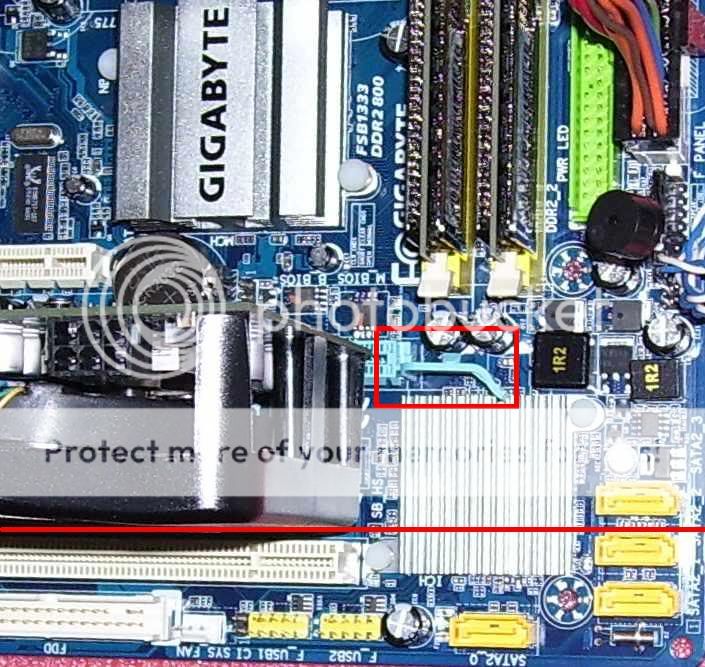
LINKS
(don’t forget Bing cashback when shopping)
Gigabyte GA-G41M-ES2L at Newegg
Gigabyte GA-G41M-ES2L at eWiz/SuperBiiz
Gigabyte GA-G41M-ES2L at Tiger Direct/Circuit City/CompUSA
Zap’s Mini Review: Foxconn G45M-S (mentioned above)
Zap’s Mini Review: Asus P5QPL-AM (another board I reviewed with same chipset)
Zap’s Mini Review: Gigabyte GA-G31M-S2L (older chipset version of reviewed board)
Intel® G41 Express chipset
Stickied.
AnandTech Moderator
lopri
AnandTech Moderator
lopri
Last edited:




