- Jun 16, 2007
- 3,102
- 24
- 81
Google added the "Meet" button at the bottom of Gmail apps a little while ago. It annoyed me a little because I don't use that feature and the button created a bar at the bottom of the screen that takes up precious space. But I never thought about fixing it because I assumed Google wouldn't have included an option to hide it.
But randomly I decided to search for a way to do just that, get rid of that button. I fully expected there would be no easy solution. However I was shocked to find out Google actually included a toggle to do just this.
Just go into Settings in Gmail, tap your email account and look for "Show the Meet tab for video calling" and toggle it off.
Wow. Figure I'd share in case anyone else was in the same boat.
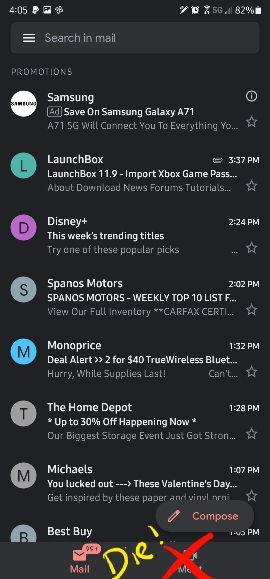
Sent from my SM-N986U using Tapatalk
But randomly I decided to search for a way to do just that, get rid of that button. I fully expected there would be no easy solution. However I was shocked to find out Google actually included a toggle to do just this.
Just go into Settings in Gmail, tap your email account and look for "Show the Meet tab for video calling" and toggle it off.
Wow. Figure I'd share in case anyone else was in the same boat.
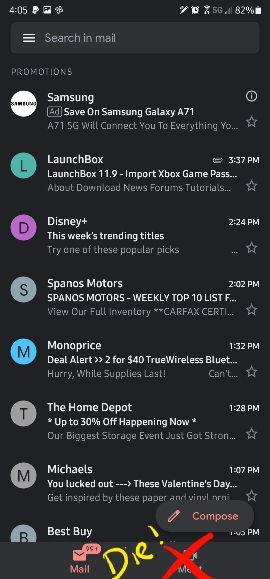
Sent from my SM-N986U using Tapatalk



