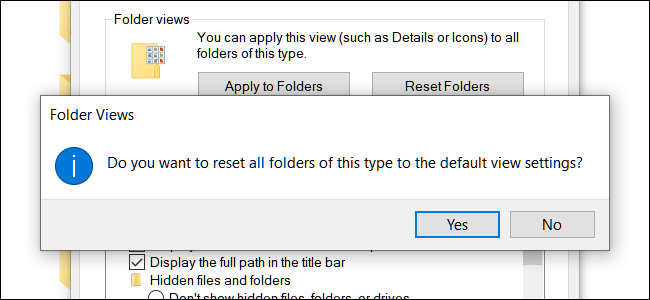- Dec 17, 2009
- 460
- 6
- 81
OK, I have never had this happen. I was trying to find a backup folder for some files and of course, they were hidden. Stupid Windows 10 on my new Lenovo Prime laptop.
I was trying to access them and clicked something by accident. The next thing I know my computer went nuts, made changes and suddenly half of my files and folders are TRANSPARENT! WTF! It's like the system decided to make a lot of normal files hidden files or something.
I have NO IDEA how to undo this and need help. I have been in a panic for about two hours trying to fix this.
This is only some folders and files on my C drive. Nothing on my second D drive. Upon further looking there is no question that files/folders related to my account are accidentally hidden. I have no idea how to reverse this.
It seems my system has NO restore points.
I was trying to access them and clicked something by accident. The next thing I know my computer went nuts, made changes and suddenly half of my files and folders are TRANSPARENT! WTF! It's like the system decided to make a lot of normal files hidden files or something.
I have NO IDEA how to undo this and need help. I have been in a panic for about two hours trying to fix this.
This is only some folders and files on my C drive. Nothing on my second D drive. Upon further looking there is no question that files/folders related to my account are accidentally hidden. I have no idea how to reverse this.
It seems my system has NO restore points.
Last edited: