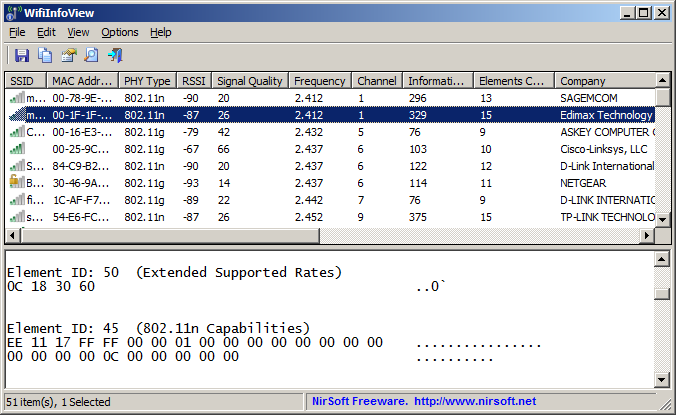- Nov 30, 2013
- 263
- 5
- 81
I have both netgear router and a modem.
this is my first time owning a wifi router and modem. In the past I've used my internet providers wifi/modem.
Anyhow, I want to change my password. When I go to routerlogin.net, I notice that it saids "your connection to this website isnt encrypted".
Is that normal? I dont want to change my info if that's the case.
I did try, giving it go and use a generic password, but it keeps taking me into a loop to have my password reset. So what gives?
Does it mean my router has been hacked? And if so, canny modem be compromised too?
Any help would be great
Model: R8000P|Nighthawk X6S AC4000 Tri Band WiFi Router
this is my first time owning a wifi router and modem. In the past I've used my internet providers wifi/modem.
Anyhow, I want to change my password. When I go to routerlogin.net, I notice that it saids "your connection to this website isnt encrypted".
Is that normal? I dont want to change my info if that's the case.
I did try, giving it go and use a generic password, but it keeps taking me into a loop to have my password reset. So what gives?
Does it mean my router has been hacked? And if so, canny modem be compromised too?
Any help would be great
Model: R8000P|Nighthawk X6S AC4000 Tri Band WiFi Router
Last edited by a moderator: