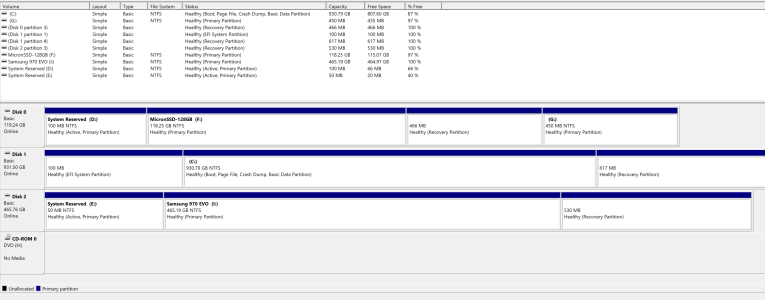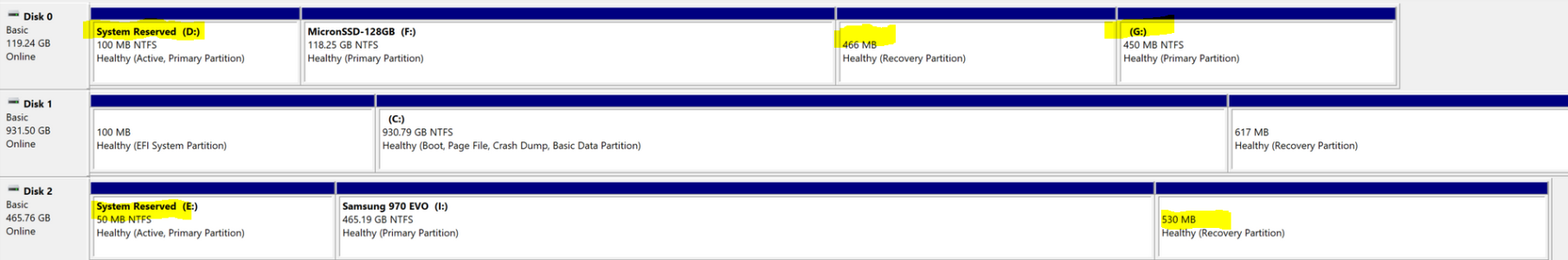I upgraded my system several months ago with some new hardware, and went from Windows 10 to Windows 11.
I have 3 SSDs:
After the Windows 11 install, I expected to see 4 drives listed in File Explorer, but it shows a total of 7 drives.
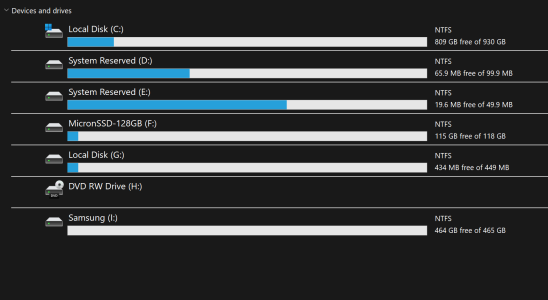
I'm not able to ascertain how the drive letters were assigned. Because the 1 TB drive is in the primary M.2 slot, I'm sure that it is the C: drive, but are the D: drive and the E: drive also part of the 1 TB drive?
Drive F: is the 128 GB SSD, but what is drive G:? It simply says "Local Disk".
Also, Windows seems to have assigned the DVD to drive H:, and then assigned the I: drive for the 500 GB SSD, even though it is in the seconday M.2 slot on the mobo.
All this was done several months ago and the computer is working fine. Will someone kindly help to make sense of this? I'm confused.
I have 3 SSDs:
- a new clean 1 TB SSD in the primary M.2 slot on the mobo
- a 500 GB SSD in the secondary M.2 drive on the mobo (this was previously my c: drive)
- a 128 GB SATA drive (this had also been a drive on my previous build)
After the Windows 11 install, I expected to see 4 drives listed in File Explorer, but it shows a total of 7 drives.
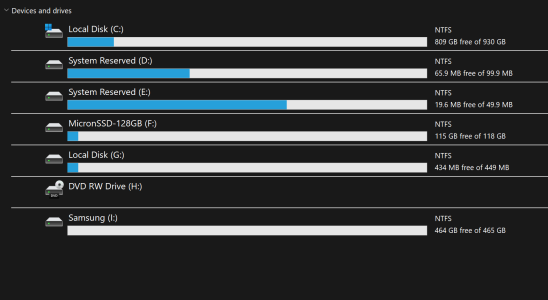
I'm not able to ascertain how the drive letters were assigned. Because the 1 TB drive is in the primary M.2 slot, I'm sure that it is the C: drive, but are the D: drive and the E: drive also part of the 1 TB drive?
Drive F: is the 128 GB SSD, but what is drive G:? It simply says "Local Disk".
Also, Windows seems to have assigned the DVD to drive H:, and then assigned the I: drive for the 500 GB SSD, even though it is in the seconday M.2 slot on the mobo.
All this was done several months ago and the computer is working fine. Will someone kindly help to make sense of this? I'm confused.