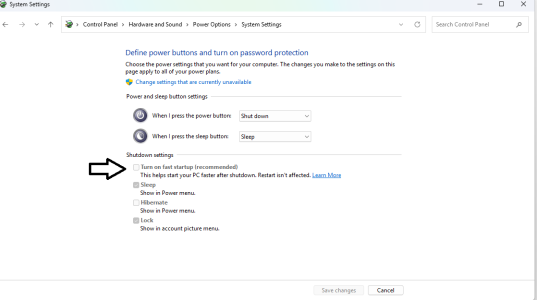- May 30, 2000
- 2,567
- 50
- 91
After the latest Windows 11 25H2 update, my Corsair USB keyboard as well as my Razer mouse macros were not working.
I had to do a second reboot after logging in to get them to work.
Downgraded from Synapse 4 to Synapse 3, same issue
Removed all profiles from mouse, reset, added just a single one, same issue
Always had to unplug and replug the keyboard after initial boot to just get it to work
Turning off FastBoot fixed everything! Seems rebooting once in the OS bypasses fast boot.
Now, when I just turn on the PC, everything works again, no second reboot needed.
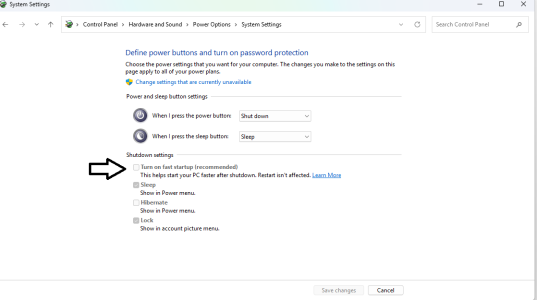
I had to do a second reboot after logging in to get them to work.
Downgraded from Synapse 4 to Synapse 3, same issue
Removed all profiles from mouse, reset, added just a single one, same issue
Always had to unplug and replug the keyboard after initial boot to just get it to work
Turning off FastBoot fixed everything! Seems rebooting once in the OS bypasses fast boot.
Now, when I just turn on the PC, everything works again, no second reboot needed.