- Mar 15, 2014
- 352
- 47
- 91
This is an adjunct to my other recent thread.
I'm following this guide:-
https://www.howtogeek.com/255540/th...eed-how-to-slipstream-the-convenience-rollup/
to create a slipstreamed ISO with the Convenience Updates Rollout.
Everything is all set up, AIK installed, Win7 ISO unpacked etc but I ran into a problem mounting the DISM. It requires the specific Windows 7 ISO's name as a path.
Problem is the Windows 7 64bit ISO I downloaded* appears to include full versions of HB, HP, Pro & Ultimate. When I used cmd to find the name it reported just as "Windows 7" so I assumed in this case the "install.wim" would be updated and when I came to install Window 7 I'd have the option to install whichever version I wanted and they'd all use the same slipstreamed "install.wim".
Apparently not because when I put in "Windows 7" as the name cmd reported the path could not be found. The precise words used are "Error: 0xc1510113" "The specified image does not exist in the WIM".
I'm thinking that I just need to put the name of the actual version of the four I want to use ie. "Windows 7 HOME PREMIUM" or "Windows 7 HOMEPREMIUM" but I can find no confirmation about this anywhere.
Does anyone here know and also know why it reports just as "Windows 7" as it was supplied.
*BTW it was a legitimate download from MS and, of course, I do have a genuine factory sealed Win7 HP 64bit OEM disc + unused key. I just wanted to try creating a slipstreamed backup and it seemed a good idea to do it all from scratch rather than use that original disc.
EDIT
I'm pretty sure now that the download, although a seemingly a trustworthy source, was not direct from MS, as it had been until quite recently, and that the "install.wim" folder content structure has been modified for some reason.
This might be completely off the mark but it actually looks to me like somebody has taken authentic Win7 installer content and added files from an existing working PC, presumably running the specific Win 7 version required.
The problem is that from reference to my own genuine Win7 installer discs it appears that the "install.wim" archive, where the main OS content is located, needs those files to be packaged in a particular way: inside a numbered folder. In this download's case they're all loose.
Perhaps it would still install OK as it is but as far as the slipstreaming process goes it
may not be usable.

Install.wim Content: download
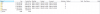
Install.wim Content: org MS disc
I'm following this guide:-
https://www.howtogeek.com/255540/th...eed-how-to-slipstream-the-convenience-rollup/
to create a slipstreamed ISO with the Convenience Updates Rollout.
Everything is all set up, AIK installed, Win7 ISO unpacked etc but I ran into a problem mounting the DISM. It requires the specific Windows 7 ISO's name as a path.
Problem is the Windows 7 64bit ISO I downloaded* appears to include full versions of HB, HP, Pro & Ultimate. When I used cmd to find the name it reported just as "Windows 7" so I assumed in this case the "install.wim" would be updated and when I came to install Window 7 I'd have the option to install whichever version I wanted and they'd all use the same slipstreamed "install.wim".
Apparently not because when I put in "Windows 7" as the name cmd reported the path could not be found. The precise words used are "Error: 0xc1510113" "The specified image does not exist in the WIM".
I'm thinking that I just need to put the name of the actual version of the four I want to use ie. "Windows 7 HOME PREMIUM" or "Windows 7 HOMEPREMIUM" but I can find no confirmation about this anywhere.
Does anyone here know and also know why it reports just as "Windows 7" as it was supplied.
*BTW it was a legitimate download from MS and, of course, I do have a genuine factory sealed Win7 HP 64bit OEM disc + unused key. I just wanted to try creating a slipstreamed backup and it seemed a good idea to do it all from scratch rather than use that original disc.
EDIT
I'm pretty sure now that the download, although a seemingly a trustworthy source, was not direct from MS, as it had been until quite recently, and that the "install.wim" folder content structure has been modified for some reason.
This might be completely off the mark but it actually looks to me like somebody has taken authentic Win7 installer content and added files from an existing working PC, presumably running the specific Win 7 version required.
The problem is that from reference to my own genuine Win7 installer discs it appears that the "install.wim" archive, where the main OS content is located, needs those files to be packaged in a particular way: inside a numbered folder. In this download's case they're all loose.
Perhaps it would still install OK as it is but as far as the slipstreaming process goes it
may not be usable.
Install.wim Content: download
Install.wim Content: org MS disc
Last edited:


