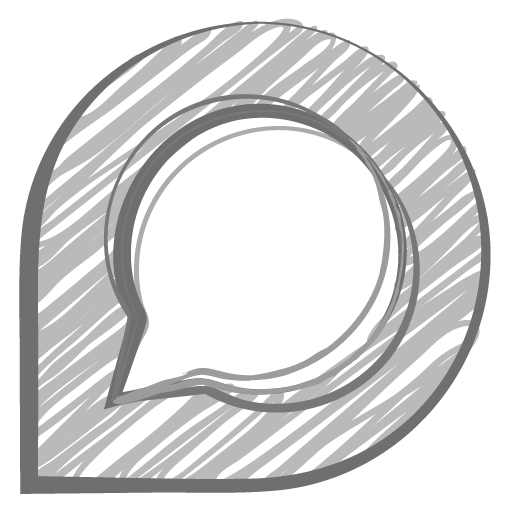- Sep 1, 2010
- 4,109
- 923
- 136
This may have been covered elsewhere, however I recently tested it myself to great success with a Gigabyte F2A88XN-WIFI; wanted to share.
Basically, in setting up a mini ITX media server I ran out of SATA 6G ports and needed another way to get a booting drive online. I wanted to use an NVMe drive and PCIe adapter but the board's BIOS doesn't support booting from it--so normally I'd can the whole idea but was feeling nerdy.
I came across this great guide on Win-RAID about how to add NVMe to existing BIOS, and have the OS boot from it.
These are the only requirements:
So in summary, you need a board with UEFI support but most boards from ~2010+ should have support, but don't quote me on that (and feel free to correct it). Put simply, you take a BIOS file, open it with an editor, insert a pre-compiled NVMe module, and then save it as a custom BIOS (not overwriting the original, of course). I didn't really expect it to be that easy but it actually worked great. In my case, the board sees the NVMe drive as "PATA SS" and I could only install Windows in GPT mode, but it works fine and did not have any detrimental effect on any other board subsystems.
If anyone is interested in this lighter modding, I think it's worth a shot if you want to use an M.2 drive as a booting volume on an older board.
Cheers!
Basically, in setting up a mini ITX media server I ran out of SATA 6G ports and needed another way to get a booting drive online. I wanted to use an NVMe drive and PCIe adapter but the board's BIOS doesn't support booting from it--so normally I'd can the whole idea but was feeling nerdy.
I came across this great guide on Win-RAID about how to add NVMe to existing BIOS, and have the OS boot from it.
These are the only requirements:
These are the best pre-conditions for a successful implementation and configuration of an NVMe SSD as bootable system drive:
- The desired OS should be Win10 (due to its native NVMe support).
- The mainboard BIOS should offer the required UEFI boot settings.
- It should be possible to get a modded BIOS successfully flashed into the system's BIOS chip.
- The on-board Intel SATA Controller should not been set to "RAID" mode within the BIOS.
So in summary, you need a board with UEFI support but most boards from ~2010+ should have support, but don't quote me on that (and feel free to correct it). Put simply, you take a BIOS file, open it with an editor, insert a pre-compiled NVMe module, and then save it as a custom BIOS (not overwriting the original, of course). I didn't really expect it to be that easy but it actually worked great. In my case, the board sees the NVMe drive as "PATA SS" and I could only install Windows in GPT mode, but it works fine and did not have any detrimental effect on any other board subsystems.
If anyone is interested in this lighter modding, I think it's worth a shot if you want to use an M.2 drive as a booting volume on an older board.
Cheers!
Last edited: