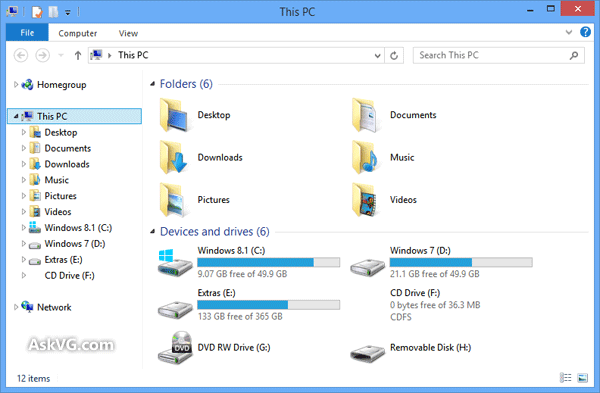win 8.1 - how to get rid of desktop/documents etc under "this PC" in my computer?"
- Thread starter tommo123
- Start date
You are using an out of date browser. It may not display this or other websites correctly.
You should upgrade or use an alternative browser.
You should upgrade or use an alternative browser.
just click the arrow next to This PC to close them
and for the love of God, rename This PC to computer by hitting F2 on your keyboard after selecting ThisPC Ison on your desktop
ThisPC sounds so lame to be honest
offcourse it's THIS PC not THAT PC! LOL
PS: the image you show still has the icons above the drive so what the heck?
and for the love of God, rename This PC to computer by hitting F2 on your keyboard after selecting ThisPC Ison on your desktop
ThisPC sounds so lame to be honest
offcourse it's THIS PC not THAT PC! LOL
PS: the image you show still has the icons above the drive so what the heck?
just click the arrow next to This PC to close them
and for the love of God, rename This PC to computer by hitting F2 on your keyboard after selecting ThisPC Ison on your desktop
ThisPC sounds so lame to be honest
offcourse it's THIS PC not THAT PC! LOL
PS: the image you show still has the icons above the drive so what the heck?
i was more annoyed that they changed that and turned off libraries [you can easily turn them back on if you prefer, i am still on the fence about it]
i am infinitely annoyed that the windows 8 team stole my *&^*%& one note win+s screen clip shortcut
TRENDING THREADS
-
Discussion Intel current and future Lakes & Rapids thread
- Started by TheF34RChannel
- Replies: 23K
-
Discussion Zen 5 Speculation (EPYC Turin and Strix Point/Granite Ridge - Ryzen 9000)
- Started by DisEnchantment
- Replies: 10K
-
Discussion Intel Meteor, Arrow, Lunar & Panther Lakes Discussion Threads
- Started by Tigerick
- Replies: 7K
-
-

AnandTech is part of Future plc, an international media group and leading digital publisher. Visit our corporate site.
© Future Publishing Limited Quay House, The Ambury, Bath BA1 1UA. All rights reserved. England and Wales company registration number 2008885.