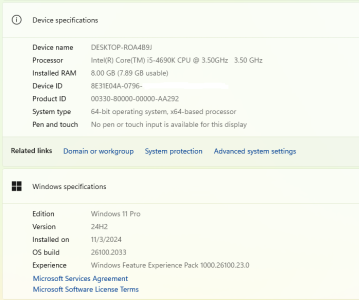- Oct 25, 1999
- 29,556
- 431
- 126
Intel i7 -3770 ivy, on GA-B75M-HD3 Mobo (2012, 16MB mem, 256GB SSD), GTX 660 Graphics.
Running Win 11Pro x64 23H2 on MBR.
Used Rufus 4.6 beta to install Win 11 24H2 ISO on 16GB USB3 Flash Drive.
Then, Ran the Flash Drive using in-Place upgrade on a Win 11 active computer.
First installing on the current 23H2 version took 20 Min.
Then it switched to the black Update screen and took the finish the Update and came
after additional 25 Min with functional 24H2 version.
YMMV, that is first quick attempt.
The above was tested on both 23H2 Pro and 23H2 Home versions.
However, as it is right now it works only with Old Computer that Use the Intel i5 i7 line, It does not work with the Old Core2 CPU.
I did Not tested it yet with old AMD Proccessor line.

Running Win 11Pro x64 23H2 on MBR.
Used Rufus 4.6 beta to install Win 11 24H2 ISO on 16GB USB3 Flash Drive.
Then, Ran the Flash Drive using in-Place upgrade on a Win 11 active computer.
First installing on the current 23H2 version took 20 Min.
Then it switched to the black Update screen and took the finish the Update and came
after additional 25 Min with functional 24H2 version.
YMMV, that is first quick attempt.
The above was tested on both 23H2 Pro and 23H2 Home versions.
However, as it is right now it works only with Old Computer that Use the Intel i5 i7 line, It does not work with the Old Core2 CPU.
I did Not tested it yet with old AMD Proccessor line.