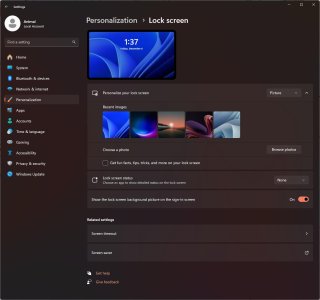- Jul 20, 2001
- 73,643
- 35,437
- 136
Hi All,
Win 10 recently started adding weather, stock, sports, etc widgets to the lock screen (login screen). It's annoying and I'd like to disable the widgets. I tried the personalization > lock screen settings to turn off the widgets but nothing happens there, even after restarting.
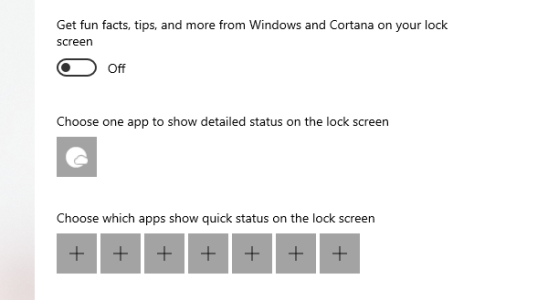
I tried the registry change recommended here but it appears to be a Win 11 only fix. Any ideas?

 windowsforum.com
windowsforum.com
Win 10 recently started adding weather, stock, sports, etc widgets to the lock screen (login screen). It's annoying and I'd like to disable the widgets. I tried the personalization > lock screen settings to turn off the widgets but nothing happens there, even after restarting.
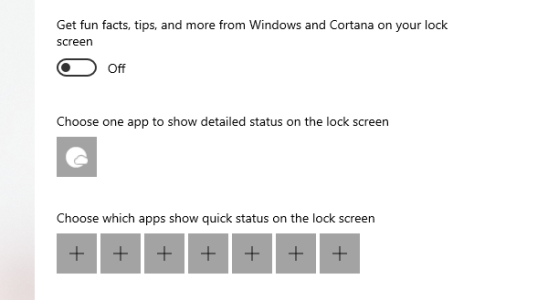
I tried the registry change recommended here but it appears to be a Win 11 only fix. Any ideas?

How to Disable Widgets on Windows 11: A Complete Guide
Windows 11 came bursting onto the scene with its glitzy new design and a slew of features, one of which is the much-debated Widgets. While some users appreciate the quick access to information they provide, others find them to be an annoying distraction, cluttering up their experience. If you...