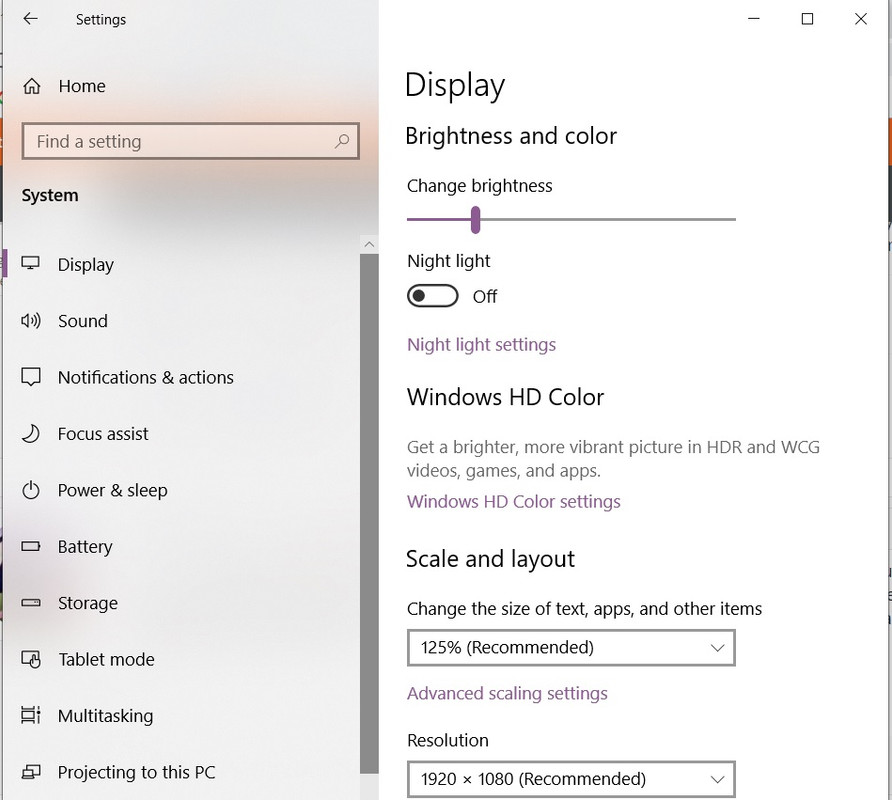- Oct 25, 1999
- 29,546
- 422
- 126
This page is a Summary of the issue.
https://www.howtogeek.com/fyi/micro...tober-2018-update-was-deleting-peoples-files/
My take for it is...
If One already perform the Upgrade, whether it OK or performs the Folder/File deletion.
Leave it as is, if you lost Files and contact Microsoft if you can not find your own solution. Otherwise it does not have further implications and One can keep using Win 10 1809.
If One has a USB with the Download from MS last week, do not use it until a New ISO/USB Updated version is available to download.
The regular Weekly Update - 2018-10 Cumulative Update for Windows 10 Version 1809 for x64-based Systems (KB4464330) is already available.
At first look (Updating two computers) it seems to be OK, it Yields Win 10 17763.55
Take into considerations that every ones Millage Might Vary.
I used a USB to Upgrade close to 20 computers from 1803 to 1809 and every thing is "Peachy".

https://www.howtogeek.com/fyi/micro...tober-2018-update-was-deleting-peoples-files/
My take for it is...
If One already perform the Upgrade, whether it OK or performs the Folder/File deletion.
Leave it as is, if you lost Files and contact Microsoft if you can not find your own solution. Otherwise it does not have further implications and One can keep using Win 10 1809.
If One has a USB with the Download from MS last week, do not use it until a New ISO/USB Updated version is available to download.
The regular Weekly Update - 2018-10 Cumulative Update for Windows 10 Version 1809 for x64-based Systems (KB4464330) is already available.
At first look (Updating two computers) it seems to be OK, it Yields Win 10 17763.55
Take into considerations that every ones Millage Might Vary.
I used a USB to Upgrade close to 20 computers from 1803 to 1809 and every thing is "Peachy".