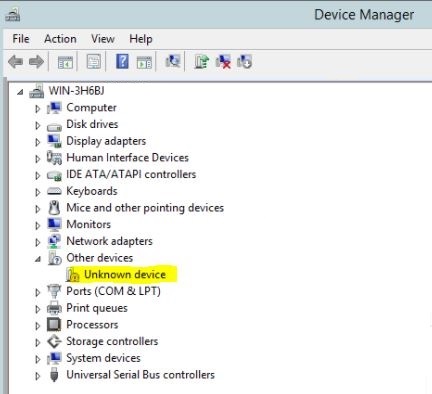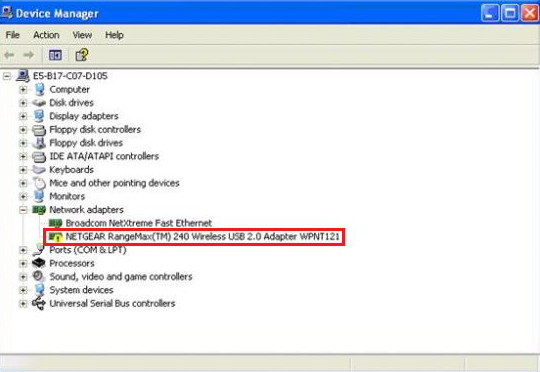- Feb 6, 2019
- 4
- 0
- 6
Hello, recently i have bought the used wifi adapter of tp-link tl-wn722n. i have tried this adapter in couple of other laptops and its working correctly on them. but on my pc, tl-wn722n is not working and not even giving a driver missing error. i have tried to reinstall the drivers of "universal serial bus control" but nothing happens. i have also checked other wifi adapters on my pc and they are working perfectly.