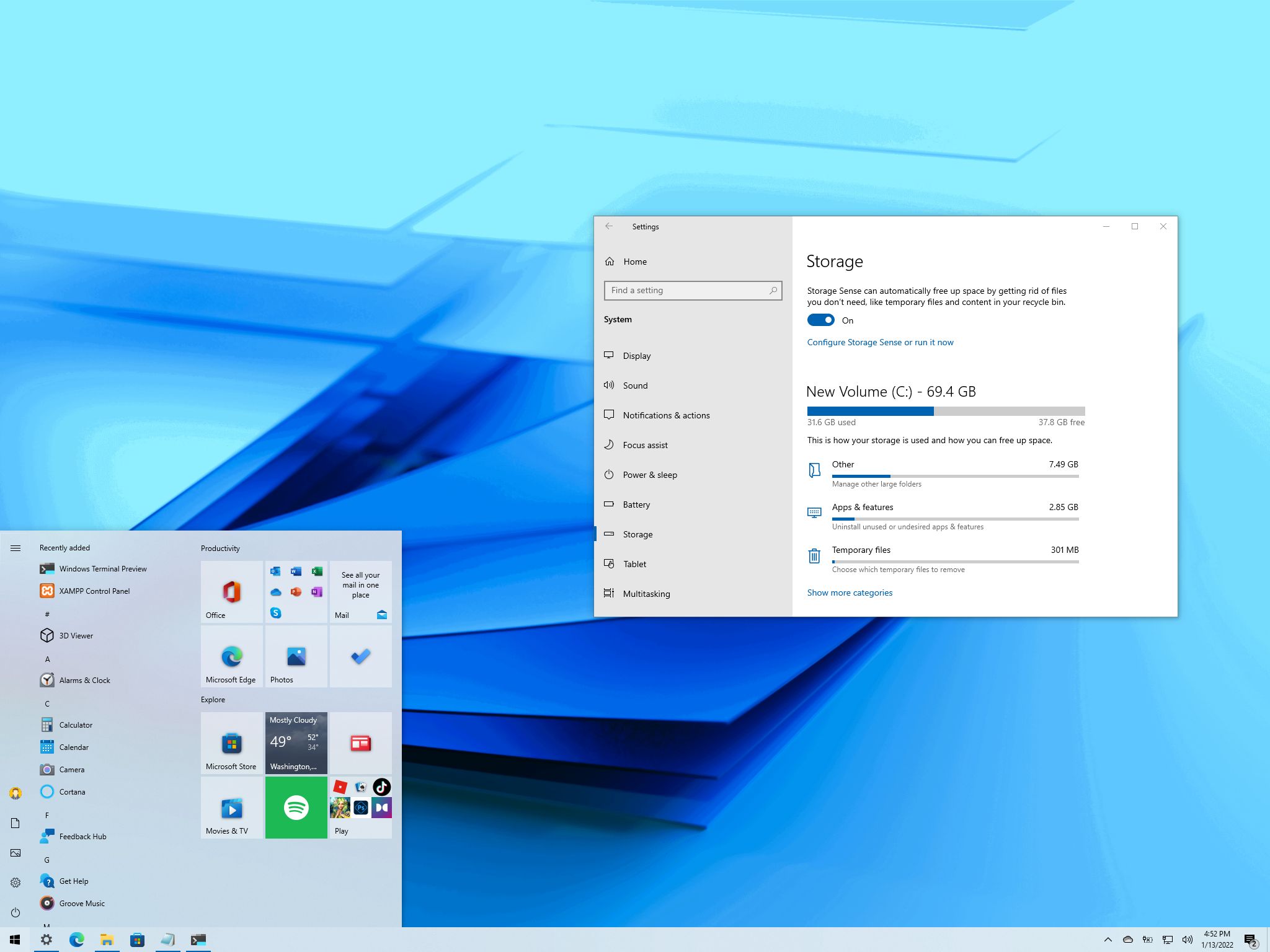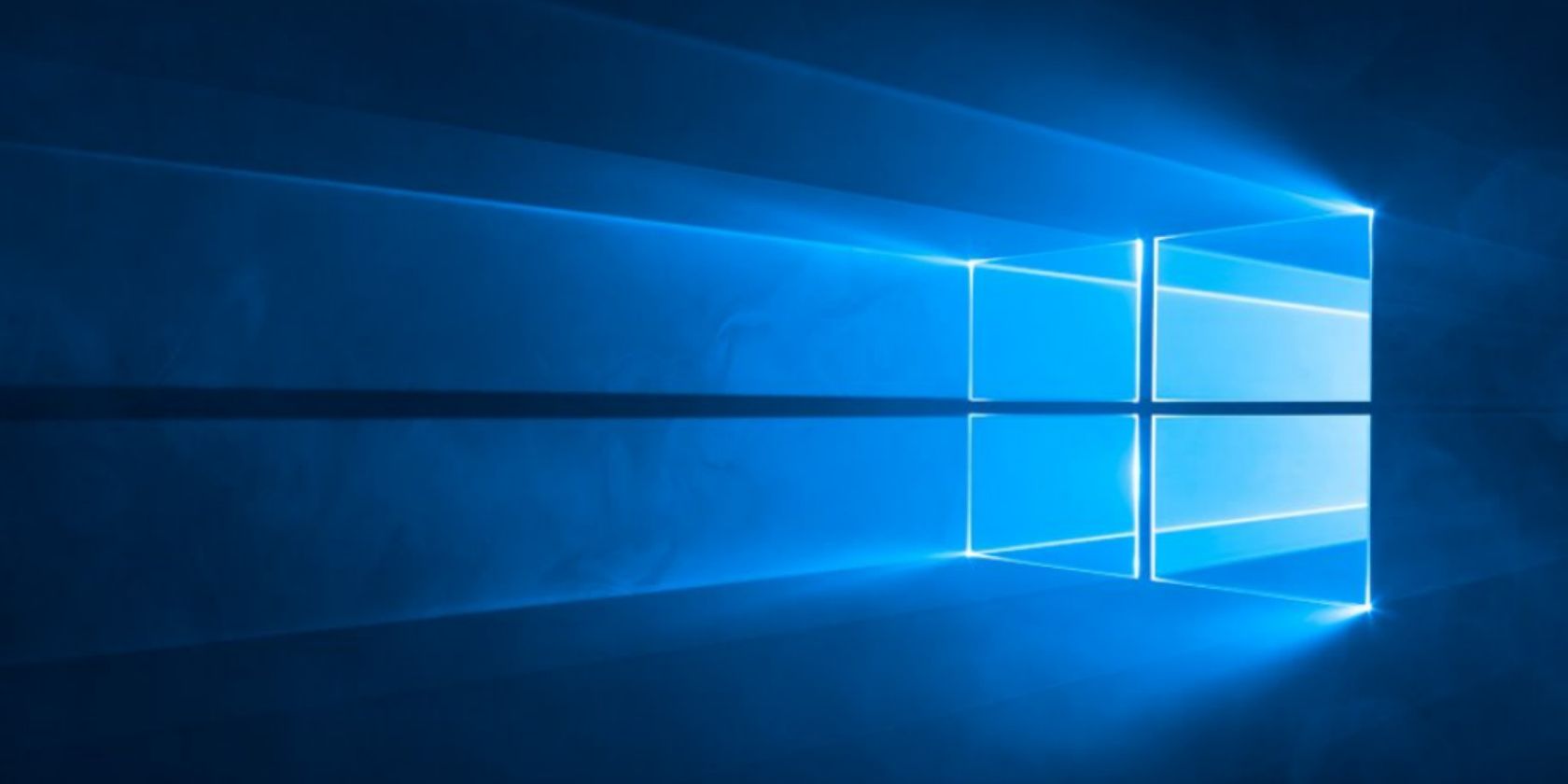- Dec 17, 2009
- 460
- 6
- 81
Okay, I have a 256gb SSD drive and a year ago I had 80 gb free. Now? I keep hitting just 3 or 4 gb free. I keep anything remotely large on storage drives. My default download is on my D drive and look, my C drive download folder, pic, documents, etc. folders are near bone dry.
Using disk cleanup (the most recent use) I was able to to get myself to 4.13gb available. WTF!!!!!
This seems impossible. No amount of looking around my folders can allow me to find where all these gigabytes are stored.
Any advice? I am still on Windows 7 so I wonder if Windows has a gargantuan Win10 download hidden somewhere.
Using disk cleanup (the most recent use) I was able to to get myself to 4.13gb available. WTF!!!!!
This seems impossible. No amount of looking around my folders can allow me to find where all these gigabytes are stored.
Any advice? I am still on Windows 7 so I wonder if Windows has a gargantuan Win10 download hidden somewhere.