- Feb 22, 2001
- 3,044
- 544
- 136
Never throw away stuff from a build. Always tuck everything away into your computer case box and put it away in the attic or garage.
Tell me this 6 months ago -- you will have saved me $9 amazon dollars...
Never throw away stuff from a build. Always tuck everything away into your computer case box and put it away in the attic or garage.
Ryzen 1700 comes w/ Wraith Spire RGB.
This is why the Ryzen 1700 sold so many units. Excellent value. I have it at 3.7Ghz @ 1.20V w/ memory OC to 2933.
WEW LAD .. 80-81C ... that's too hot.That is exactly what I have ( don't know what voltage I'm running chip at... whatever BIOS default is.) If I run it at 3.7ghz and i'm running BOINC with a blend of PrimeGrid and Rosetta@Home (75% cores, 100% CPU time) in a similar 78-80' room, I'm hitting 80-81'C... that's probably a safe temperature, but it makes me nervous.
I've knocked it back down to stock (so it's running all cores at 3.2) and I see 64-75'.
Amazon is set to deliver the AM4 brackets (that I threw away) on Sunday, so I'll be able to install the BeQuiet 120W cooler and see if that doesn't keep me < 80'.
 hsfv2 by CuriousMike, on Flickr
hsfv2 by CuriousMike, on Flickr1700's top cooler was made for 95W my dude which is why you can OC it to 1800x's 95W TDP performance and it handles it.
I'm not sure who told you otherwise. It's not a 65W cooler.

The one sold with the Ryzen 5's is a 65W cooler which is the wraith stealth
Ryzen 1700 comes w/ Wraith Spire RGB.
This is why the Ryzen 1700 sold so many units. Excellent value. I have it at 3.7Ghz @ 1.20V w/ memory OC to 2933. Memtest 4 pass no errors. Prime95/Aidi64 full system stress test. Absolutely no issues. Never gets above 65-67*C in a toasty 78*F room. No big advantage to Ryzen 2k processors. I'll upgrade at 7nm.
This can go back and forth. AMD doesn't offer the HSF with a 90w CPU. It may be rated at 90w, but only 90w which means it won't work well for a 90w CPU on a hot day. It's the overprevisioning you want when offering a 60w CPU with turboing functions. Doesn't mean it's good enough in all circumstances to allow XFR to max out. It did a standup job for me before I got the bracket for my cooler. But anyone complaining about turboing and oc'ing with a stock cooler even one with the extra room of the spire, doesn't have a basis in reality. Nor does anyone using their specific cpu, with their specific setup, in their specific location proof that something should work in a completely different scenario.
Got the brackets, set it all up, went to put the HSF on and... it seems the orientation is wrong?
That got me googling if this is an issue, and evidently some HSF's can come oriented in vertical vs. horizontal.
It seems unoptimal to me, since my graphics card would be blocking where the HSF is trying to suck air from.
I went ahead and assembled it and I'm stressing it now, and so far it seems to have knocked ~9' C off ( running a high of 71'C at 3.7ghz ), so it is an improvement. I have two fans on the top of my case blowing air out, so maybe the config works. It just seems like it'd be more better if it blew air out the back of the case.
Me, discovering the block doesn't fit in the circle.
hsfv2 by CuriousMike, on Flickr
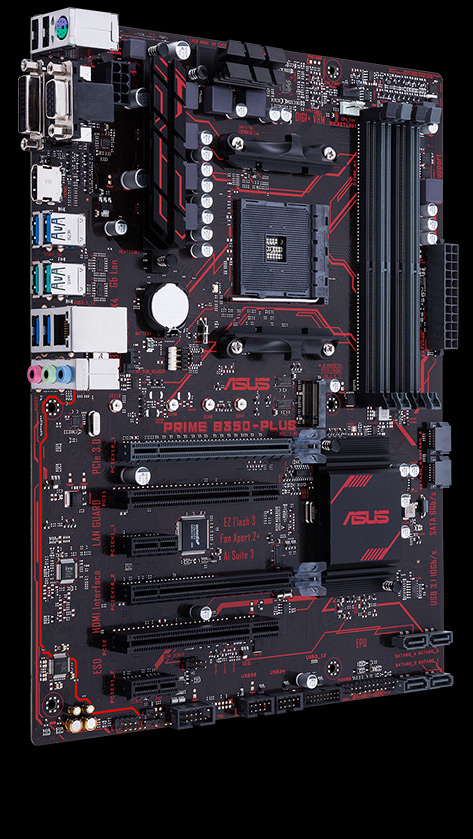
You'll also want to check what voltage you have set on your CPU. I doubt you can do a stock voltage setting and get a stable OC to 3.7Ghz?
Welp, you're set then. Outside of this discussion #@!(* these summer temps.Running BOINC Primegrid (mentioned in post #27) which would be similar to running Prime95, I _was_ hitting 80-81.
With the new HSF I'm hitting a max of 73'C, so that has improved and I'm more comfortable. When running other workloads (such as Rosetta@Home), it's rarely hitting over 65' C.
I'm running all this at whatever the BIOS sets the CPU voltage to, and it's been stable and on 24/7 since installing the new HSF @ 3.7ghz.
I'll never forget this slotted form factor :Even then different silicon matters as well. This goes way back, but when I built my first computer. I saved up money had a friend that was building a computer at the exact same time as me order all the parts. We basically got clones of each others system. Same board, same retail Celeron 366A. Different cases but not by much. Me a less memory. He got a SB Live and I got an SB Awe64. That was it. We got them set up and on posted, left them on overnight in the Bios. Middle of the night my system hit a temp alarm limit. His was fine. We both were using retail CPU's with OEM heatsinks with OEM thermal pads.
Fast forward a couple of we both got better coolers and actual thermal paste. Both are chips are comfortable at 550Mhz. His caps out at ~600MHz, mine stops at about 590mhz or so. But several people I know get OEM CeleronA's. Only one of them can even hit 550 with a decent cooler.
Tolerances are a lot better nowadays but the point still stands. Even with identical setups there shouldn't be an expectation of matching performance.



