- Jul 6, 2007
- 6,799
- 1,101
- 126
I bought ASROCK Z68 Extreme4 / Core i5 2400 3.1G this week to pair with 4X4GB Avexir DDR3 1600 (1.65v) I bought a while ago.
It seems the board can only works with the DRAM at 666 Mhz (DDR3 1333), not 800 MHz I hoped for. Even if I turned on XMP 1.2 setting in motherboard BIOS. Whenever I set the speed to 1600 or turn on XMP 1.2, the system won't boot.
my quesion is, is there anyway to make the system run the memory at 1600? I do see the FSB ration is 1:5, so it's probably out of question? And the highest speed the ram can run is probably 680 Mhz at 3.4G at turbo mode?
Do I have to overclock to utilize the full speed of DDR3 1600? That probably is not what I wanted to do.

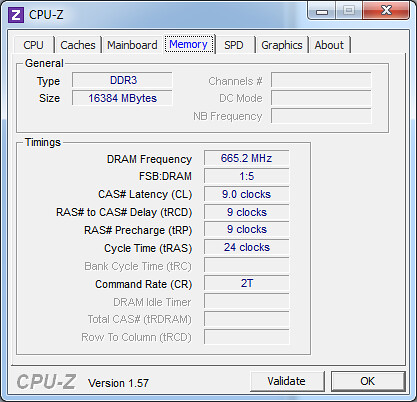
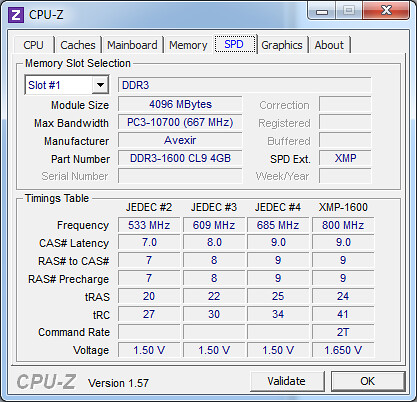
It seems the board can only works with the DRAM at 666 Mhz (DDR3 1333), not 800 MHz I hoped for. Even if I turned on XMP 1.2 setting in motherboard BIOS. Whenever I set the speed to 1600 or turn on XMP 1.2, the system won't boot.
my quesion is, is there anyway to make the system run the memory at 1600? I do see the FSB ration is 1:5, so it's probably out of question? And the highest speed the ram can run is probably 680 Mhz at 3.4G at turbo mode?
Do I have to overclock to utilize the full speed of DDR3 1600? That probably is not what I wanted to do.

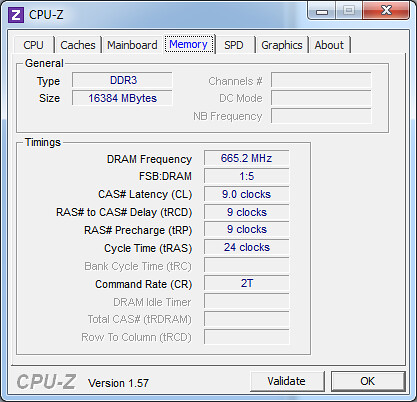
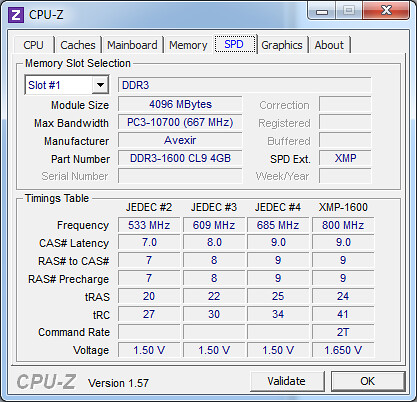
Last edited:


